-
bnadzanAsked on June 13, 2019 at 8:42 AM
I would like the form submissions to go to another email address. Is this possible?
Thank you!
-
eralp Jotform SupportReplied on June 13, 2019 at 9:38 AM
Yes, let me walk you through it:
First, you need to click on Settings at the top of your form editing page. And then to EMAILS, and after that place your mouse over the notification and click the PENCIL icon to edit it.
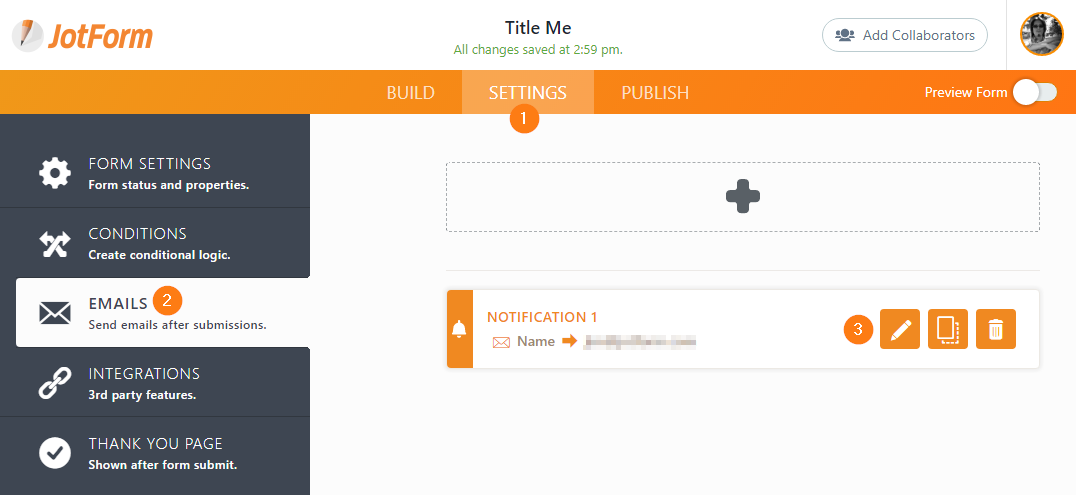
Go to RECIPIENTS tab, then on the RECIPIENT EMAILS section, add your desired email adress. Don't forget to SAVE your changes.

Note: Multiple recipients is only available to paid users. There's also a limit of 10 recipients per Notification.
- Mobile Forms
- My Forms
- Templates
- Integrations
- INTEGRATIONS
- See 100+ integrations
- FEATURED INTEGRATIONS
PayPal
Slack
Google Sheets
Mailchimp
Zoom
Dropbox
Google Calendar
Hubspot
Salesforce
- See more Integrations
- Products
- PRODUCTS
Form Builder
Jotform Enterprise
Jotform Apps
Store Builder
Jotform Tables
Jotform Inbox
Jotform Mobile App
Jotform Approvals
Report Builder
Smart PDF Forms
PDF Editor
Jotform Sign
Jotform for Salesforce Discover Now
- Support
- GET HELP
- Contact Support
- Help Center
- FAQ
- Dedicated Support
Get a dedicated support team with Jotform Enterprise.
Contact SalesDedicated Enterprise supportApply to Jotform Enterprise for a dedicated support team.
Apply Now - Professional ServicesExplore
- Enterprise
- Pricing



























































