-
rimotworkAsked on June 18, 2019 at 3:44 PM
Our account is designated as HIPAA compliant, which we need when using Form #1. I have created Form #2 and it includes file uploads. When I try to view the uploaded file in my g-suite mail or in google drive it says it cannot open/file not supported. Is this due to HIPAA designation? If so, how can I bypass for internal use? Thanks
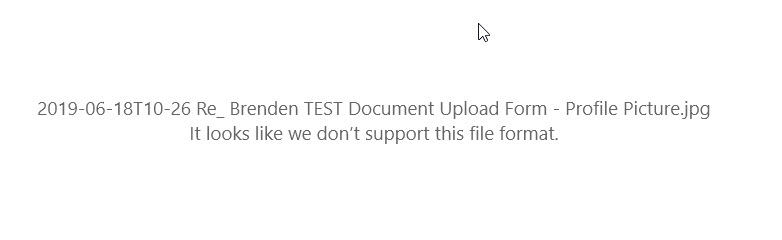
-
Welvin Support Team LeadReplied on June 18, 2019 at 6:23 PM
Hello,
I don't think that is related to the HIPAA restrictions. We allow Google Drive integration for HIPAA-upgraded accounts, so that should suppose to work and will allow you to view the file on your Google Drive folder. I did try this, and it worked.
The error when you open the image is related to a corrupted file. Is this happening to all of the file uploads in the form? If that is your test, can you open the same image on your computer? I think you would need to fix the image, maybe by opening that one on a photo editor and saving that again on different file type, maybe PNG.
- Mobile Forms
- My Forms
- Templates
- Integrations
- INTEGRATIONS
- See 100+ integrations
- FEATURED INTEGRATIONS
PayPal
Slack
Google Sheets
Mailchimp
Zoom
Dropbox
Google Calendar
Hubspot
Salesforce
- See more Integrations
- Products
- PRODUCTS
Form Builder
Jotform Enterprise
Jotform Apps
Store Builder
Jotform Tables
Jotform Inbox
Jotform Mobile App
Jotform Approvals
Report Builder
Smart PDF Forms
PDF Editor
Jotform Sign
Jotform for Salesforce Discover Now
- Support
- GET HELP
- Contact Support
- Help Center
- FAQ
- Dedicated Support
Get a dedicated support team with Jotform Enterprise.
Contact SalesDedicated Enterprise supportApply to Jotform Enterprise for a dedicated support team.
Apply Now - Professional ServicesExplore
- Enterprise
- Pricing



























































