-
laniraflarAsked on June 18, 2019 at 5:16 PM
I want to have a way that after selection the widget or question will be hidden.
like in my form https://form.jotform.me/90828980398475
after you choose the second option (not the first) and then one of the firsts options
in the dropdown
an "Image Picker" widget will appear.
after it being chosen I want the widget to be hidden again
is that possible ?
Page URL: https://form.jotform.me/90828980398475 -
Welvin Support Team LeadReplied on June 18, 2019 at 11:34 PM
I'm sorry, but can you guide us on how to navigate the form and how to check the problem? If the field is set to show by conditional logic, you can override that with another condition to hide it back. However, I don't think that is ideal because that will create a problem in your form fields.
To add, you can set to Don't Clear the values of the hidden fields in the form settings, but when people change selections in the form, the previous selection will not get cleared which will cause you another issue of hidden fields submitting data even though they are set not to submit anything.
I'm referring to the below settings:

I hope you get what I meant to say.
-
laniraflarReplied on June 19, 2019 at 8:33 AM
Okay I'm sorry for not being so clear
I will try to explain in another way I want to have the option of hiding the widget or a form controller the controler right after it has been checked.
for example: in the form I'm asking
what is your name or what is your sex (male or female) and after answering the question will disappear
-
MikeReplied on June 19, 2019 at 9:37 AM
If you would like to hide a Single Choice or a Multiple Choice field once the answer is selected, you can use a STATE[Is Filled] rule, like this:
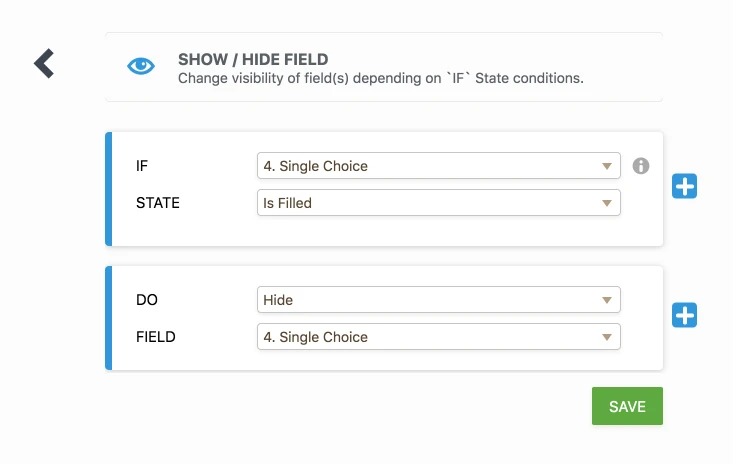
If you are referring to something else, please provide us with a bit more information. For example, what field and when do you want to hide it.
-
laniraflarReplied on June 19, 2019 at 11:06 AM
OK YES THIS WILL DO THE TRICK BUT THEN HOW TO GO BACK TO THE QUESTION ?!
HERE IS A SAMPLE FORM I MADE
when the user choose option A a command of "family" suppose to apper (one of some tha tbecome un hidden) then the user chooses out from the family one choise, and see visual pictures
now he chooses one and i want this widget to disapper unless the user will change the family again.
-
John Support Team LeadReplied on June 19, 2019 at 4:17 PM
If I get it right, you want to hide fields like the one below once the user chooses one from it. Am I correct?
If so, you can add another condition that will hide it once it is "filled".
However, this may lead to a conflict with the previous conditions you made. Initially, you have set this field to hidden. But when we include the condition above, it will be visible as the form loads because based on the condition we set, it will only hide the said field if it is "filled".
-
laniraflarReplied on June 19, 2019 at 6:52 PM
not only that conflict (let say I'll solve it, by adding to that if condition one more condition as the previous conditions) option A is choose "...")
but the main problem is that i want to have a way to the user to regret and get back to it.
What I need to have is the follows:
1. The user choses option A then he gets the specific question related to this option.
2. One of the question is a checklist (in the example is the family), base on his choice in the check list he gets a long list or a visual widget (image picker for example), let say he choose "ART" {like in you example}
3. Once he chose something in that widget, the value stores in the next question (lets call it text01) AND THE WIDGET DISAPEARS
{all those above are manageable by me now} my difficulty starts now
4. Now… if the user is regretting his answer and what to re-choose, amend his answer. I'm suppose to give him this option
5. By changing the check list to other option, the question we called it " text01" will be cleared and the new widget will appear base on the rules we established in #2.
6. If the user will do it again but will choose again ART then the relevant widget will appear
7. but now it isn't like that because there is a former condition that keeps it hidden.
-
Welvin Support Team LeadReplied on June 19, 2019 at 9:42 PM
Why would you need to hide the widget itself by the way? You want to allow changes to be made yet you do not allow the widget to be shown.
You may consider just showing what needs to be shown - so that only needs a condition to show the widget. The widget will then remain hidden until its conditional logic is met.
-
laniraflarReplied on June 20, 2019 at 6:03 AM
The widget is very long and once the user chooses a picture they don't know what they should do next.... if I hide the widget then they can see immediately the next question. Scrolling down in a form was found as problematic.
I considered to use a one question form but it's not suitable as there are some places that they need to see the whole details.
Right now I'm showing just what is needed but i need a way to the user to be able to fix his choice.
-
MikeReplied on June 20, 2019 at 6:52 AM
Unfortunately, we do not currently have an option to minimize the widget or display it again. You may consider reducing the size of the images in the widget and/or increasing the form width, so the widget will take less space in the form.
-
laniraflarReplied on June 20, 2019 at 7:10 AM
Ok, thx I've solved it with a second controller that gets the family name every time that one of the widgets had been chosen.
Then there is a condition that if the value of the family and the second controller is not the same it inserts "no value" to the text01.
And on the conditions for each widget (which show it when we change the family) I added the condition that the twxt01 is not "no value"
Thx it was great brain-storming
- Mobile Forms
- My Forms
- Templates
- Integrations
- INTEGRATIONS
- See 100+ integrations
- FEATURED INTEGRATIONS
PayPal
Slack
Google Sheets
Mailchimp
Zoom
Dropbox
Google Calendar
Hubspot
Salesforce
- See more Integrations
- Products
- PRODUCTS
Form Builder
Jotform Enterprise
Jotform Apps
Store Builder
Jotform Tables
Jotform Inbox
Jotform Mobile App
Jotform Approvals
Report Builder
Smart PDF Forms
PDF Editor
Jotform Sign
Jotform for Salesforce Discover Now
- Support
- GET HELP
- Contact Support
- Help Center
- FAQ
- Dedicated Support
Get a dedicated support team with Jotform Enterprise.
Contact SalesDedicated Enterprise supportApply to Jotform Enterprise for a dedicated support team.
Apply Now - Professional ServicesExplore
- Enterprise
- Pricing






























































