-
FootballCanterburyAsked on June 24, 2019 at 2:04 AM
Hello,
Jotform notifications stopped being automatically forwarded to the designated emails in our forms ending with @footballcanterbury.com.au. Some notifications were coming through the afternoon/evening of 22 June (Australian Eastern Time) but it appears all stopped from late evening on 22 June. Is there a way to reset the email notifications to ensure messages still come through?
-
gokceReplied on June 24, 2019 at 5:21 AM
Hello,
I checked one of your notification e-mails and it seems in the bounce/block list, this seems to be the reason that you get no notification e-mails.
To remove your e-mail from the bounce list please follow the steps below;
1. Go to 'settings' page by the 'settings' button.
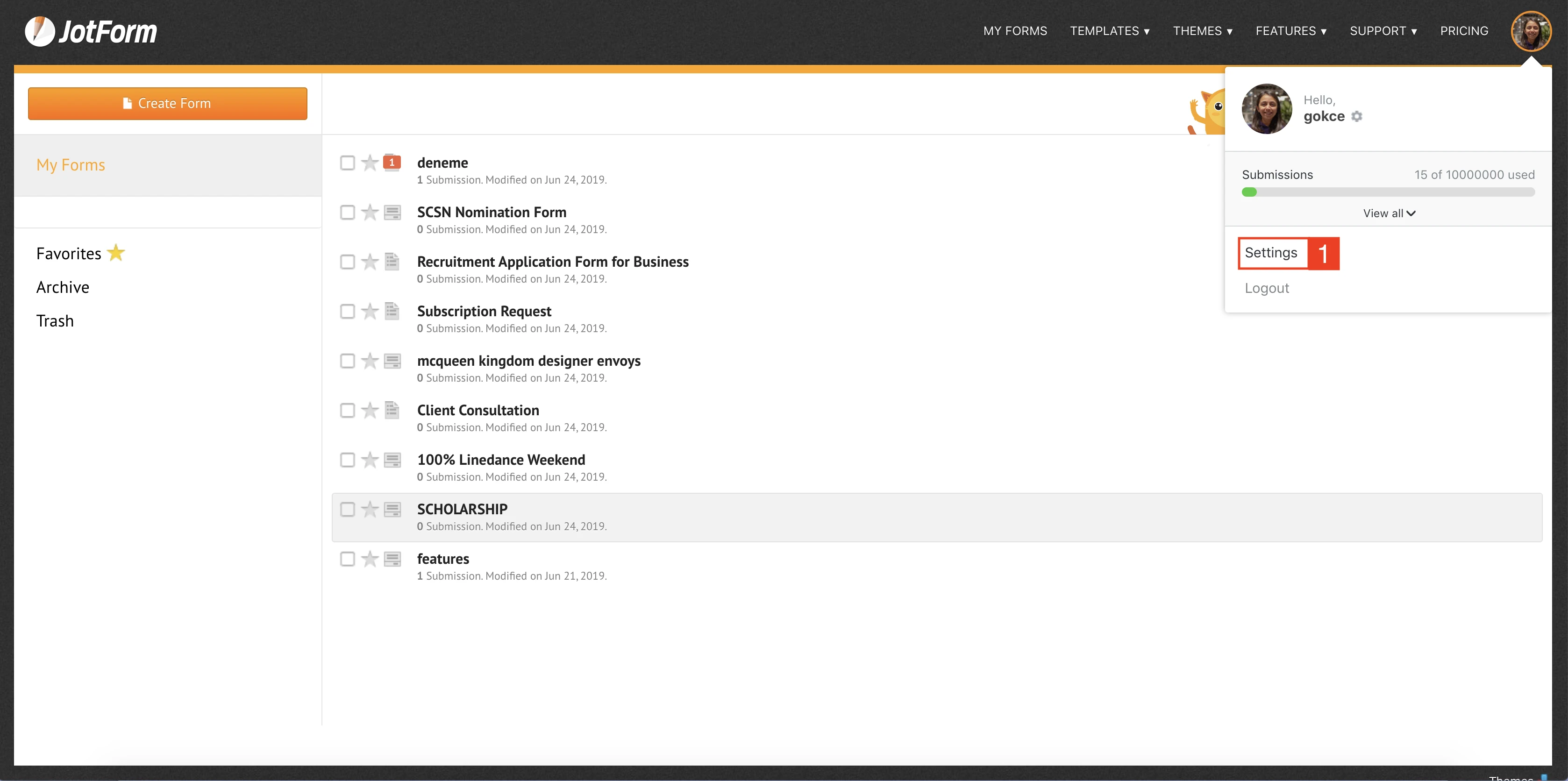
2. You can find the 'bounce list' check on the bottom of the page. Enter your e-mail address and press 'check'.
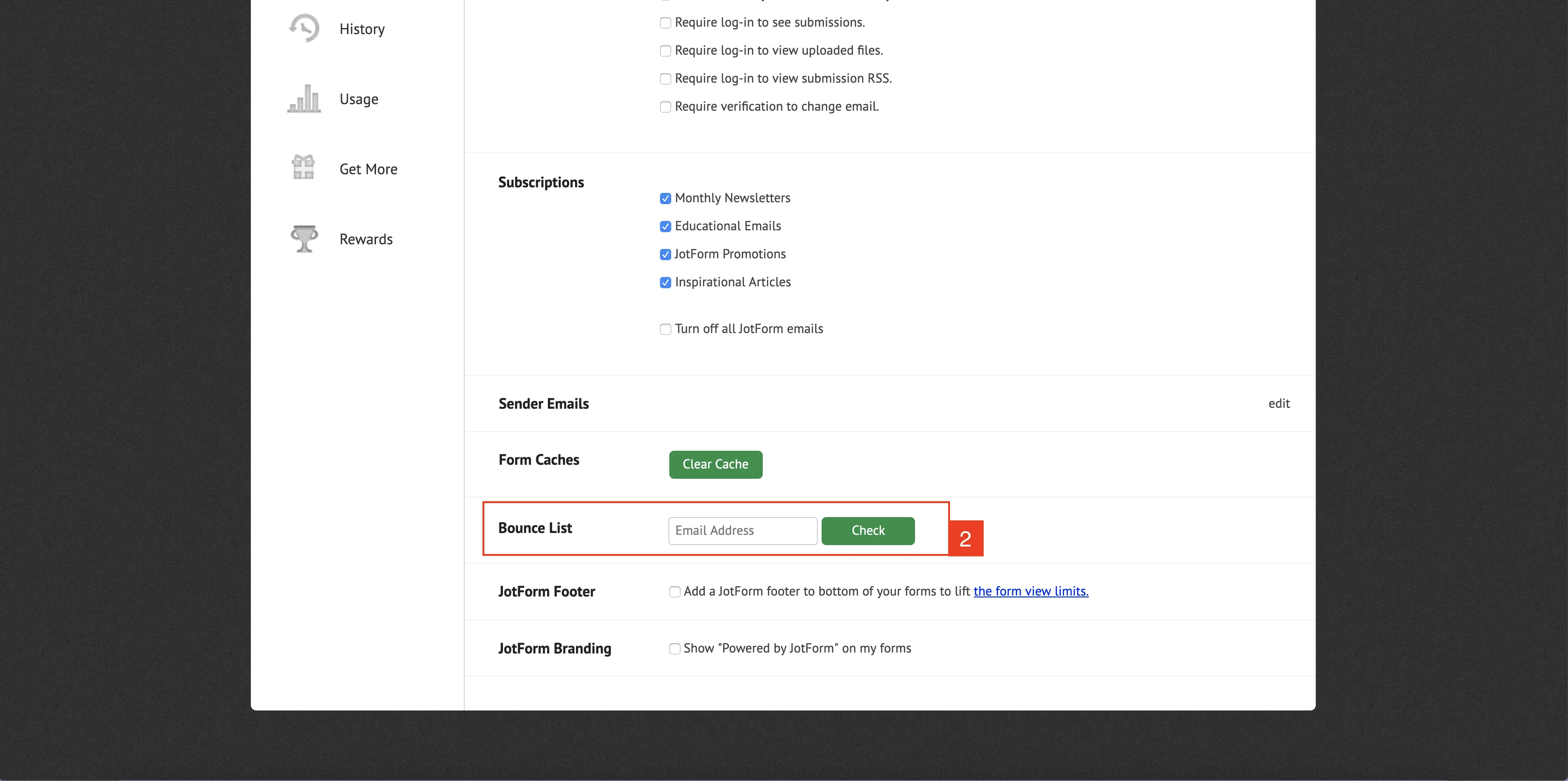
3. When your e-mail is found in the bounce list; a 'remove' button at the right of the 'check' button will occur and press it.
Related link; https://www.jotform.com/help/262-How-to-Remove-Your-Email- Address-from-Bounce-List
Please feel free to contact us for further information.
- Mobile Forms
- My Forms
- Templates
- Integrations
- INTEGRATIONS
- See 100+ integrations
- FEATURED INTEGRATIONS
PayPal
Slack
Google Sheets
Mailchimp
Zoom
Dropbox
Google Calendar
Hubspot
Salesforce
- See more Integrations
- Products
- PRODUCTS
Form Builder
Jotform Enterprise
Jotform Apps
Store Builder
Jotform Tables
Jotform Inbox
Jotform Mobile App
Jotform Approvals
Report Builder
Smart PDF Forms
PDF Editor
Jotform Sign
Jotform for Salesforce Discover Now
- Support
- GET HELP
- Contact Support
- Help Center
- FAQ
- Dedicated Support
Get a dedicated support team with Jotform Enterprise.
Contact SalesDedicated Enterprise supportApply to Jotform Enterprise for a dedicated support team.
Apply Now - Professional ServicesExplore
- Enterprise
- Pricing



























































