-
NiesRRDAsked on June 25, 2019 at 9:40 PM
I'm trying to make the side section title squares thinner between questions so that the entire form is condensed better.
Also,
I'm trying to "add column" to my form but when I try to add a column, it shows up andLastly, I want to know how to change the color of the red box behind the shopping basket at the top page header.
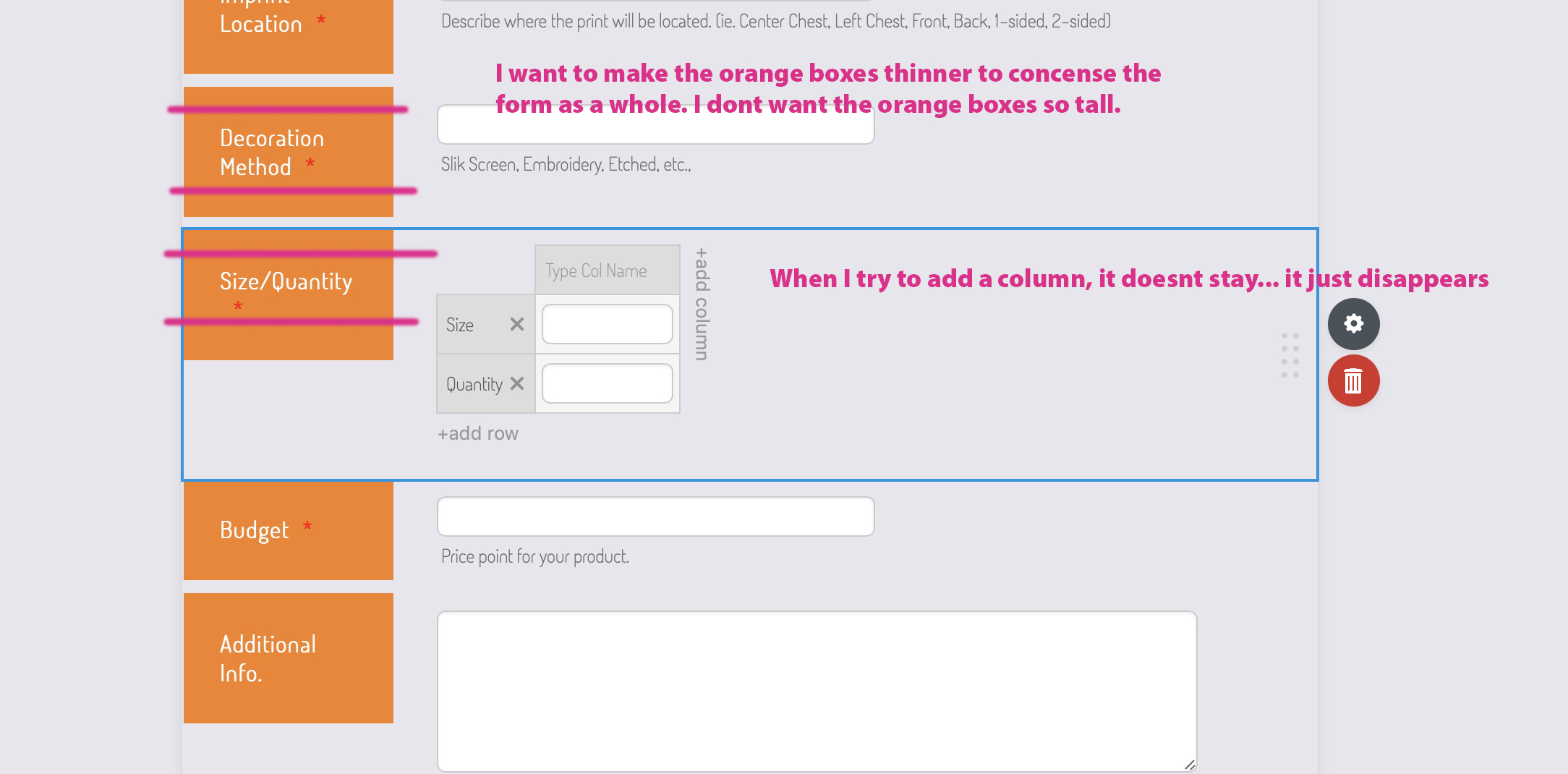
-
AndrewHagReplied on June 26, 2019 at 2:41 AM
I'm trying to make the side section title squares thinner between questions
Please try the CSS code below:
.form-label-left{
padding: 15px;
}
I want to know how to change the color of the red box behind the shopping basket
We can change the background color. But, the cannot be changed completely as the background color is applied to the image. This is how it displays if we change the background color:

The remaining red color is part of the image.
Here is the code if you wish to change the color:
.form-header-group{
background : linear-gradient(to right, rgba(51,51,51,1) 88%,rgba(0,0,255,1) 88%);
}
Add this code and modify only the highlighted color to change the background color as per your wish. Or you can also tell to which color you wish to modify so we can give you the code accordingly.
I moved your another concern to a different thread, please follow this link: https://www.jotform.com/answers/1870445
- Mobile Forms
- My Forms
- Templates
- Integrations
- INTEGRATIONS
- See 100+ integrations
- FEATURED INTEGRATIONS
PayPal
Slack
Google Sheets
Mailchimp
Zoom
Dropbox
Google Calendar
Hubspot
Salesforce
- See more Integrations
- Products
- PRODUCTS
Form Builder
Jotform Enterprise
Jotform Apps
Store Builder
Jotform Tables
Jotform Inbox
Jotform Mobile App
Jotform Approvals
Report Builder
Smart PDF Forms
PDF Editor
Jotform Sign
Jotform for Salesforce Discover Now
- Support
- GET HELP
- Contact Support
- Help Center
- FAQ
- Dedicated Support
Get a dedicated support team with Jotform Enterprise.
Contact SalesDedicated Enterprise supportApply to Jotform Enterprise for a dedicated support team.
Apply Now - Professional ServicesExplore
- Enterprise
- Pricing




























































