-
Ricou056Asked on July 2, 2019 at 7:26 AM
Hello,
Question 1 : How is it possible to avoid display of form fields with value = 0 in the reports and emails ?
I noticed the possibility to avoid displaying empty fields, but not for zero value fields.
Question 2 : is it possible to display form submissions in a table sheet like Excel ?I thank you for your answers.
Kind regards
Eric
-
Welvin Support Team LeadReplied on July 2, 2019 at 9:18 AM
Hi Eric,
I presumed you are referring to the calculation. If so, that's possible by removing the default value in the calculation properties, see below:
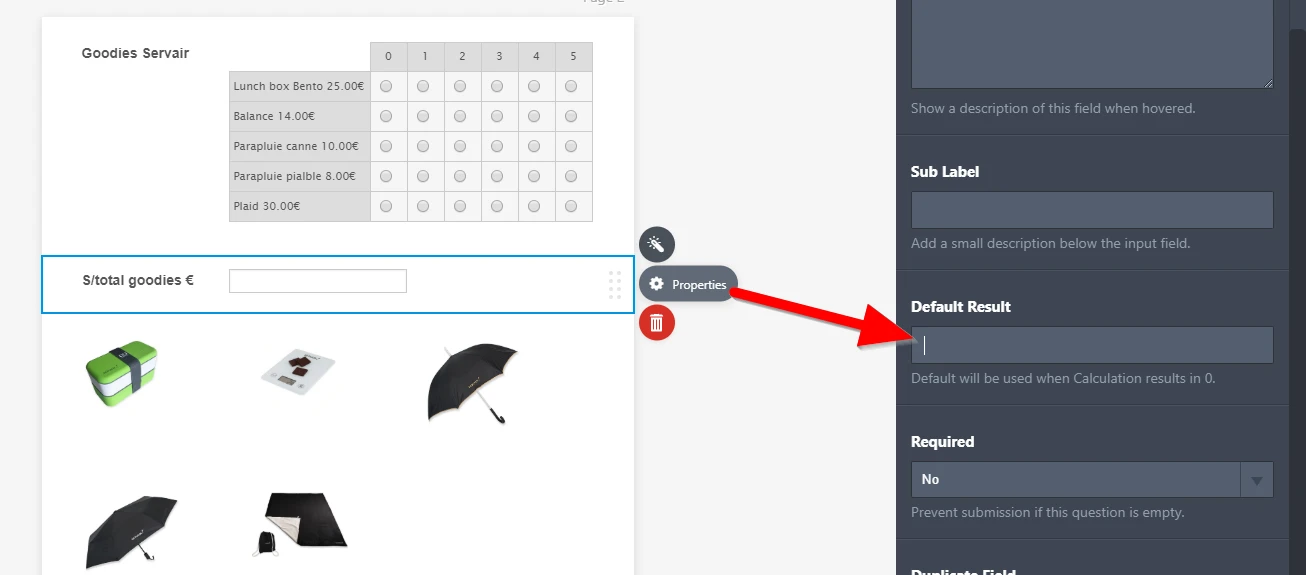
But I see you have zeros in your tables, so that is still considered a value once pass to the calculation widget. If you do not want to show up the calculation in the email when all zeros are selected, you have to remove 0 from the calculation values that you have set:
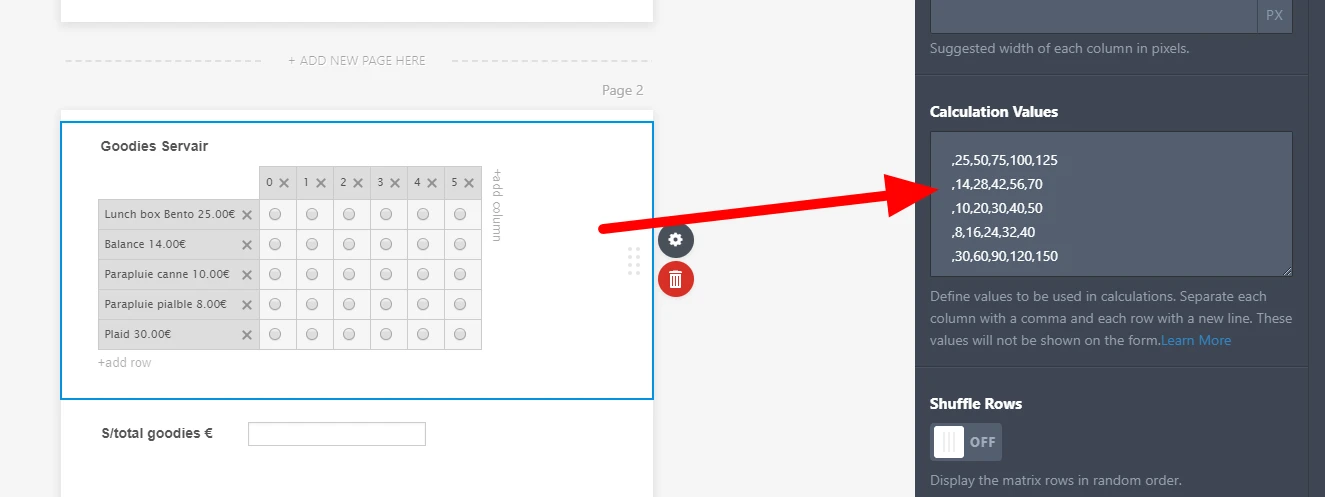
So, you have to start the calculation with a comma which means you are not adding any value to the first column which is the zero option.
Note that you cannot hide the input table when zeros are selected. Zero is a value in the field, therefore, it is included in the submission.
- Mobile Forms
- My Forms
- Templates
- Integrations
- INTEGRATIONS
- See 100+ integrations
- FEATURED INTEGRATIONS
PayPal
Slack
Google Sheets
Mailchimp
Zoom
Dropbox
Google Calendar
Hubspot
Salesforce
- See more Integrations
- Products
- PRODUCTS
Form Builder
Jotform Enterprise
Jotform Apps
Store Builder
Jotform Tables
Jotform Inbox
Jotform Mobile App
Jotform Approvals
Report Builder
Smart PDF Forms
PDF Editor
Jotform Sign
Jotform for Salesforce Discover Now
- Support
- GET HELP
- Contact Support
- Help Center
- FAQ
- Dedicated Support
Get a dedicated support team with Jotform Enterprise.
Contact SalesDedicated Enterprise supportApply to Jotform Enterprise for a dedicated support team.
Apply Now - Professional ServicesExplore
- Enterprise
- Pricing



























































