-
matthewreadAsked on July 7, 2019 at 10:25 PM
My Address Map Locator widget stays static and does not search for a location that is typed into the Address field.
I enter an address and there is no autofill or suggested fill drop down, and pressing enter does not initiate any type of search.
Page URL: https://form.jotform.co/91748635483873 -
roneetReplied on July 8, 2019 at 2:57 AM
On checking your Form I noticed this console error:

So could you please try generating a new API key one more time from that widget and see if that changes anything?
To generate the API, please go to this link:
https://developers.google.com/maps/documentation/javascript/get-api-key
Let us know how it goes.
Thanks.
-
matthewreadReplied on July 9, 2019 at 2:52 AM
Hi,
The new key provided the same errors.
Which API libraries need to be enabled in order to use this widget?
I currently have the following enabled;
JavaScript API
Geocoding API
Geolocation API
The error I get is "This API project is not authorized to use this API. Please ensure that this API is activated in the APIs Console"
-
AndrewHagReplied on July 9, 2019 at 3:28 AM
It seems you have already added the API key. I see that the widget is working fine without any issue. There are no console errors also.
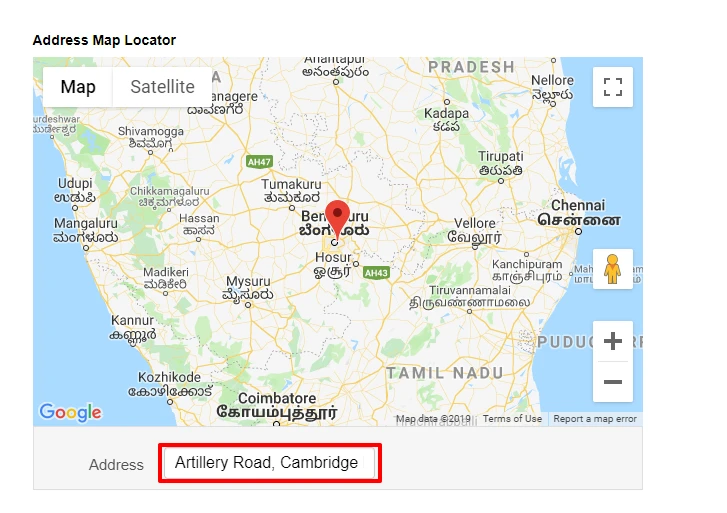
Let us know if you need any further assistance.
-
matthewreadReplied on July 9, 2019 at 6:54 PM
Please let me know which API libraries this widget requires so that I can turn the irrelevant ones off.
-
jonathanReplied on July 9, 2019 at 8:54 PM
Actually any of the google API keys on your account should work.
https://developers.google.com/maps/documentation/javascript/get-api-key
or
https://console.developers.google.com/projectselector/apis/credentials
I also test/checked your form and the map locator widget is working properly.
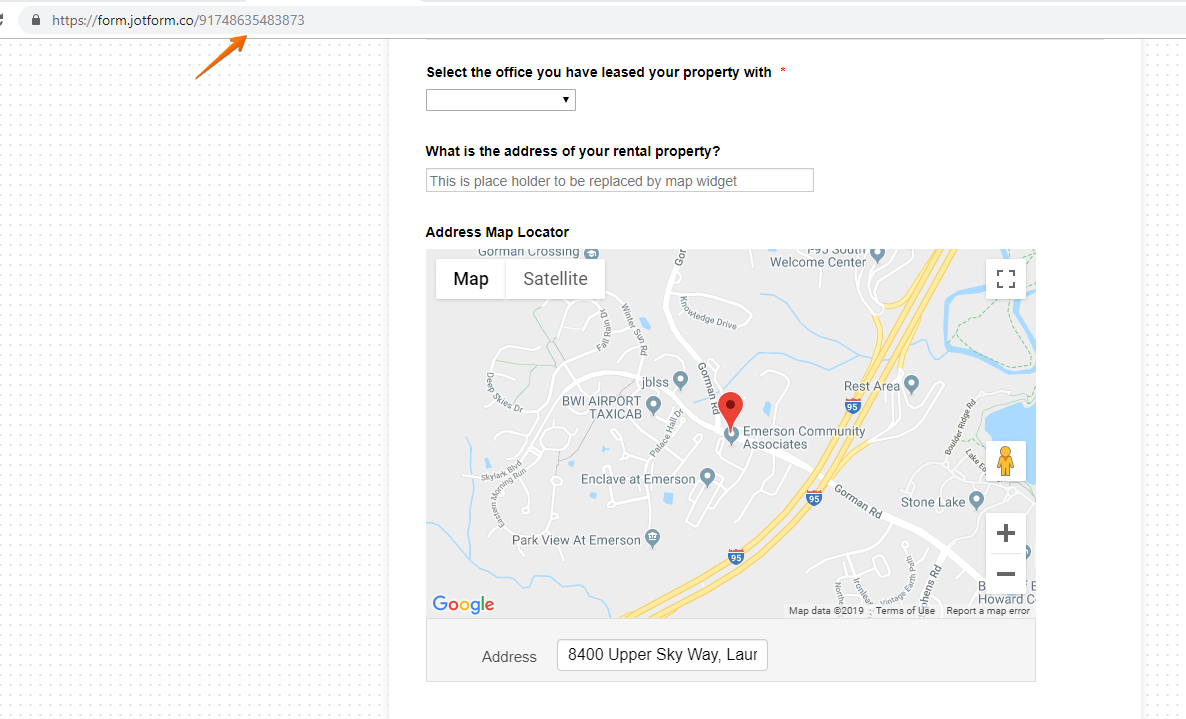
Let us know if you need further assistance.
-
matthewreadReplied on July 9, 2019 at 11:14 PM
When I load the form, the widget correctly displays my rough location, but I want to be able to search for an address in the "Address" field and for that to then update the map. I can not get this work.
There have been a number of responses to this thread with screenshots of the map working, but I can only assume this is of the initial load and not of a search?
Your help is greatly appreciated.
-
AndrewHagReplied on July 10, 2019 at 12:30 AM
I am able to replicate the issue. I can see the issue happens on your form due to restrictions on the used API, I would recommend you to please check that on your end. You may set the restrictions to none.

-
matthewreadReplied on July 10, 2019 at 1:08 AM
Thanks Andrew, but my key restriction is already set to none as per your screenshot.
What else would be causing the error?
-
roneetReplied on July 10, 2019 at 2:40 AM
On testing the Form, I noticed there were no errors in the console and the widget seems to work correctly. I think there are some daily limits on your API as soon as you exceed the API the widget stops working. This is the reason that some of my colleagues is able to replicate and some could not.

Let us know if you have daily limits on your Google API.
Thanks.
-
matthewreadReplied on July 10, 2019 at 2:46 AM
Hi Roneet,
We have a paid account so we do not have daily limits as we simply pay for the extra requests.
I am able to move the pin just as you have shown in your snippet.
The problem is that I want to be able to type in an address, and have the map place the pin on that new location.
My form requires people to input their address, and the whole purpose of using this widget is to validate what they type in by showing them the location on the map.
-
jherwinReplied on July 10, 2019 at 4:10 AM
How about using the GPS Location widget? That may work for your needs.
I think your google map API key is not working as expected. Please try to generate a new one by following this video/screencast: Click this link to see the video.
Please give it a try and let us know how it goes.
- Mobile Forms
- My Forms
- Templates
- Integrations
- INTEGRATIONS
- See 100+ integrations
- FEATURED INTEGRATIONS
PayPal
Slack
Google Sheets
Mailchimp
Zoom
Dropbox
Google Calendar
Hubspot
Salesforce
- See more Integrations
- Products
- PRODUCTS
Form Builder
Jotform Enterprise
Jotform Apps
Store Builder
Jotform Tables
Jotform Inbox
Jotform Mobile App
Jotform Approvals
Report Builder
Smart PDF Forms
PDF Editor
Jotform Sign
Jotform for Salesforce Discover Now
- Support
- GET HELP
- Contact Support
- Help Center
- FAQ
- Dedicated Support
Get a dedicated support team with Jotform Enterprise.
Contact SalesDedicated Enterprise supportApply to Jotform Enterprise for a dedicated support team.
Apply Now - Professional ServicesExplore
- Enterprise
- Pricing
































































