-
tecknowAsked on July 19, 2019 at 2:35 PM
Please see attached screen shot of conditions set up for Autoresponse emails.
The conditions are setup as follows:
(1) If tour code is equal to CAMPBK19 then send Email 1
(2) If tour code is NOT equal to CAMPBKG19 send Email 2
I find that when the tour code is selected as CAMPBKG19, both autoresponse emails are being sent.
Please help.
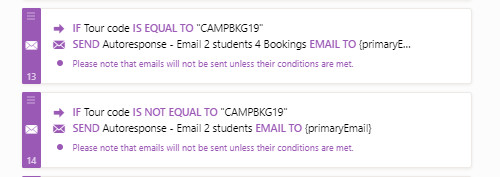
-
Nik_CReplied on July 19, 2019 at 3:13 PM
I tested your form and those two conditions, but I wasn't able to replicate any problem, the conditions are working as intended, when a code is equal, only one Notification is sent. Not two.
Please double-check and let us know if you are still experiencing this problem.
Thank you!
-
tecknowReplied on July 19, 2019 at 3:26 PM
I will test it again in a moment, but see the screenshot attached. The email history clearly shows two emails being sent at the same time to the same email id. If you click on the link, you will see that both autoresponses are being sent to the same email id.
If you will notice there is no change to Conditions when those emails were sent.
So, clearly there is an issue.
I will test it again, but it would be surprising if it didnt replicate because between then and now I havent made any change to the conditions.
Best,
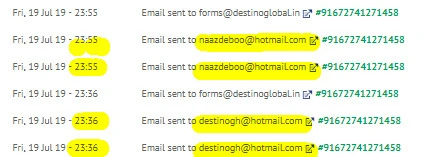
-
tecknowReplied on July 19, 2019 at 3:34 PM
Yes. The same issue replicated once again at 00:58. See email history.
The notification is single, but the autoresponse to form responder is duplicate.
Perhaps some issue with the conditions specification, but I cant figure out what.
Thanks for your help.
NZ
-
Nik_CReplied on July 19, 2019 at 4:23 PM
I'm sorry, I was able to replicate the issue now.
I tested your form and two emails are sent, for those two conditions.
Both conditions shouldn't be true and I wasn't able to replicate that on my test form.
Could you please try removing conditions and setting them again.
I cleared the forms cache as well.
Please let us know if that worked.
Thank you!
- Mobile Forms
- My Forms
- Templates
- Integrations
- INTEGRATIONS
- See 100+ integrations
- FEATURED INTEGRATIONS
PayPal
Slack
Google Sheets
Mailchimp
Zoom
Dropbox
Google Calendar
Hubspot
Salesforce
- See more Integrations
- Products
- PRODUCTS
Form Builder
Jotform Enterprise
Jotform Apps
Store Builder
Jotform Tables
Jotform Inbox
Jotform Mobile App
Jotform Approvals
Report Builder
Smart PDF Forms
PDF Editor
Jotform Sign
Jotform for Salesforce Discover Now
- Support
- GET HELP
- Contact Support
- Help Center
- FAQ
- Dedicated Support
Get a dedicated support team with Jotform Enterprise.
Contact SalesDedicated Enterprise supportApply to Jotform Enterprise for a dedicated support team.
Apply Now - Professional ServicesExplore
- Enterprise
- Pricing



























































