-
kiaktAsked on July 19, 2019 at 8:03 PM
Hello Jotform,
I noticed that when I use conditional logic to show multiple fields when something is triggered, some of the fields are still showing up esp those you added or selected first.
What I did then was to use "Show" not the "show multiple" and add them one by one instead to avoid the issue.
However, today, when doing the latter's method which "show",I encountered the same issue with what I had with "Show multiple" method.
Most of the selected fields that should be hidden unless triggered are showing up when they shouldn't show up yet.
I would greatly appreciate your help on this matter.
Thank you
-
Kevin Support Team LeadReplied on July 19, 2019 at 8:38 PM
This happens usually when there are conflicts on the logic implemented, for example, when you have more than one condition affecting the fields.
However, in order to further investigate the issue we will need to check the form and involved fields, please kindly share us the form you're working on so we can have a look, kindly provide the conditions and fields involved.
We will wait for your response.
-
kiaktReplied on July 19, 2019 at 11:53 PM
Hey Kevin,
Thank you.
Will it be possible for you to check the "Step 4 : Tax Organizer" form I have under my account?
The conditional logic is:
If field 134 is equal to yes
then fields 135 to 157 will show.
-
Jed_CReplied on July 20, 2019 at 1:33 AM
Field #134 in your form is "Rent/lease(vehicle,machinery,& equipment)". Would you mind providing the exact field labels to us and all the field labels to be shown when value is equals to "Yes".

This is just to make sure that we are clear on your requirement. Looking forward for your response.
-
kiaktReplied on July 20, 2019 at 7:37 AM
Hi,
Sorry, the field numbers must have been updated by the time you checked it because I was editing and adding more fields in the form earlier.
Here's a screen capture of the exact condition I was referring to.
Upon checking it right now...there's only 3 fields left to show.

Which happened to be what was just hidden earlier despite of the fact that I originally added these fields too :

And just fyi, when the issue occurs earlier, those fields were still there in the conditions setting.
-
jherwinReplied on July 20, 2019 at 8:41 AM
The condition should be like this, please see my screenshot below:
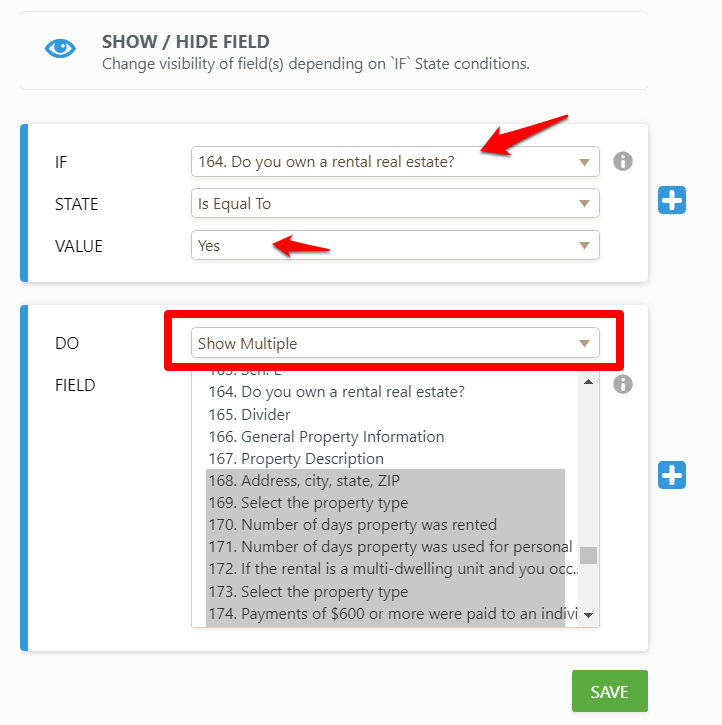
If you need to hide multiple fields, you can just select "SHOW/HIDE MULTIPLE" and then (ctrl+ mouse left click) to the fields you want to include in the condition.
-
kiaktReplied on July 20, 2019 at 9:14 AM
Hello,
Thank you for your explanation.
Yes I am totally aware about that too.
I encountered the same issue in the past using that method as well.
However,I did not bother sending you guys a ticket but instead I find a quick alternative to move forward with setting up my form which is doing that condition 1 by 1 instead of multiple show option.
It worked fine and I was able to moved on.
But today,when applying the same alternative with this 4th form that I have, it went glitchy as well.
In summary, I tried both the multiple and solo show options but they gave me the same issue.
I hope it make sense.
-
jherwinReplied on July 20, 2019 at 9:51 AM
I cloned your form and I think the clone version works fine, can you please check and see if you can replicate the issue you are experiencing in your own form?
Here's the clone form: https://form.jotform.com/92003823218954
If not, please try to clone your own form and see if the conditional logic will work as expected and let us know here the result so we can further investigate the issue.
Thank you and sorry for the inconvenience.
- Mobile Forms
- My Forms
- Templates
- Integrations
- INTEGRATIONS
- See 100+ integrations
- FEATURED INTEGRATIONS
PayPal
Slack
Google Sheets
Mailchimp
Zoom
Dropbox
Google Calendar
Hubspot
Salesforce
- See more Integrations
- Products
- PRODUCTS
Form Builder
Jotform Enterprise
Jotform Apps
Store Builder
Jotform Tables
Jotform Inbox
Jotform Mobile App
Jotform Approvals
Report Builder
Smart PDF Forms
PDF Editor
Jotform Sign
Jotform for Salesforce Discover Now
- Support
- GET HELP
- Contact Support
- Help Center
- FAQ
- Dedicated Support
Get a dedicated support team with Jotform Enterprise.
Contact SalesDedicated Enterprise supportApply to Jotform Enterprise for a dedicated support team.
Apply Now - Professional ServicesExplore
- Enterprise
- Pricing
































































