-
DevoraGAsked on July 23, 2019 at 11:44 AM
Hi,
Some of my fields are showing even when they don't meet the "show" conditions.
(i.e. if I select "Service" as Service Type, the text "No loaner approved, please call facility" is showing, even though it's only supposed to show if Service Type is "Service Facility Owned" and the Loaner Approved checkbox is not checked off.)
There are a few other issues, this is just one example.
Thank you!
Page URL: https://form.jotform.com/91695338964171 -
DevoraGReplied on July 23, 2019 at 12:55 PM
Please see below. Why is this logic not working properly?
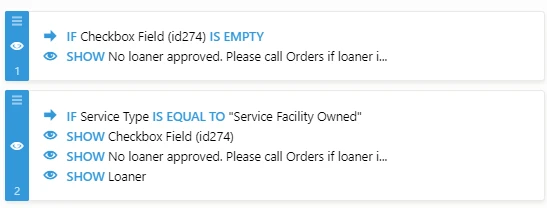
-
Welvin Support Team LeadReplied on July 23, 2019 at 3:17 PM
Hello,
That IS EMPTY is met since the checkbox was not checked. I mean, this conditional logic in the form:

In general, you do not need to add this condition since the option is not checked by default, so you may consider removing this conditional logic to fix the problem. Or, configure the condition to instead of IS EMPTY, set to IS EQUAL TO Loaner Approved.

-
DevoraGReplied on July 23, 2019 at 3:56 PM
If checkbox field is equal to loaner approved, then I DO NOT want to show "No loaner approved." If the checkbox field is NOT checked off, only then do I want it to show.
-
DevoraGReplied on July 23, 2019 at 4:40 PM
Please see below screenshot. This logic isn't working perfectly either. "Swap" is showing even if Repaired at Facility is blank. (while "Loaner" is following the correct logic)
-
DevoraGReplied on July 23, 2019 at 4:48 PM
Also, some of the logic is only working if I make it backwards.
i.e. I wrote IF Picked Up is filled SHOW Verify Serial Number
*that did not work. When I switched it to
IF Pick Up is blank HIDE Verify Serial Number
*that did work.
?????
-
DevoraGReplied on July 23, 2019 at 5:20 PM
Please see below URL. This is a link to my old form, where I wrote all the logic backwards. Everything seems to be working perfectly.
I don't want to use this form, since I want the logic to be clear enough for everyone to understand, and edit as necessary.
How can I write all the logic in the normal way, and still have it work?
-
David JotForm Support ManagerReplied on July 23, 2019 at 8:48 PM
In order to avoid confusion, we would help you fix one condition issue at a time. Once solved, we can proceed with the next condition.
Regarding to the "No loaner approved, please call facility" text field of your form(as far as I understand), it should show up based on this logic:
If Service Type is equal to "Service Facility Owned"
and
If Checkbox Field(id274) is empty
Then
Show "No loaner approved, please call facility"
If that is correct, please delete this condition:
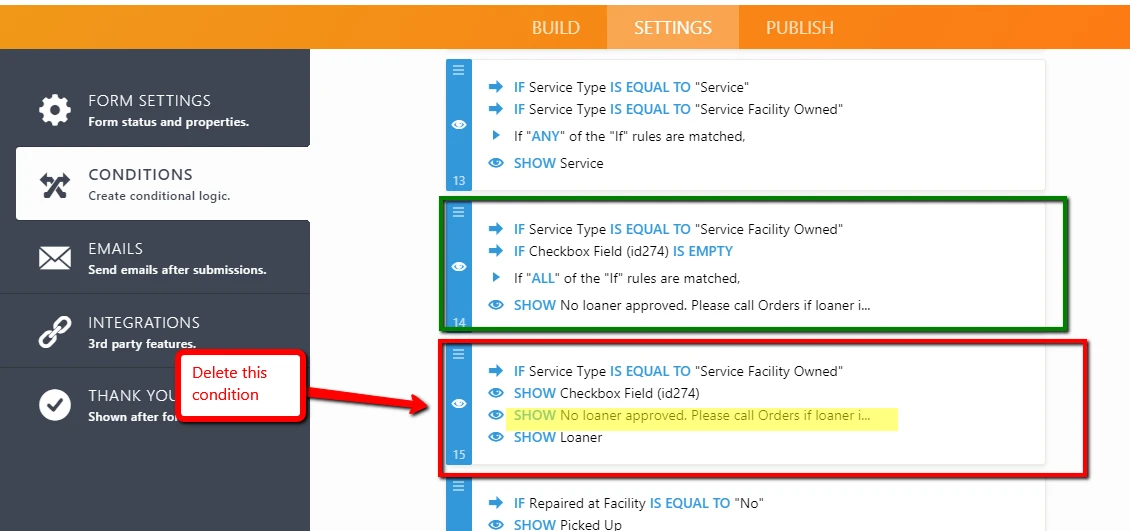
Result:

If that is solved, please indicate which condition and field you would like us to inspect.
-
DevoraGReplied on July 24, 2019 at 11:57 AM
All problems solved, thanks for pointing out the issue with multiple conditions on fields.
Thank you!
- Mobile Forms
- My Forms
- Templates
- Integrations
- INTEGRATIONS
- See 100+ integrations
- FEATURED INTEGRATIONS
PayPal
Slack
Google Sheets
Mailchimp
Zoom
Dropbox
Google Calendar
Hubspot
Salesforce
- See more Integrations
- Products
- PRODUCTS
Form Builder
Jotform Enterprise
Jotform Apps
Store Builder
Jotform Tables
Jotform Inbox
Jotform Mobile App
Jotform Approvals
Report Builder
Smart PDF Forms
PDF Editor
Jotform Sign
Jotform for Salesforce Discover Now
- Support
- GET HELP
- Contact Support
- Help Center
- FAQ
- Dedicated Support
Get a dedicated support team with Jotform Enterprise.
Contact SalesDedicated Enterprise supportApply to Jotform Enterprise for a dedicated support team.
Apply Now - Professional ServicesExplore
- Enterprise
- Pricing































































