-
midwest_BDIAsked on July 25, 2019 at 7:40 AM
How can I show that one particular division is full from a drop-down list of choices?
Ex: we allow seven participants per division. The junior miss already has 10 applications the Miss Apple only has three. I want to still allow applications for Miss but close Junior Miss and they are both choices in the same drop down.
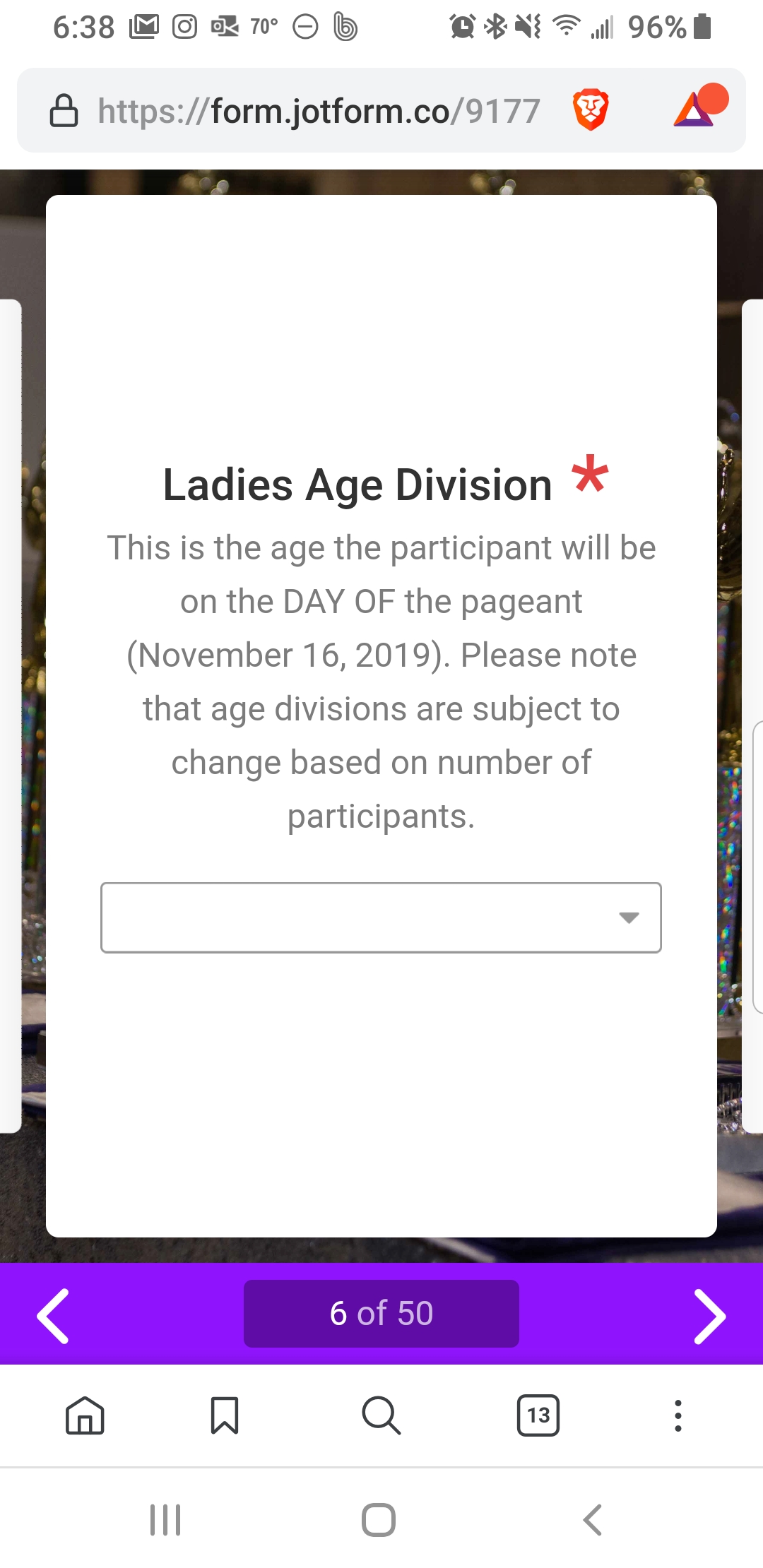 Page URL: https://form.jotform.co/91779093242868
Page URL: https://form.jotform.co/91779093242868 -
Richie JotForm SupportReplied on July 25, 2019 at 9:02 AM
There is no option for the dropdown field to show quantity or the number of selection selected.
We do have an inventory widget or the gift registry widget that can add a quantity of item.
Kindly check the widgets and let us know if this fits your requirements.
In case you wish to use the widget, I would recommend not deleting your dropdown field to avoid your previous submission data to be deleted. You may hide the dropdown field and add the widget suggested.
-
midwest_BDIReplied on July 25, 2019 at 10:43 AMI'll give it a try.Also how can I get the noon profit price applied to
my account?
I had it approved for my old account but I've changed it to this email
now. It was mo@butterflydreams.org and now it's Midwest@butterflydreams.org
. Im out of forms and space already and need to get this going ASAP. Can
you help? It was $8 a month for my other account.
... -
Richie JotForm SupportReplied on July 25, 2019 at 10:58 AM
I have moved your other inquiry to another thread to assist you better.
Kindly follow this link:https://www.jotform.com/answers/1903895
-
midwest_BDIReplied on July 25, 2019 at 8:43 PMI think this will work using the Gift registry widget. Not the gift
registry quantity and not inventory. Those didn't seem to work quite right.
Thanks for the help.
...
- Mobile Forms
- My Forms
- Templates
- Integrations
- INTEGRATIONS
- See 100+ integrations
- FEATURED INTEGRATIONS
PayPal
Slack
Google Sheets
Mailchimp
Zoom
Dropbox
Google Calendar
Hubspot
Salesforce
- See more Integrations
- Products
- PRODUCTS
Form Builder
Jotform Enterprise
Jotform Apps
Store Builder
Jotform Tables
Jotform Inbox
Jotform Mobile App
Jotform Approvals
Report Builder
Smart PDF Forms
PDF Editor
Jotform Sign
Jotform for Salesforce Discover Now
- Support
- GET HELP
- Contact Support
- Help Center
- FAQ
- Dedicated Support
Get a dedicated support team with Jotform Enterprise.
Contact SalesDedicated Enterprise supportApply to Jotform Enterprise for a dedicated support team.
Apply Now - Professional ServicesExplore
- Enterprise
- Pricing



























































