-
Nathan WilsonAsked on July 30, 2019 at 3:57 PM
Hello,
We currently use your service on our website for users to be able to upload certain picture or document files from their computer and then they are sent to our company email.
I just had somebody try and use it, they were able to upload about 14 files and I did receive an email showing the files. However, when I tried to open any of them, it took me to your website with a "whoops" and a cartoon figure fishing that said they were not available.
Also
at the bottom of the email it said that I exceeded the 15MB limit and the uploads were not attached.Is this a problem with your service or with my email (go daddy) provider? Also, are there any restrictions on how many files can be uploaded with your service at any given time? or month? etc?
Thank you for your assistance, I look forward to your response.
Page URL: https://form.jotform.com/90997407763169 -
Mike_G JotForm SupportReplied on July 30, 2019 at 4:34 PM
If you are getting the error shown in the image below when viewing uploaded files from the email notification sent to your email on form submission, it only means that you are not logged to the account that owns the form when viewing the uploaded files.

You can disable that setting of your account on this page under "Privacy".
https://www.jotform.com/myaccount/settings
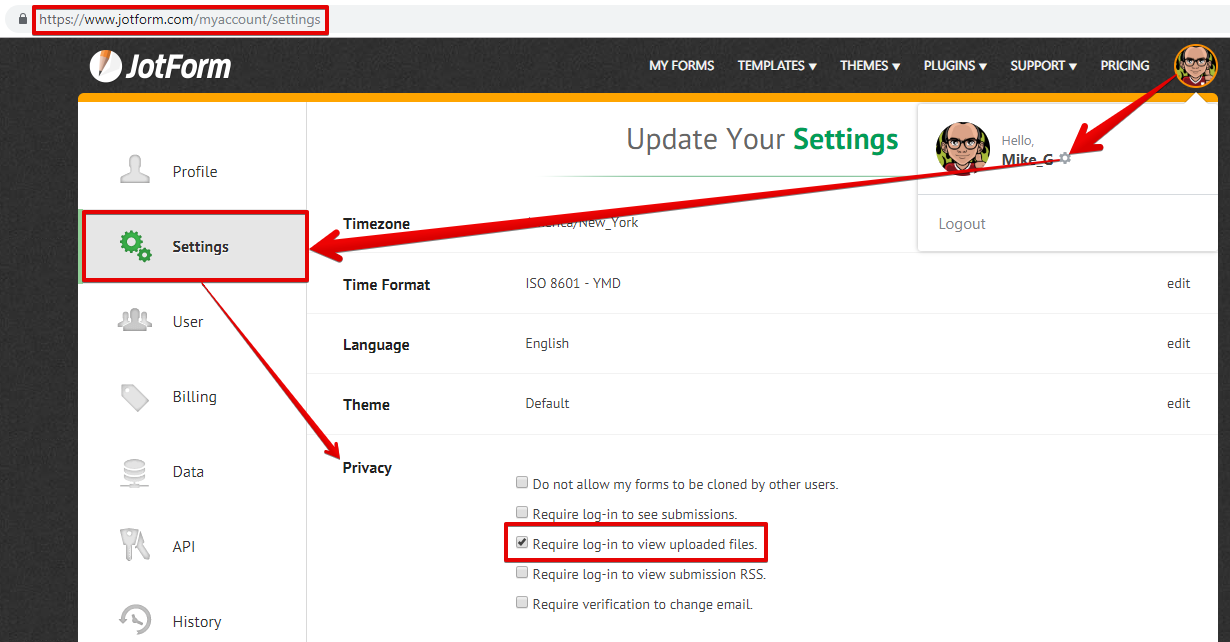
As for your other concern, I have moved it to another thread considering it is about another topic.
Here's the link to the new thread — https://www.jotform.com/answers/1909534
We will be responding to your other concern in that thread soon.
- Mobile Forms
- My Forms
- Templates
- Integrations
- INTEGRATIONS
- See 100+ integrations
- FEATURED INTEGRATIONS
PayPal
Slack
Google Sheets
Mailchimp
Zoom
Dropbox
Google Calendar
Hubspot
Salesforce
- See more Integrations
- Products
- PRODUCTS
Form Builder
Jotform Enterprise
Jotform Apps
Store Builder
Jotform Tables
Jotform Inbox
Jotform Mobile App
Jotform Approvals
Report Builder
Smart PDF Forms
PDF Editor
Jotform Sign
Jotform for Salesforce Discover Now
- Support
- GET HELP
- Contact Support
- Help Center
- FAQ
- Dedicated Support
Get a dedicated support team with Jotform Enterprise.
Contact SalesDedicated Enterprise supportApply to Jotform Enterprise for a dedicated support team.
Apply Now - Professional ServicesExplore
- Enterprise
- Pricing




























































