-
youngivyacademyAsked on July 31, 2019 at 7:23 PM
There is a label (or a field name) next to a field which is supposed to be filled out. When we download it as a CSV file, these labels are supposed to become column headers. Can the label names be different from the underlying field names (which would have become columns in CSV)? I hope that I make my questions clear.
You guys are great. Appreciated.
-
Girish JotForm SupportReplied on July 31, 2019 at 8:10 PM
When you download the submission as a CSV file, it captures the sub-labels into the column headers. Please check an example below:
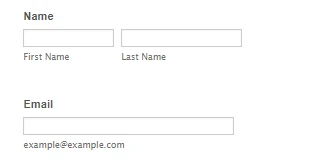
When we download a CSV file, the sub-labels become the column headers:
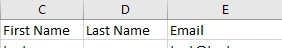
This is how the downloads in Excel and CSV currently looks. So could you explain which labels are you referring to?
For example: If you want "Name" field, from the above screenshot, to show as the column header in the CSV file, then you will need to manually add it after downloading the CSV.
If not, please provide us additional information.
-
youngivyacademyReplied on July 31, 2019 at 9:33 PM
I know what you mean. How about those without sub-labels (in my case) such as
1st Parent's Cell Phone *
1st Parent's Email
Birthdate
start date
Schools
Thanks!
-
roneetReplied on July 31, 2019 at 11:25 PM
Unfortunately, you cannot have separate names in the Form fields and in the column of the downloaded Excel.
As a workaround you can follow any of these:
Method 1: After you download the excel submission, manually edit the columns
Method 2: Manually change the form field name to the value you want in the Excel sheet
Let us know if you have further questions.
Thanks.
-
youngivyacademyReplied on August 1, 2019 at 10:05 AM
With the following labels, will they become column headers since there are no sub-labels under them?
1st Parent's Cell Phone *
1st Parent's Email
Birthdate
start date
Schools
-
Richie JotForm SupportReplied on August 1, 2019 at 11:36 AM
Yes, the following fields will the be the column header. However we can't control how the column headers are created when downloading the submission as Excel.
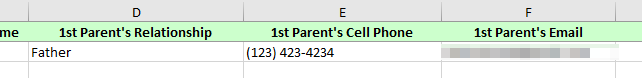
- Mobile Forms
- My Forms
- Templates
- Integrations
- INTEGRATIONS
- See 100+ integrations
- FEATURED INTEGRATIONS
PayPal
Slack
Google Sheets
Mailchimp
Zoom
Dropbox
Google Calendar
Hubspot
Salesforce
- See more Integrations
- Products
- PRODUCTS
Form Builder
Jotform Enterprise
Jotform Apps
Store Builder
Jotform Tables
Jotform Inbox
Jotform Mobile App
Jotform Approvals
Report Builder
Smart PDF Forms
PDF Editor
Jotform Sign
Jotform for Salesforce Discover Now
- Support
- GET HELP
- Contact Support
- Help Center
- FAQ
- Dedicated Support
Get a dedicated support team with Jotform Enterprise.
Contact SalesDedicated Enterprise supportApply to Jotform Enterprise for a dedicated support team.
Apply Now - Professional ServicesExplore
- Enterprise
- Pricing






























































