-
zebualvi.driveAsked on August 2, 2019 at 3:27 AM
Hi, when users on my form try to checkout using PayPal Guest option, it shows the following error after filling out all the details.
"We're Sorry, Things don't appear to be working right now."
Form works fine when I use an existing PayPal account. Could you please help with the error?
Thanks.
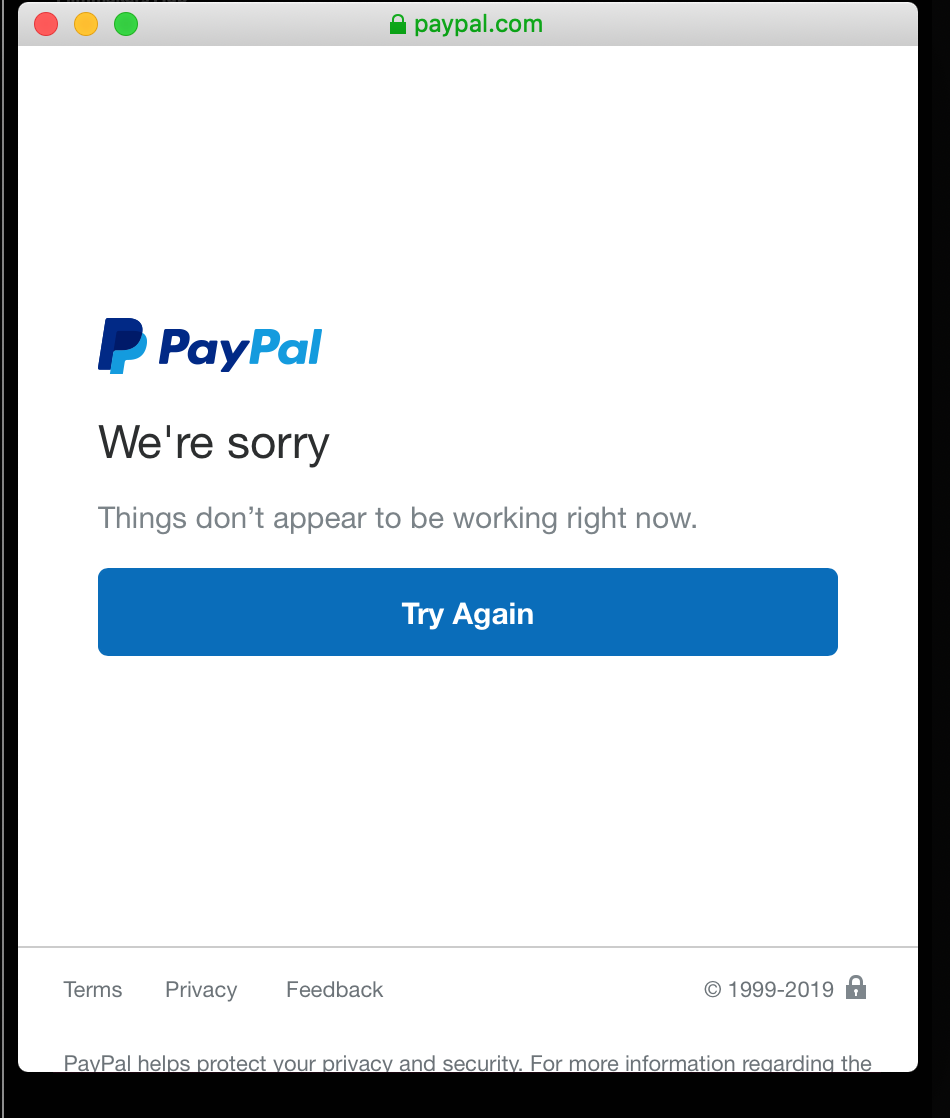 Page URL: https://form.jotform.co/91944880827875
Page URL: https://form.jotform.co/91944880827875 -
roneetReplied on August 2, 2019 at 3:34 AM
I noticed many broken conditions in your Form. Could you please correct those.
Also, I have tested your Form and it is correctly redirecting to the PayPal payment page. Have you resolved the issue already?
Thanks.
-
zebualvi.driveReplied on August 2, 2019 at 3:40 AM
Hi Roneet,
I fixed these already. Clicking on Submit button does take you to PayPal page where it only works properly if you have an existing PayPal account. Using Guest Checkout option results in the error I mentioned above. Not all users will have PayPal account so it is important to give them an option to just pay via their credit card.
Thanks.
EDIT: On the Guest Checkout Page, this error comes in when you enter your information, card details etc and then click submit to process it. When I tried that twice, it charged my Amex but gave this error.
-
Nik_CReplied on August 2, 2019 at 3:58 AM
The problem occurs, typically, because of the two reasons:
1. You have entered incorrect PayPal email address in the Paypal payment settings. Please ensure that you have entered the correct Paypal email address in the payment settings of your Paypal payment field. After that, preview your form and make an actual submission again.
2. You may also see this if Encrypted Website Payments is set to ON in your Paypal account. Setting it to OFF will resolve the issue. This setting can be adjusted from within your PayPal account by navigating to Profile > Selling Preferences > Website Payment Preferences and selecting OFF under Encrypted Website Payments.

Let us know how it worked.
Thank you.
-
zebualvi.driveReplied on August 2, 2019 at 4:17 AM
Hi Nik_C,
I tried these two already. Encrypted payment is OFF and address is correct. I have been able to pay, and so are others, if they have an existing PayPal account. It only gives the error if you try to use the Guest Checkout Option.
I even tried to change the primary currency (from USD to AUD) as it was suggested as a solution on another forum but it did not work either. To verify, I just submitted another form and paid using my personal PayPal account which works completely as intended. So only Guest Checkout is affected.
Thanks.
-
Nik_CReplied on August 2, 2019 at 4:35 AM
Thank you for the additional information.
I tested your form and I was properly redirected to PayPal after submitting:

I wasn't able to submit it since it requires a live credit card, but if the issue persists on submitting there, I would advise you to contact the PayPal support, since it is happening on their website and we don't have control over it.
Let us know how it worked.
Thank you!
- Mobile Forms
- My Forms
- Templates
- Integrations
- INTEGRATIONS
- See 100+ integrations
- FEATURED INTEGRATIONS
PayPal
Slack
Google Sheets
Mailchimp
Zoom
Dropbox
Google Calendar
Hubspot
Salesforce
- See more Integrations
- Products
- PRODUCTS
Form Builder
Jotform Enterprise
Jotform Apps
Store Builder
Jotform Tables
Jotform Inbox
Jotform Mobile App
Jotform Approvals
Report Builder
Smart PDF Forms
PDF Editor
Jotform Sign
Jotform for Salesforce Discover Now
- Support
- GET HELP
- Contact Support
- Help Center
- FAQ
- Dedicated Support
Get a dedicated support team with Jotform Enterprise.
Contact SalesDedicated Enterprise supportApply to Jotform Enterprise for a dedicated support team.
Apply Now - Professional ServicesExplore
- Enterprise
- Pricing






























































