-
YempoAsked on August 2, 2019 at 9:45 PM
Hi, there is a default heading image on all my forms that is part of Jotform (eg I didn't add it) and I have a few questions:
Are there more that I can choose from? How do I access them?
If I want to replace this and position it in the same way, what is the image size I need to upload?
Many thanks.
Screenshot attached.
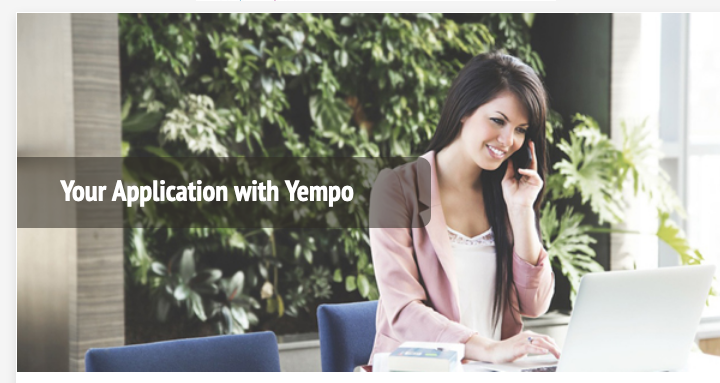
-
Augustine_OReplied on August 2, 2019 at 10:25 PM
Hi,
Your form is cool. I think there is no required size for images that should be attached to your form heading. Also, there are countless options to choose from since you can upload images of choice from your computer devices. To access these, you can click on the HEADER PROPERTIES, and then HEADING IMAGES as shown in the screenshot below:
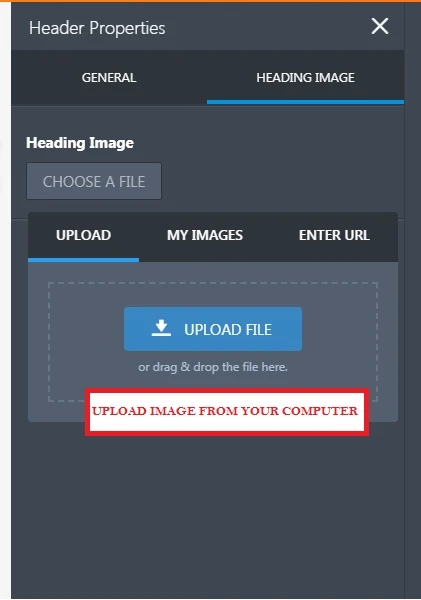
I hope this helps. Kindly check it out and let us know if it answers your question rightly.
Thanks.
-
YempoReplied on August 2, 2019 at 10:27 PM
Thanks so much for the prompt reply. I was just curious if there were more images lurking within Jotform. Cheers!
-
YempoReplied on August 2, 2019 at 10:37 PM
Hi again, sorry I need more assistance. I have uploaded an image but the original jotform image remains. Also the text no longer floats on top of the image. How do I get this to look as nice as the original image? I have a screenshot here.
https://www.dropbox.com/s/89a6tyrgnnblc5s/Screen%20Shot%202019-08-03%20at%2010.33.41%20AM.png?dl=0
-
Augustine_OReplied on August 2, 2019 at 11:18 PM
Hi,
Oh! So sorry about that.
You can try using the ADVANCED DESIGNER. There you can upload the image of your choice as background to the header and the header title will appear on the image and not taken to the sides. Although at this point you will have to find a suitable image size and adjust the header size significantly to fit, you can get your way around it easily. Check out the screenshot below to give you an idea.
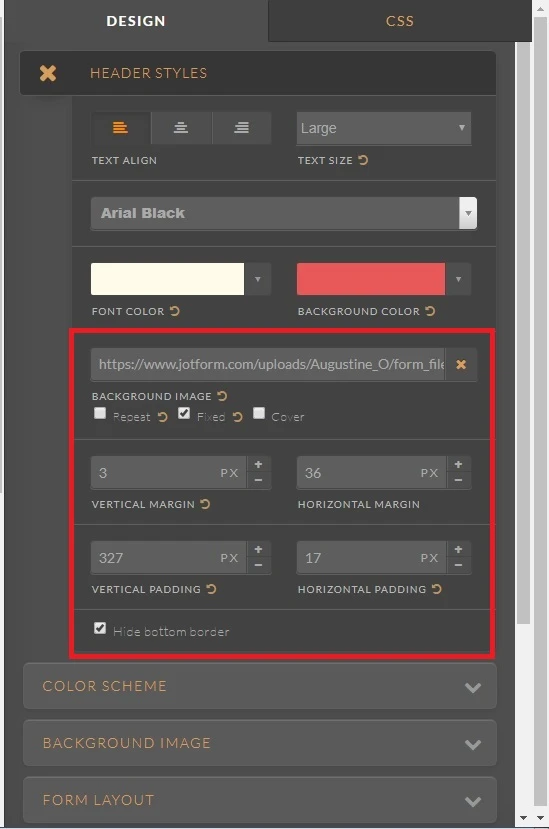
I hope this helps. Kindly let us know if it does.
Thanks.
-
YempoReplied on August 2, 2019 at 11:26 PM
Perfect! Thanks.
-
Augustine_OReplied on August 2, 2019 at 11:55 PM
You are welcome :)
Cheers!
- Mobile Forms
- My Forms
- Templates
- Integrations
- INTEGRATIONS
- See 100+ integrations
- FEATURED INTEGRATIONS
PayPal
Slack
Google Sheets
Mailchimp
Zoom
Dropbox
Google Calendar
Hubspot
Salesforce
- See more Integrations
- Products
- PRODUCTS
Form Builder
Jotform Enterprise
Jotform Apps
Store Builder
Jotform Tables
Jotform Inbox
Jotform Mobile App
Jotform Approvals
Report Builder
Smart PDF Forms
PDF Editor
Jotform Sign
Jotform for Salesforce Discover Now
- Support
- GET HELP
- Contact Support
- Help Center
- FAQ
- Dedicated Support
Get a dedicated support team with Jotform Enterprise.
Contact SalesDedicated Enterprise supportApply to Jotform Enterprise for a dedicated support team.
Apply Now - Professional ServicesExplore
- Enterprise
- Pricing



























































