-
akazkarenAsked on August 3, 2019 at 8:57 PM
I am trying to test my form (Customized a template) and the template uses Paypal Standard payments. I filled out the Payment Settings with my Paypal email address. When I test the form the form automatically filled the email address in with my email. Will my customers see MY Paypal email address? The screen looks like this:
Payment Settings (edit settings)
PayPal Payment Integration
email: (i.e. name@mail.com) Note: this is where I entered my email address
Currency:
US Dollar
Payment Type:
Sell Products
ADDITIONAL GATEWAY SETTINGS
If I don't put my email address in the settings the form doesn't work, gives me an error message that the paypal account is not valid.
Page URL: https://form.jotform.com/92146884224158 -
Nik_CReplied on August 4, 2019 at 4:16 AM
If you meant that when you fill the form, email address in the form auto-filled, that's from your Browser, and your users won't see that.
PayPal requires PayPal email address in order to integrate and work properly.
Related guide: https://www.jotform.com/help/391-How-to-Integrate-Form-with-Paypal-Standard-
Thank you.
-
akazkarenReplied on August 4, 2019 at 3:50 PM
I was referring to the Paypal login page after I press submit. The email I used on the ordr form is different, the Paypal login page that comes up has my paypal account User Id already filled in.
-
Mike_G JotForm SupportReplied on August 4, 2019 at 5:24 PM
If I'm understanding your concern correctly, you are referring to the PayPal Login page where you are redirected after clicking the Submit button of your form.
The field asking for your PayPal email address will be prefilled with your email address if you have previously logged your PayPal account to the same web browser you are using to test your form.
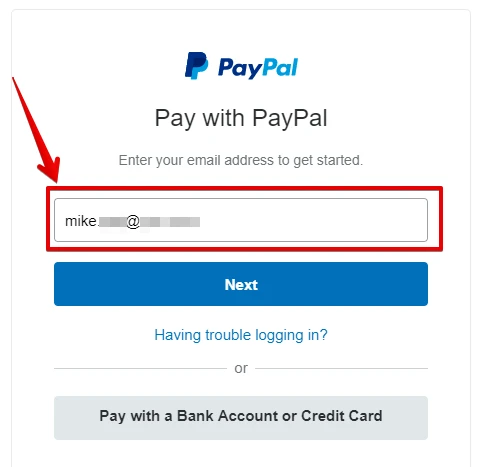
If you do any of the following, you should see that the email address field of the PayPal Login page will not show your PayPal email address and it will just be empty/blank.
1. Use a different web browser where you haven't logged your PayPal email address before.
2. Clear your current web browser's cache/data.
3. Use the Incognito/Private Mode of your current browser.
I hope this helps. If you have other questions or concerns, please do not hesitate to let us know.
- Mobile Forms
- My Forms
- Templates
- Integrations
- INTEGRATIONS
- See 100+ integrations
- FEATURED INTEGRATIONS
PayPal
Slack
Google Sheets
Mailchimp
Zoom
Dropbox
Google Calendar
Hubspot
Salesforce
- See more Integrations
- Products
- PRODUCTS
Form Builder
Jotform Enterprise
Jotform Apps
Store Builder
Jotform Tables
Jotform Inbox
Jotform Mobile App
Jotform Approvals
Report Builder
Smart PDF Forms
PDF Editor
Jotform Sign
Jotform for Salesforce Discover Now
- Support
- GET HELP
- Contact Support
- Help Center
- FAQ
- Dedicated Support
Get a dedicated support team with Jotform Enterprise.
Contact SalesDedicated Enterprise supportApply to Jotform Enterprise for a dedicated support team.
Apply Now - Professional ServicesExplore
- Enterprise
- Pricing




























































