-
fingalsAsked on August 5, 2019 at 7:22 PM
Hello,
I have a form here: https://www.fingalsbakery.com/invest.html which is working pretty well. The only problem is in the "I would like to invest" section. Curerntly it has 4 options plus "other":
£50
£100
£200
£500
Other
I would like to restrict the users' input of "Other" to an amount greater than 50, but I am not sure how to do this. I've tried adding a conditional logic thing: I tried adding a Calculation to set that field's value to the maximum of either "50" or the "field's existing value", like this:
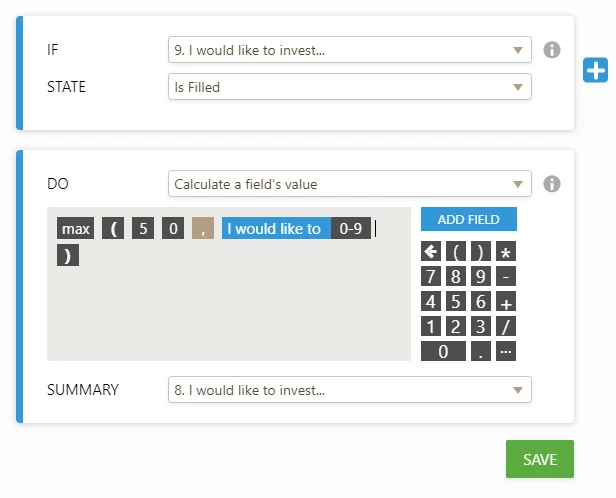
...but it didn't do anything. Is this the correct syntax for the "max" function? This is not ideal - I'd much prefer a message to pop up or something if a user types in, say, "45". Forcing the value to change to "50" could be misleading for the user.
Do you have any suggestions?
Thanks in advance for any help!
~ Paul
-
Elton Support Team LeadReplied on August 5, 2019 at 9:18 PM
Max function will output the number with the highest value so that's a good workaround.
The other workaround is to get the number value using the form calculation widget. Then add a show/hide condition that if the invest field is less than 50, show a text message and hide the submit button to prevent the user from submitting the form until they correct the error.
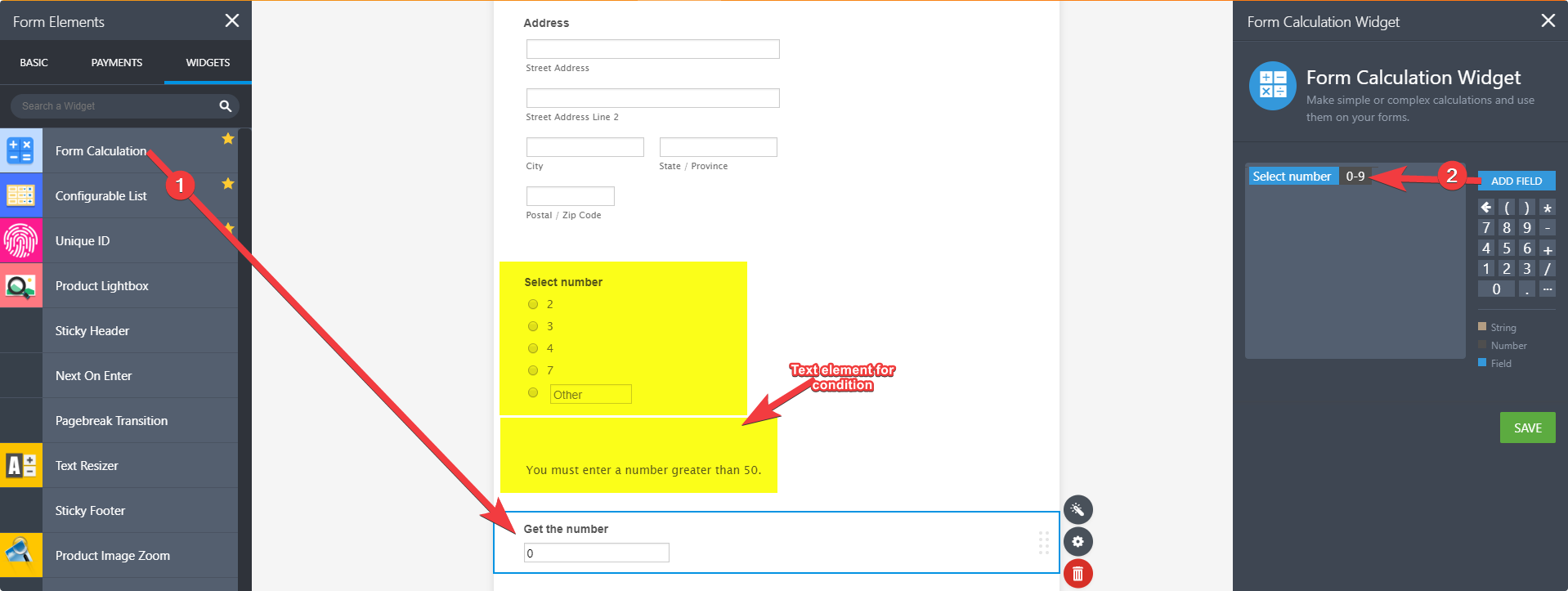
Example:
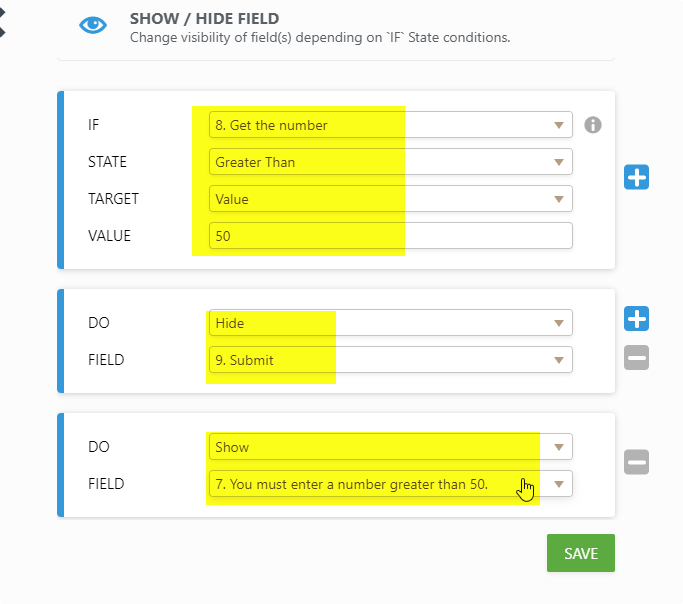
Hope this helps!
-
fingalsReplied on August 7, 2019 at 6:38 AM
Thanks! That did the job perfectly.
- Mobile Forms
- My Forms
- Templates
- Integrations
- INTEGRATIONS
- See 100+ integrations
- FEATURED INTEGRATIONS
PayPal
Slack
Google Sheets
Mailchimp
Zoom
Dropbox
Google Calendar
Hubspot
Salesforce
- See more Integrations
- Products
- PRODUCTS
Form Builder
Jotform Enterprise
Jotform Apps
Store Builder
Jotform Tables
Jotform Inbox
Jotform Mobile App
Jotform Approvals
Report Builder
Smart PDF Forms
PDF Editor
Jotform Sign
Jotform for Salesforce Discover Now
- Support
- GET HELP
- Contact Support
- Help Center
- FAQ
- Dedicated Support
Get a dedicated support team with Jotform Enterprise.
Contact SalesDedicated Enterprise supportApply to Jotform Enterprise for a dedicated support team.
Apply Now - Professional ServicesExplore
- Enterprise
- Pricing



























































