-
SayitloudAsked on August 7, 2019 at 2:32 AM
I am basically just trying to create an order form in which a customer can choose multiples of different options. For example, I have cookies listed with different flavors. I would like them to be able to choose multiple flavors and amounts as if they are saying "give me 3 lemon cookies, 6 chocolate chip, and 12 snicker doodles".
But currently, they can only choose 1 of those options as the only option. You can get 3 lemon OR 6 chocolate chip OR... You get the picture.
I read in the forum that a way to get around this is matrix text fields? But I couldn't find anywhere that showed me how to create them.
I guess I'm looking to create something similar to this only with quanties as well: https://www.jotformpro.com/form/23007575577964
And in doing this, does it still allow for payment Integration somehow?
-
jherwinReplied on August 7, 2019 at 4:33 AM
You can manually list your items using basic elements or input table just like the form you mentioned. You can then calculate the total (price x quantity) using form calculation widget.
Guide: How-to-Perform-Form-Calculation-Using-a-Widget
As for payment, you can pass the calculated value or the total to the payment field, please refer to the guide below.
-
jherwinReplied on August 7, 2019 at 4:35 AM
In addition, you can refer to this thread: https://www.jotform.com/features/input-table/ on how to use input table. Please check the last/latest reply from my colleague.
-
SayitloudReplied on August 7, 2019 at 9:21 AM
Thank you for your response. The link you provided to the thread tells me "unauthorized access". I am logged in and can access everything else with no problem....just not that thread.
-
Welvin Support Team LeadReplied on August 7, 2019 at 10:40 AM
It's a private thread. Only the original poster and the support team can access.
Please refer to the below guide for calculating values in our Input Table:
https://www.jotform.com/help/343-How-to-Perform-Form-Calculation-in-the-Matrix-Field
The guide will help if you prefer to use Input tables for the products and quantity option. I see you have started getting the tables, but not all. You can start with that, and inform us here if you cannot get it to work.
-
SayitloudReplied on August 8, 2019 at 1:47 AM
Thank you, I will learn how to use the Input Table. It's not a preference more than it is only finding info on doing it this way in the forum. No one has confirmed if this is the only way to achieve what I need. It seems like it is so I'll try it this way. The screen shots in the guides look different from what I see but I'm sure I can figure it out. Thank you for the assistance!
-
jherwinReplied on August 8, 2019 at 3:06 AM
Yes, you can use that one to meet your requirements. As for having multi-type columns in your input table, please review the guide I am trying to show you before.
The input table field has a new type called Multi-Type Columns. You will now be able to set different type for each column such as Single Choice, Checkbox, Textbox, and Dropdown.
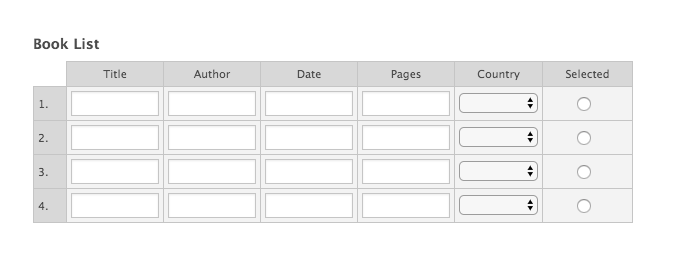
There are many features when you use the Multi-Type Columns:
1.) You can change the row and column names.
Additionally, you can set the row and column names by clicking on the gear icon.
2.) You can add rows and any type of columns by clicking on the add row and add column. 3.) You can set options for dropdown type by clicking on the downwards arrow.
3.) You can set options for dropdown type by clicking on the downwards arrow. Enter your dropdown options. Click on the Save Changes.
Enter your dropdown options. Click on the Save Changes.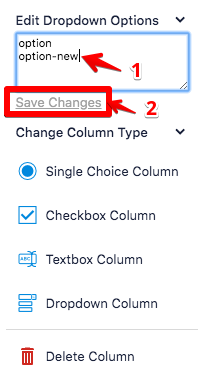 4.) You can delete the rows by clicking on the cross (X) that exists for each row and you can delete the rows by clicking on the downwards arrow that exists for each column.
4.) You can delete the rows by clicking on the cross (X) that exists for each row and you can delete the rows by clicking on the downwards arrow that exists for each column. 5.) You can change the types of each column to Single Choice, Checkbox, Textbox, and Dropdown by clicking on the downwards arrow that exists for each column.
5.) You can change the types of each column to Single Choice, Checkbox, Textbox, and Dropdown by clicking on the downwards arrow that exists for each column.
-
SayitloudReplied on August 8, 2019 at 3:25 AM
Thank you so much! I understand everything a little better now. I cloned the form I posted earlier and noticed the fields were simple multiple choice fields. But I familiarized myself with the congurable list and started with that and moving on to the input tables next. Thank you so much for your assistance, it helped a lot.
- Mobile Forms
- My Forms
- Templates
- Integrations
- INTEGRATIONS
- See 100+ integrations
- FEATURED INTEGRATIONS
PayPal
Slack
Google Sheets
Mailchimp
Zoom
Dropbox
Google Calendar
Hubspot
Salesforce
- See more Integrations
- Products
- PRODUCTS
Form Builder
Jotform Enterprise
Jotform Apps
Store Builder
Jotform Tables
Jotform Inbox
Jotform Mobile App
Jotform Approvals
Report Builder
Smart PDF Forms
PDF Editor
Jotform Sign
Jotform for Salesforce Discover Now
- Support
- GET HELP
- Contact Support
- Help Center
- FAQ
- Dedicated Support
Get a dedicated support team with Jotform Enterprise.
Contact SalesDedicated Enterprise supportApply to Jotform Enterprise for a dedicated support team.
Apply Now - Professional ServicesExplore
- Enterprise
- Pricing




























































