-
BhaplicativosAsked on August 13, 2019 at 5:13 PM
Olá,
Como apresentar uma lista de produtos exclusiva de acordo com a opção selecionada?
Não consegui no menu "configurações" "criar logica condicional", como fazer?
Veja o print.
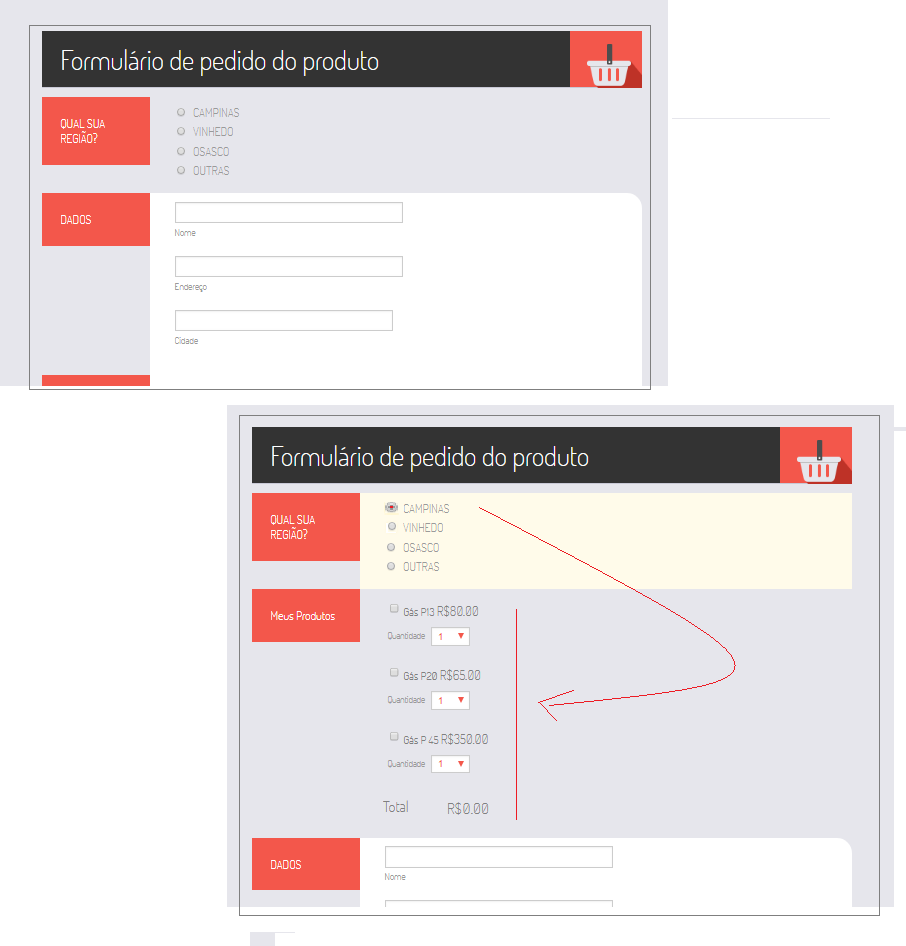
-
jherwinReplied on August 13, 2019 at 5:26 PM
I checked your form and the product/listing is showing when you select "Vinhedo" option.
Can you please further explain your requirements in details? It will help us provide you with the appropriate workaround/suggestions if you can elaborate further on what you wanted to do using the form.
-
BhaplicativosReplied on August 13, 2019 at 9:41 PM
Olá
Campinas, Vinhedo e Osasco, são filiais que vendem os mesmos produtos, cada filial com preços diferentes uma das outras.
Para realizar o pedido de compra, o cliente escolherá uma das 3 filiais, e será apresentado o produto com o preço-exclusivo da filial escolhida.
Preciso reproduzir para as outras filiais (Campinas e Osasco) o recurso que está feito na filial "Vinhedo", porém com preços diferentes.
-
Nik_CReplied on August 14, 2019 at 2:27 AM
A way to do that is to recreate your payment field with checkbox and dropbox fields:

And do that for CAMPINAS, VINHEDO, and OSASCO separately (so you can adjust the prices). Then, by assigning calculation values and calculating the price of each product, you can pass the price to payment field, related guide: https://www.jotform.com/help/275-How-to-Pass-a-Calculation-to-a-Payment-Field
That way you will be able to show each block separately.
Hope it helps.
- Mobile Forms
- My Forms
- Templates
- Integrations
- INTEGRATIONS
- See 100+ integrations
- FEATURED INTEGRATIONS
PayPal
Slack
Google Sheets
Mailchimp
Zoom
Dropbox
Google Calendar
Hubspot
Salesforce
- See more Integrations
- Products
- PRODUCTS
Form Builder
Jotform Enterprise
Jotform Apps
Store Builder
Jotform Tables
Jotform Inbox
Jotform Mobile App
Jotform Approvals
Report Builder
Smart PDF Forms
PDF Editor
Jotform Sign
Jotform for Salesforce Discover Now
- Support
- GET HELP
- Contact Support
- Help Center
- FAQ
- Dedicated Support
Get a dedicated support team with Jotform Enterprise.
Contact SalesDedicated Enterprise supportApply to Jotform Enterprise for a dedicated support team.
Apply Now - Professional ServicesExplore
- Enterprise
- Pricing





























































