-
sewiAsked on August 14, 2019 at 1:02 PM
When clicking the link to an upload in an email notification or autoresponder, or in the generated PDF from a submission, an error screen is always received. In order to view the upload I have to log in to the JotForm account, and pull up the form Submissions and navigate to the individual submission.
Can this please be fixed so that we can view uploads regardless of whichever manner we go about accessing them?

-
Richie JotForm SupportReplied on August 14, 2019 at 2:14 PM
To be able to view the uploaded files without logging-in to your account, you would have to change your settings.
Kindly go to your account settings>Settings>Privacy and uncheck "require log-in to view uploaded files".
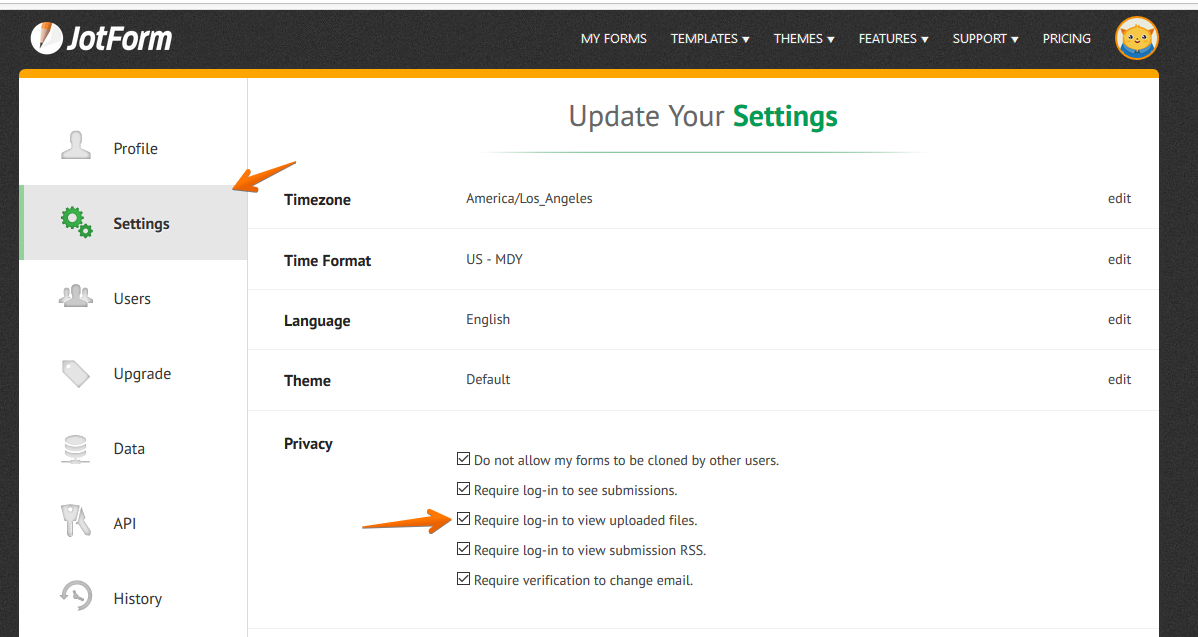
Please give it a try and let us know if the issue still remains.
-
sewiReplied on August 14, 2019 at 2:48 PM
Thank you!
Would be great if error pages specified a permission issue rather than just looking like a broken link. That fix was perfect though! :)
- Mobile Forms
- My Forms
- Templates
- Integrations
- INTEGRATIONS
- See 100+ integrations
- FEATURED INTEGRATIONS
PayPal
Slack
Google Sheets
Mailchimp
Zoom
Dropbox
Google Calendar
Hubspot
Salesforce
- See more Integrations
- Products
- PRODUCTS
Form Builder
Jotform Enterprise
Jotform Apps
Store Builder
Jotform Tables
Jotform Inbox
Jotform Mobile App
Jotform Approvals
Report Builder
Smart PDF Forms
PDF Editor
Jotform Sign
Jotform for Salesforce Discover Now
- Support
- GET HELP
- Contact Support
- Help Center
- FAQ
- Dedicated Support
Get a dedicated support team with Jotform Enterprise.
Contact SalesDedicated Enterprise supportApply to Jotform Enterprise for a dedicated support team.
Apply Now - Professional ServicesExplore
- Enterprise
- Pricing



























































