-
abixAsked on August 18, 2019 at 5:19 AM
GOOD MORNING GUYS!
a domamda!
I created my pdf file to send a completed form.
I have seen that depending on the logical choices made, the pdf will contain if respective information. this does not happen for the "text" function that always appears! Is it possible to display it only if it respects the logical condition?
see Attachment
-
Victoria_KReplied on August 18, 2019 at 5:39 AM
Hi!
You are right, at the moment TEXT and other static elements can not be shown conditionally on PDF. However, we have an option to create several PDF templates with different texts. Then, you could attach different PDFs to your emails and send those conditionally.
Here is related help guide: How-to-Email-Different-PDF-Document-Templates-Based-on-Users-Answers
I am also adding your request to our features list. We will be tracking it in our system and once we get any update for this, we will inform you right away.
Thank you!
-
abixReplied on August 19, 2019 at 3:30 PM
thanks!!
-
abixReplied on August 21, 2019 at 7:08 AM
thank you so much.
I tried to create a dedicated automatic reply.
everything works, but I get 2 pdfs, both the one I created and the standard one.
-
abixReplied on August 21, 2019 at 8:27 AM
I did some more tests:
email recipient (admin): everything works, if I select the preferred pdf or both, they are delivered without pronouncing.
email (who fills out the form): 2 different emails always arrive, 1 with a pdf and one with another.
-
Victoria_KReplied on August 21, 2019 at 10:24 AM
Hi!
Can you please link your form here so we checked it closer?
We will wait for your reply.
-
Victoria_KReplied on August 21, 2019 at 11:50 AM
As I see, this form has 2 autoresponders set up. One of them will only be sent if associated condition is met. Both emails have same PDF document attached. Could this be the reason why you have received 2 emails as respondent? We can test this form with your permission.
Also, I have cleared form caches for your account. This should help if there was any sort of cache problem.
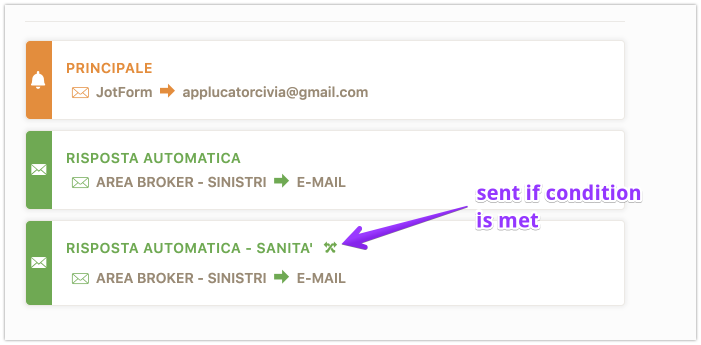
-
Victoria_KReplied on August 21, 2019 at 1:55 PM
Okay, I have now performed 2 test submissions and everything seems to have worked correctly. I have received 3 emails as respondent. 2 for submission when condition was met and 1 when condition was not met:

PDF files were also attached correctly as per settings in your form. Can you please test again and try using email different from the one you receive responses as form owner? I assume there may be a confusion if you receive a notification and autoresponder email (2 in total).
- Mobile Forms
- My Forms
- Templates
- Integrations
- INTEGRATIONS
- See 100+ integrations
- FEATURED INTEGRATIONS
PayPal
Slack
Google Sheets
Mailchimp
Zoom
Dropbox
Google Calendar
Hubspot
Salesforce
- See more Integrations
- Products
- PRODUCTS
Form Builder
Jotform Enterprise
Jotform Apps
Store Builder
Jotform Tables
Jotform Inbox
Jotform Mobile App
Jotform Approvals
Report Builder
Smart PDF Forms
PDF Editor
Jotform Sign
Jotform for Salesforce Discover Now
- Support
- GET HELP
- Contact Support
- Help Center
- FAQ
- Dedicated Support
Get a dedicated support team with Jotform Enterprise.
Contact SalesDedicated Enterprise supportApply to Jotform Enterprise for a dedicated support team.
Apply Now - Professional ServicesExplore
- Enterprise
- Pricing




























































