-
avargas11Asked on August 19, 2019 at 5:07 PM
Hello,
We currently are using jotform to submit proposals and cards directly into trello. It is working great however now the attached PDFs are coming out blank rather than filled out.
How they look now:
How they were before (and how I would like them to be)
All of the information shows within jotform, but not in the attached PDF. Am I doing something wrong?
Also, to confirm - I do have "show all fields" checked for my PDF attachments
-
Elton Support Team LeadReplied on August 19, 2019 at 6:27 PM
I think what you've downloaded is a PDF form, not a PDF document. You should download the PDF Document called "New Document" in your PDF Editor. If you are also not using the PDF Form, I'd suggest to delete it.
If that doesn't help, recreate your PDF Document. Delete it and create a new one.
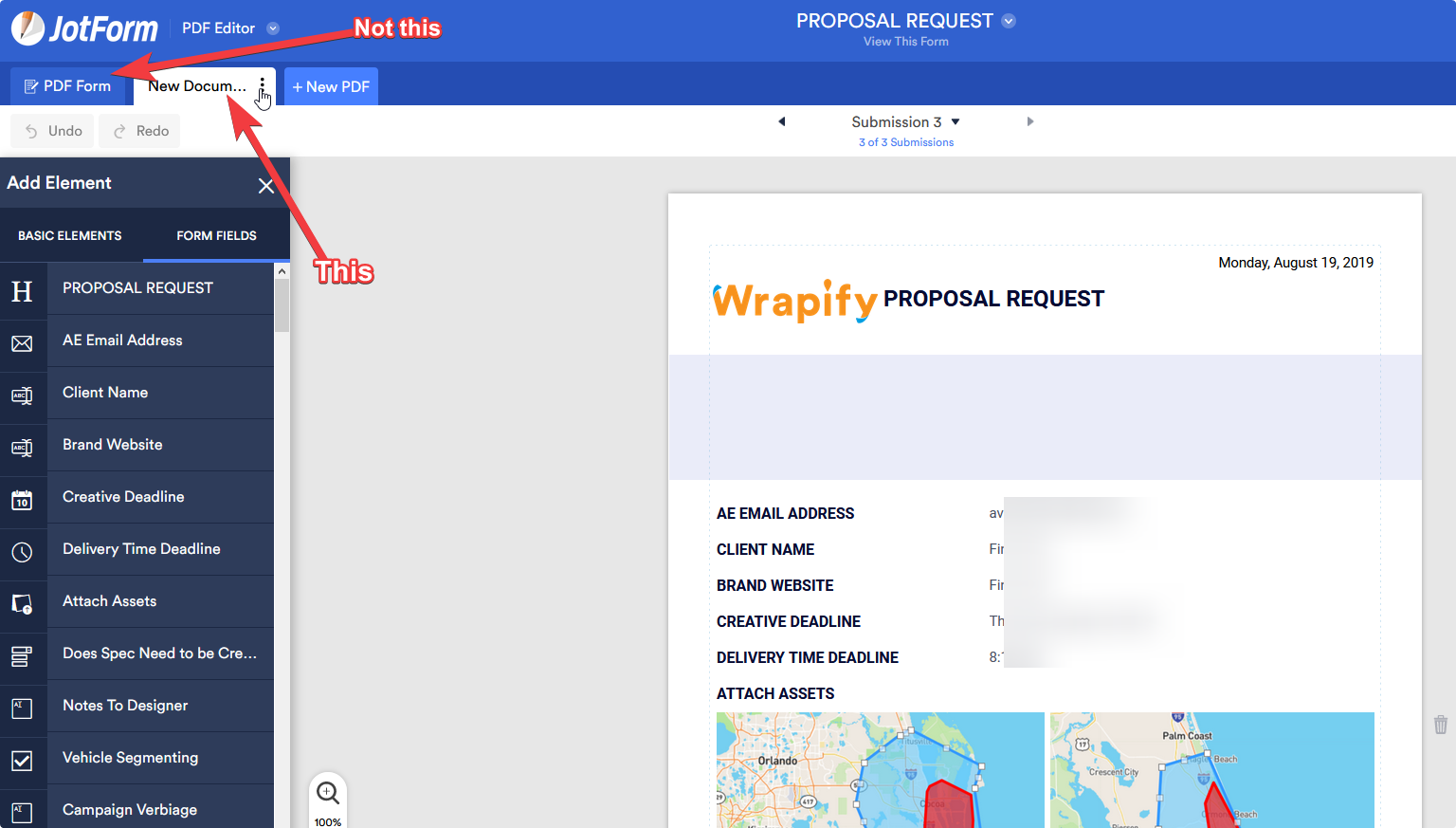
About your other question, the following option is for showing all the field labels in the PDF.
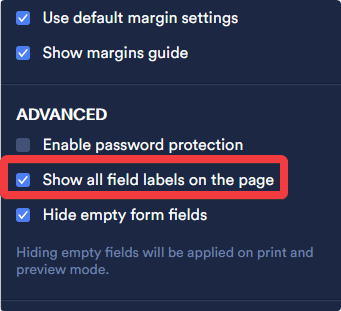
-
avargas11Replied on August 20, 2019 at 12:56 PM
I guess I am confused by this because I am not downloading them. They are being directly sent to Trello in the attachments. I was able to get the filled out pdf attached, however now there are two PDFs attaching. "Final-Test-08-22-2019.pdf" is blank, and "PROPOSAL-REQUEST-Final-Test.pdf" is filled out
See original post for examples of what each look like. Thank you!
-
roneetReplied on August 20, 2019 at 2:29 PM
I believe you are referring to this Form:
https://www.jotform.us/form/92237087501152
I could not find the Trello Integration in it. Have you disconnected it?
Could you please disable this privacy setting in your account to see if that makes the difference?
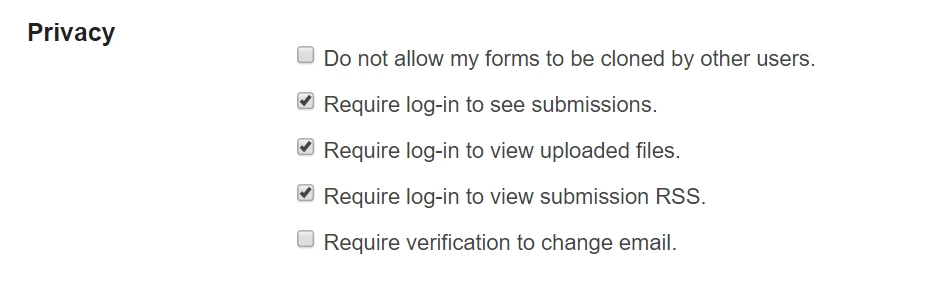
Looking forward to your response.
Thanks.
-
avargas11Replied on August 20, 2019 at 3:07 PM
Hi there, I had to briefly disconnect and reconnect jotform for another issue I am having. Here are my current settings. They appear to match what you have
-
MikeReplied on August 20, 2019 at 4:07 PM
I have submitted a test entry to your 'PROPOSAL REQUEST' form #92237087501152. Please confirm if you received one or two PDFs in Trello.
-
avargas11Replied on August 20, 2019 at 5:26 PM
Hi there, Here is what I got, 2 pdfs
-
Elton Support Team LeadReplied on August 20, 2019 at 6:01 PM
Thanks for your cooperation and for the clarification. From what I can see, it should only send 1 PDF document since there's only one PDF Document configured in your form and that is the one with the form title in the PDF name.
I tried to reproduce the problem in the cloned version of your form but it always worked fine for me. It only sends 1 PDF Document and the uploaded file in my trello board.
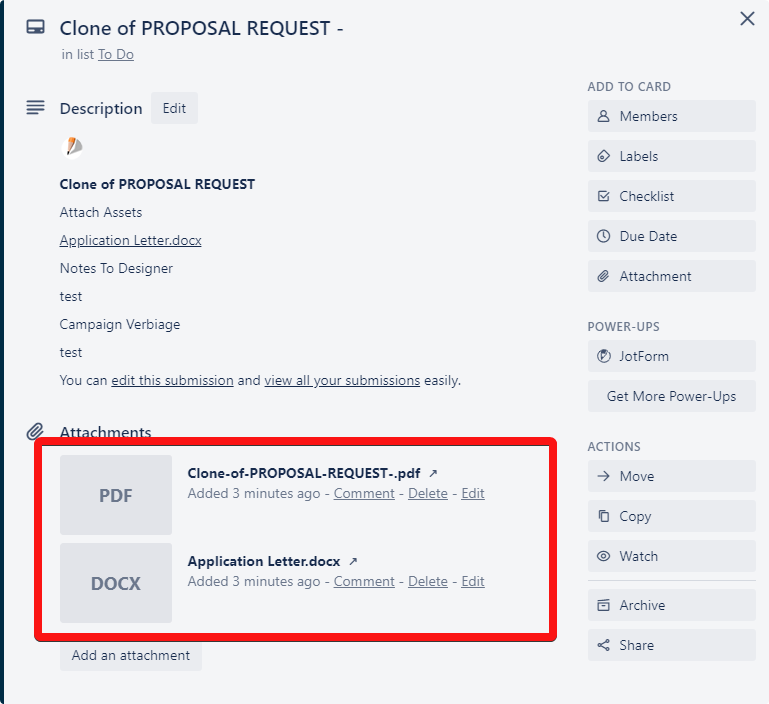
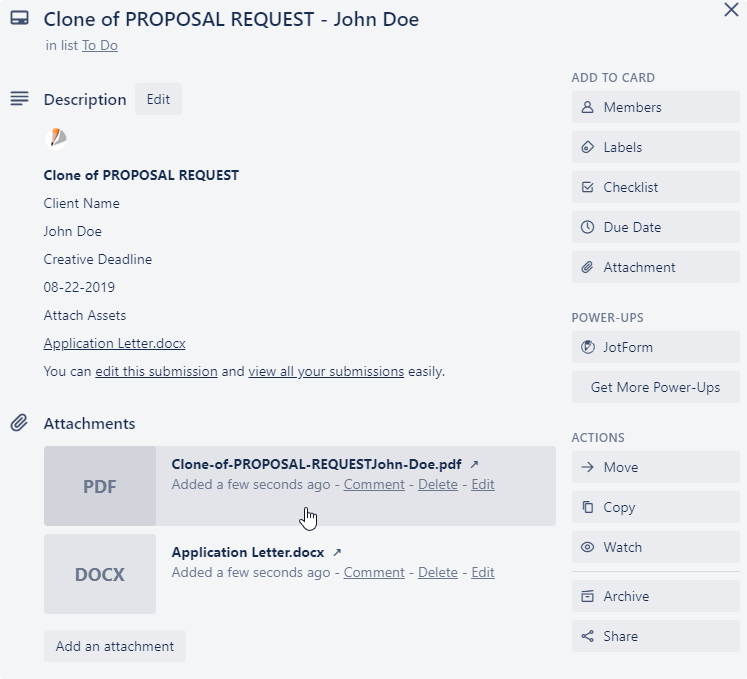
If possible, could you please recreate your PDF Document and set it again in the email settings as attachment? I'm not sure if this is going to help but it's worth a try.
Example:
1. Delete the PDF Document and create a new one.
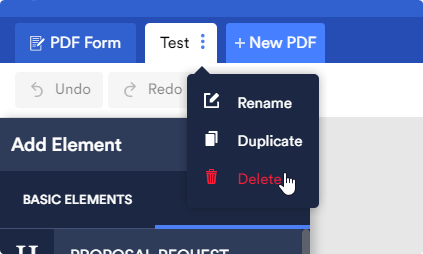
2. Select the new PDF in the email settings.
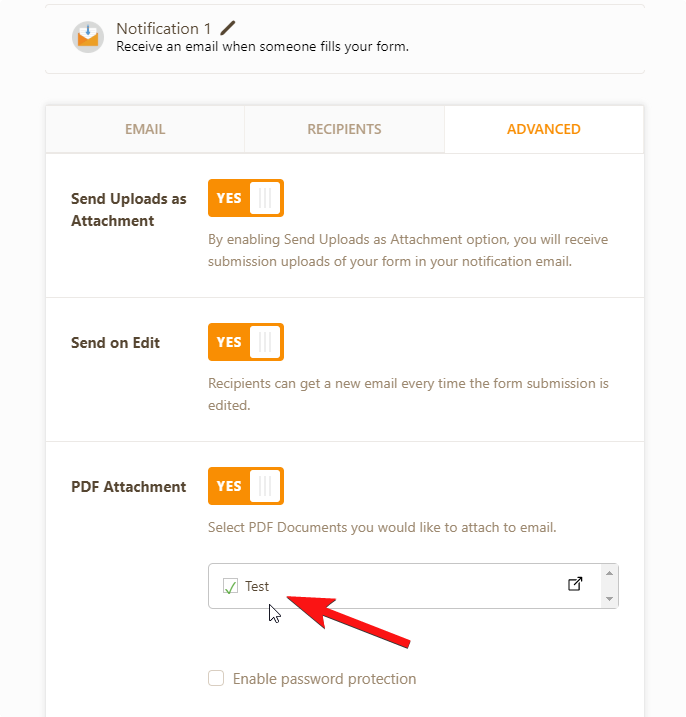
- Mobile Forms
- My Forms
- Templates
- Integrations
- INTEGRATIONS
- See 100+ integrations
- FEATURED INTEGRATIONS
PayPal
Slack
Google Sheets
Mailchimp
Zoom
Dropbox
Google Calendar
Hubspot
Salesforce
- See more Integrations
- Products
- PRODUCTS
Form Builder
Jotform Enterprise
Jotform Apps
Store Builder
Jotform Tables
Jotform Inbox
Jotform Mobile App
Jotform Approvals
Report Builder
Smart PDF Forms
PDF Editor
Jotform Sign
Jotform for Salesforce Discover Now
- Support
- GET HELP
- Contact Support
- Help Center
- FAQ
- Dedicated Support
Get a dedicated support team with Jotform Enterprise.
Contact SalesDedicated Enterprise supportApply to Jotform Enterprise for a dedicated support team.
Apply Now - Professional ServicesExplore
- Enterprise
- Pricing





























































