-
rutticounselingAsked on August 26, 2019 at 3:13 PM
-
denis_calin Jotform SupportReplied on August 26, 2019 at 4:32 PM
Hi @rutticounseling!
You can change the PayPal account your particular form is connected to by opening the form in Form Builder (My Forms>select the form>Edit Form), selecting the PayPal integration and clicking on Payment Settings and clicking on the gray Disconnect icon:
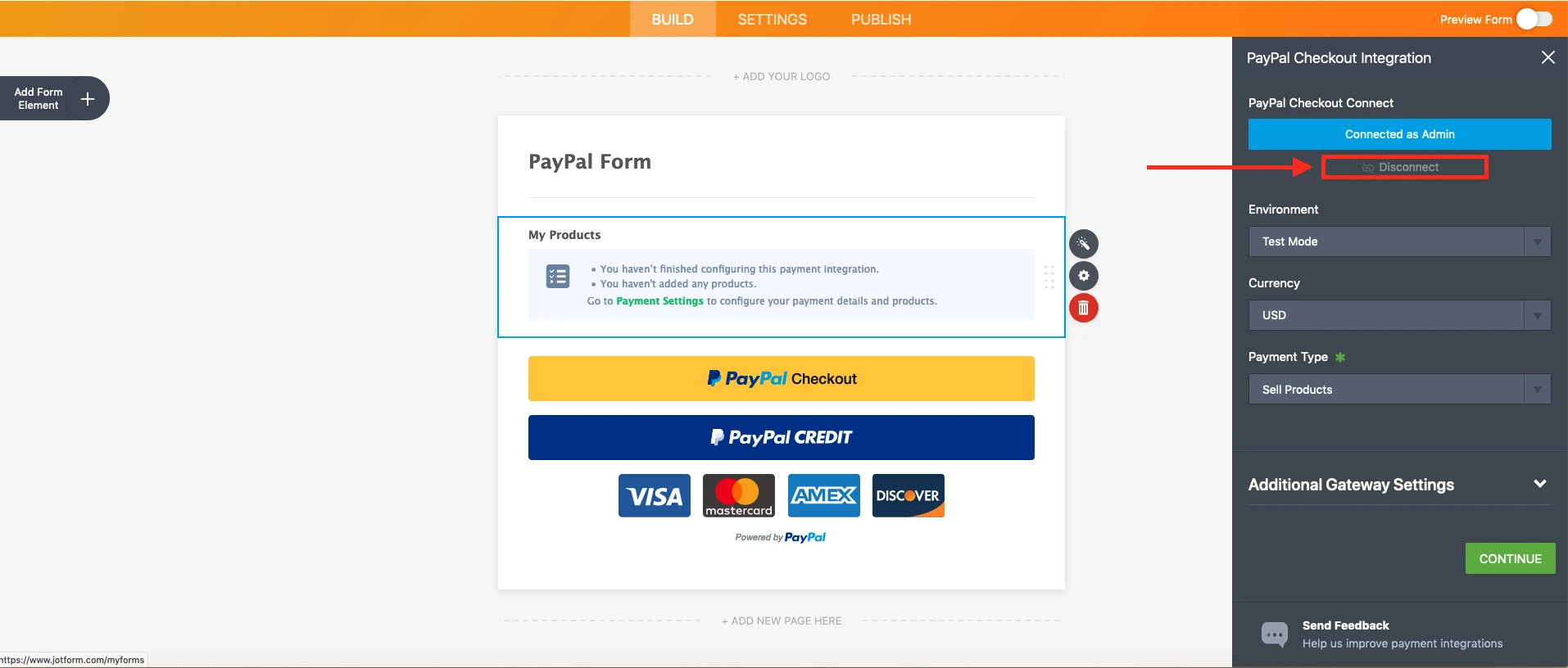
You can then click on Connect with PayPal and complete the setup using a different PayPal account. This action will only affect the current form and not any of your other PayPal integrated forms.
- Mobile Forms
- My Forms
- Templates
- Integrations
- INTEGRATIONS
- See 100+ integrations
- FEATURED INTEGRATIONS
PayPal
Slack
Google Sheets
Mailchimp
Zoom
Dropbox
Google Calendar
Hubspot
Salesforce
- See more Integrations
- Products
- PRODUCTS
Form Builder
Jotform Enterprise
Jotform Apps
Store Builder
Jotform Tables
Jotform Inbox
Jotform Mobile App
Jotform Approvals
Report Builder
Smart PDF Forms
PDF Editor
Jotform Sign
Jotform for Salesforce Discover Now
- Support
- GET HELP
- Contact Support
- Help Center
- FAQ
- Dedicated Support
Get a dedicated support team with Jotform Enterprise.
Contact SalesDedicated Enterprise supportApply to Jotform Enterprise for a dedicated support team.
Apply Now - Professional ServicesExplore
- Enterprise
- Pricing



























































