-
aippAsked on August 29, 2019 at 7:32 AM
Hi,
so i have a form made just as a payment outlet.
the way it works:
I have form 1 that takes all customer information and does many calculations
as well as program fee calculations. then on submit sends the customer to the payment form and populate the program fee field by passing through the URL.
ON the payment form I want to have the ability for the customer to check a box and add a price to the total.
I tried using calculation conditions. but that doesnt work on the fee field.
is there anyway I can accomplish this?
Page URL: https://form.jotform.com/91411624644857 -
Miles Jotform SupportReplied on August 29, 2019 at 8:55 AM
Hello. If I understood correctly, you can do this by adding a product to the stripe widget and unchecking the Required section. This way, if the person selects the product, the price of the product will be reflected in the total and they can pay without selecting the product.
Add the price that you would like as a product using Stripe, and don't select Required and Selected by Default fields:
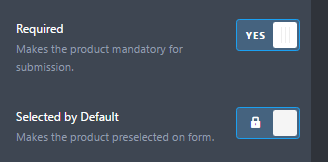
Click here to view the entire article about selecting payment options.
Thanks for contacting us. We are happy to assist.
- Mobile Forms
- My Forms
- Templates
- Integrations
- INTEGRATIONS
- See 100+ integrations
- FEATURED INTEGRATIONS
PayPal
Slack
Google Sheets
Mailchimp
Zoom
Dropbox
Google Calendar
Hubspot
Salesforce
- See more Integrations
- Products
- PRODUCTS
Form Builder
Jotform Enterprise
Jotform Apps
Store Builder
Jotform Tables
Jotform Inbox
Jotform Mobile App
Jotform Approvals
Report Builder
Smart PDF Forms
PDF Editor
Jotform Sign
Jotform for Salesforce Discover Now
- Support
- GET HELP
- Contact Support
- Help Center
- FAQ
- Dedicated Support
Get a dedicated support team with Jotform Enterprise.
Contact SalesDedicated Enterprise supportApply to Jotform Enterprise for a dedicated support team.
Apply Now - Professional ServicesExplore
- Enterprise
- Pricing



























































