-
raiderdramaAsked on August 29, 2019 at 12:42 PM
I know I need to delete the Square option and then replace it with PayPal, but a message comes up that says that I will lose the associated data and that I should hide the field instead. I don’t want to lose the data on the purchases that have already been made through Square if that is what this means. How do I hide the field? Thank you!
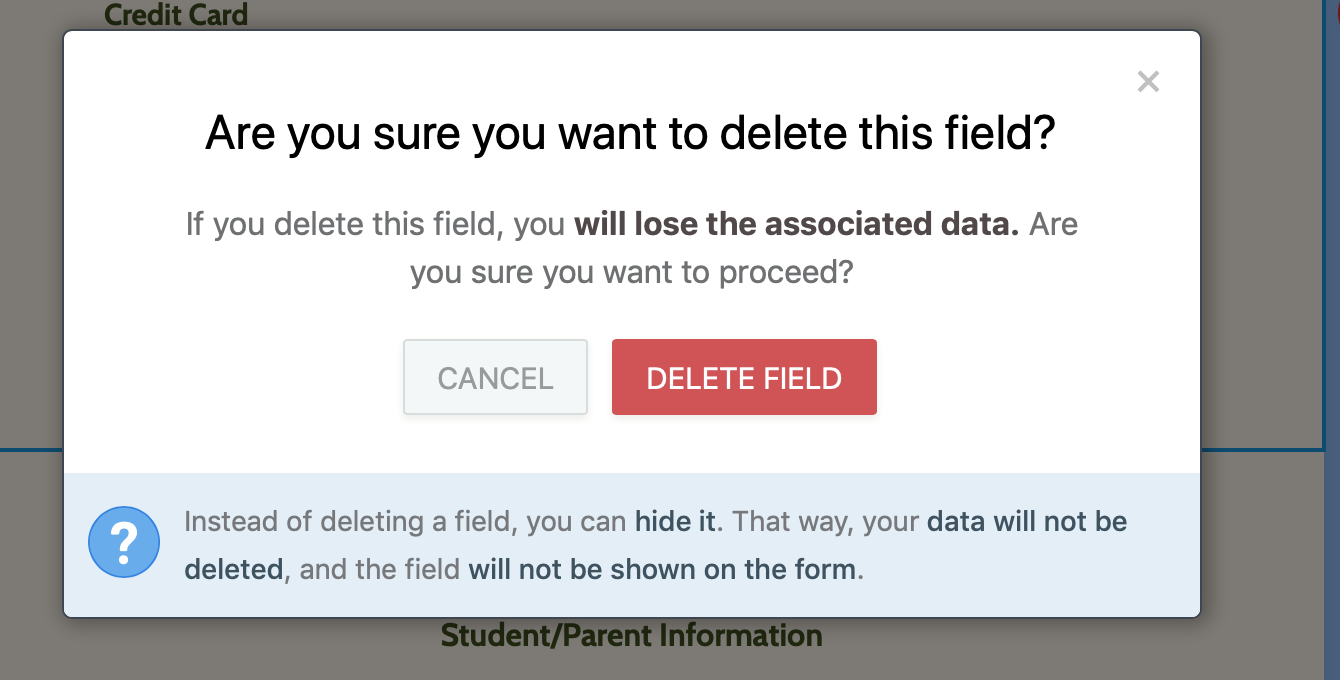
-
Richie JotForm SupportReplied on August 29, 2019 at 1:25 PM
When you delete a field, the associated submission data will also be deleted.
Unfortunately, hiding the Payment Field will not replace the Payment Field and you may only have 1 payment integration per form.
I would suggest you clone your form if you would like to create another Payment form and update your payment field with PayPal.
Guide:https://www.jotform.com/help/27-How-to-Clone-an-Existing-Form-from-Your-Account
Hope this information helps.
-
raiderdramaReplied on August 29, 2019 at 1:37 PM
Thank you Richie. If I clone the form, but the link to the original jotform is still out there, is there any way for it to automatically forward to the new form, or do I need to circulate the new jotform link? Thanks!
-
Richie JotForm SupportReplied on August 29, 2019 at 1:52 PM
When you clone the form a new Form URL is created. You would have to update/use the new form link in your web page or to the user's you have shared for the new form to be used.
- Mobile Forms
- My Forms
- Templates
- Integrations
- INTEGRATIONS
- See 100+ integrations
- FEATURED INTEGRATIONS
PayPal
Slack
Google Sheets
Mailchimp
Zoom
Dropbox
Google Calendar
Hubspot
Salesforce
- See more Integrations
- Products
- PRODUCTS
Form Builder
Jotform Enterprise
Jotform Apps
Store Builder
Jotform Tables
Jotform Inbox
Jotform Mobile App
Jotform Approvals
Report Builder
Smart PDF Forms
PDF Editor
Jotform Sign
Jotform for Salesforce Discover Now
- Support
- GET HELP
- Contact Support
- Help Center
- FAQ
- Dedicated Support
Get a dedicated support team with Jotform Enterprise.
Contact SalesDedicated Enterprise supportApply to Jotform Enterprise for a dedicated support team.
Apply Now - Professional ServicesExplore
- Enterprise
- Pricing



























































