-
eineichnerAsked on August 30, 2019 at 6:43 AM
Hi,
I would like to know if this feature is available and where to find it. Simple example: I have a form with 2 questions. I would like to use the answer from question 1 to make question 2:
Question 1* (mandatory)
Title: What is your name?
Answer: John DoeQuestion 2
Title: How old are you, John Doe?
Answer: 30Of course if the person is called Joanna Doe, then I need the second question to be "How old are you, Joanna Doe?" I. e. I would like to know how to insert data that were provided previously in latter questions.
So could you please provide on this?
Many regards
Max -
Welvin Support Team LeadReplied on August 30, 2019 at 8:35 AM
Hello Max,
Yes, you can do that. You only need to copy the Unique Name of the field and paste that on the label. See below, for example:
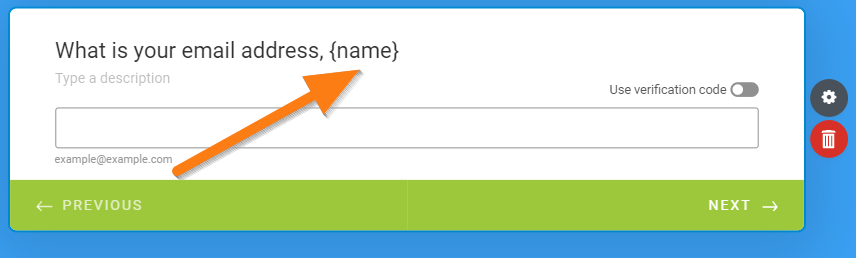
The field name can be found and copied in the field properties. The below guide will help:
https://www.jotform.com/help/146-How-to-find-Field-IDs-Names
- Mobile Forms
- My Forms
- Templates
- Integrations
- INTEGRATIONS
- See 100+ integrations
- FEATURED INTEGRATIONS
PayPal
Slack
Google Sheets
Mailchimp
Zoom
Dropbox
Google Calendar
Hubspot
Salesforce
- See more Integrations
- Products
- PRODUCTS
Form Builder
Jotform Enterprise
Jotform Apps
Store Builder
Jotform Tables
Jotform Inbox
Jotform Mobile App
Jotform Approvals
Report Builder
Smart PDF Forms
PDF Editor
Jotform Sign
Jotform for Salesforce Discover Now
- Support
- GET HELP
- Contact Support
- Help Center
- FAQ
- Dedicated Support
Get a dedicated support team with Jotform Enterprise.
Contact SalesDedicated Enterprise supportApply to Jotform Enterprise for a dedicated support team.
Apply Now - Professional ServicesExplore
- Enterprise
- Pricing



























































