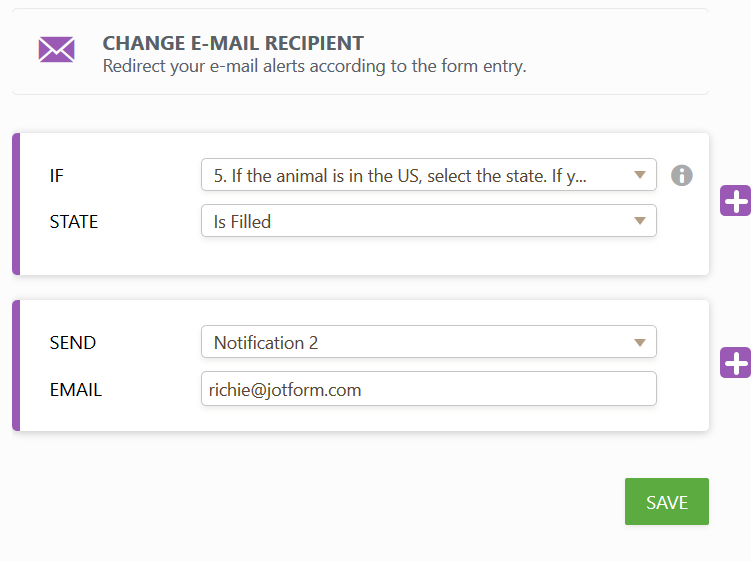-
MarilynLittAsked on September 1, 2019 at 10:46 AM
I need to use email logics to send emails to different addresses based on the answer to a question. I have a drop down menu which asks which state you live in. If IL, then one address. If TX, then another address. If not IL or TX, then a third email address. Is this possible? Or do I have to use conditional logic for all 50 states?
Thank you.
-
AshtonPReplied on September 1, 2019 at 12:02 PM
Yes, you can do this using the steps mentioned in the same guide: How-to-Send-Email-Based-on-User-s-Answer
You'll have to set up different email notifications and then set up conditions. Add email notification for each state and same goes for conditions as well.
Please let us know if you are having any difficulties or need any help from our end.
-
MarilynLittReplied on September 3, 2019 at 8:43 PMSo, just to make sure I understand you correctly.
If the state is IL, then an email goes to ADDRESS1
If the state is AZ, then an email goes to ADDRESS@
If the state is any other state, not AZ or IL, then an email goes to
ADDRESS3
Does that mean I need to do 50 different If Then conditions for each form?
Is there any way to copy the conditions to use on other forms? I have a
number of forms and I will have to 100's of If Then statements.
Thank you.
Marilyn Knapp Litt
... -
Richie JotForm SupportReplied on September 3, 2019 at 10:01 PM
To clarify, each state uses different email notifications or the only difference would be the email address?
If you have different email addresses to be used for each state we would need to use different "Change E-Mail Recipient" condition.

Guide:https://www.jotform.com/help/167-How-to-Send-Email-Based-on-User-s-Answer
Unfortunately, there is no function in the Form Builder to Copy the fields condition or duplicate it.
You would have to manually input each condition.
Hope this information helps.
- Mobile Forms
- My Forms
- Templates
- Integrations
- FEATURED INTEGRATIONS
PayPal
Slack
Google Sheets
Mailchimp
Zoom
Dropbox
Google Calendar
Hubspot
Salesforce
- See more Integrations
- See 100+ integrations
- Products
- PRODUCTS
Form Builder
Jotform Enterprise
Jotform Apps
Store Builder
Jotform Tables
Jotform Inbox
Jotform Mobile App
Jotform Approvals
Report Builder
Smart PDF Forms
PDF Editor
Jotform Sign
Jotform for Salesforce Discover Now
- Support
- GET HELP
- Contact Support
- Help Center
- FAQ
- Dedicated Support
Get a dedicated support team with Jotform Enterprise.
Contact Sales - Professional ServicesExplore
- Enterprise
- Pricing