-
VillagesBabyBoomersAsked on September 11, 2019 at 7:31 AM
Is there any way to have the unique ID show on the form that is emailed to the submitter?
Thanks!
-
aliemir JotForm DeveloperReplied on September 11, 2019 at 8:48 AM
You can do this with the 'Unique ID Widget'. To add a "Unique ID", click on the Form Elements button, click on the Widgets tab, and then type "Unique ID" or part of it, then click on it or drag and drop it to your form. Screenshot below:
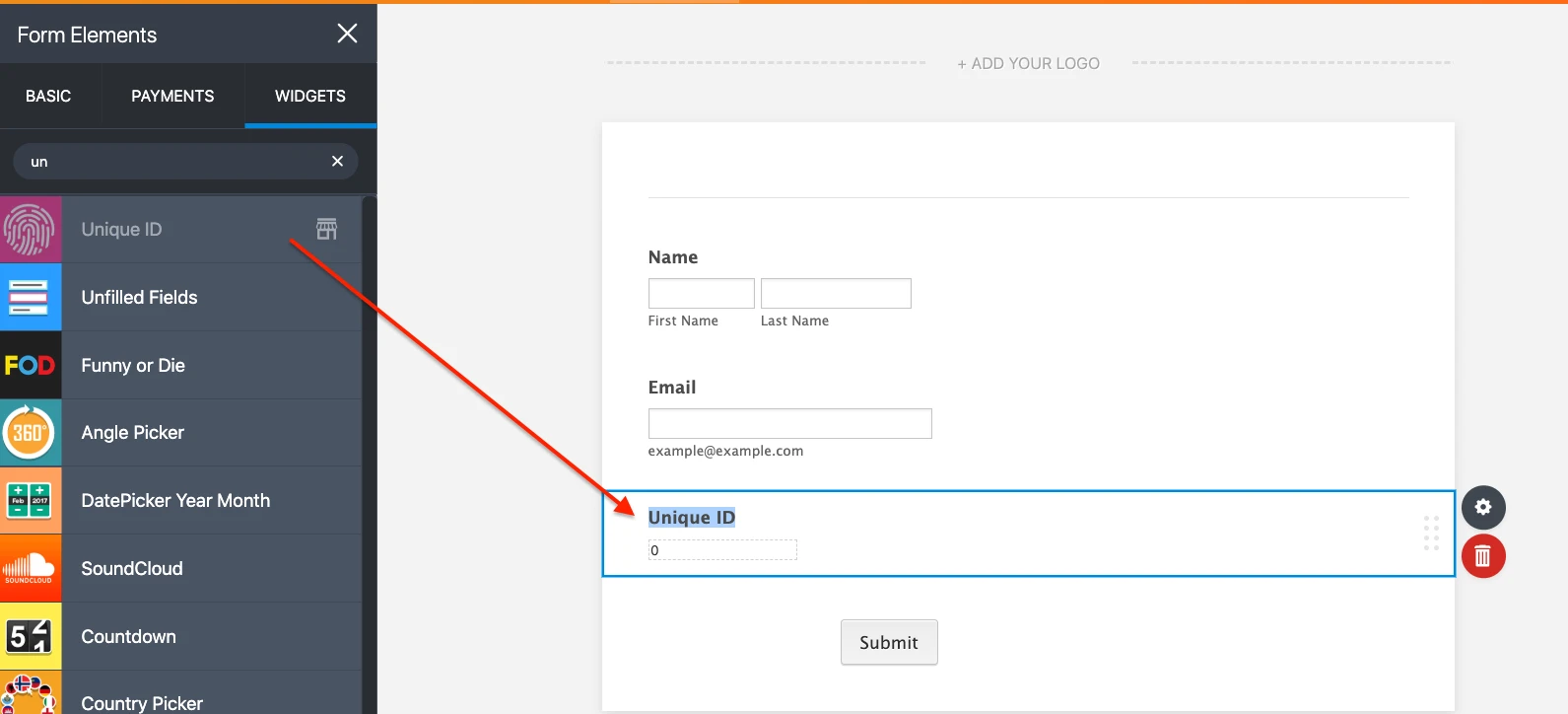
You can also customize this number. Normally, it will work its way up from the default value, but if you need to customize this id, we have added three properties for this tool to make it easier for you. When you select this field you'll see these properties on the toolbar.
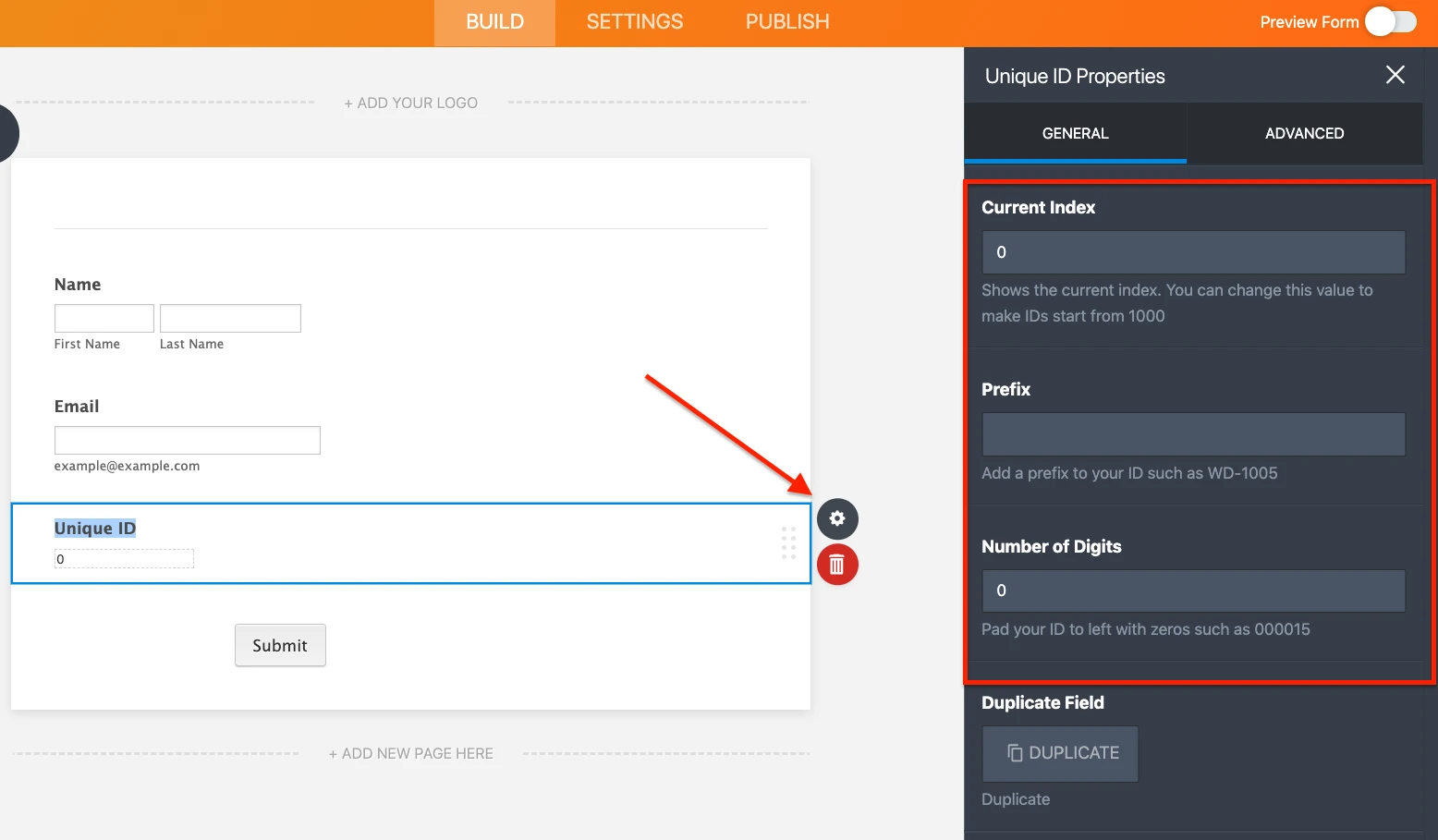
Then, to email this unique ID to your customers, go to SETTINGS>>EMAIL>>AUTORESPONDER and edit the Autoresponder Email.
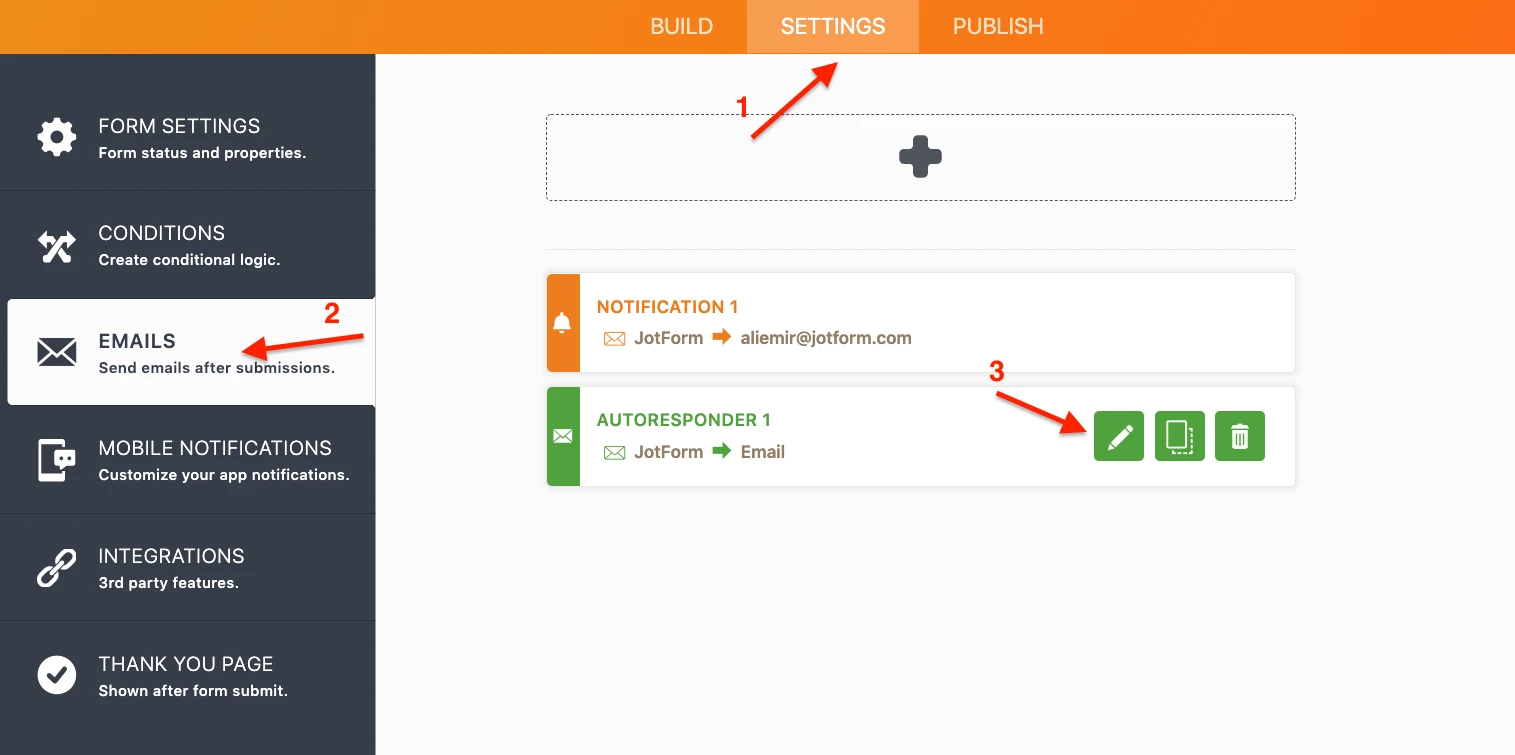
Most probably, Unique ID will be added to your Autoresponder Mail. If it didn't you can add from the Form Fields tab.
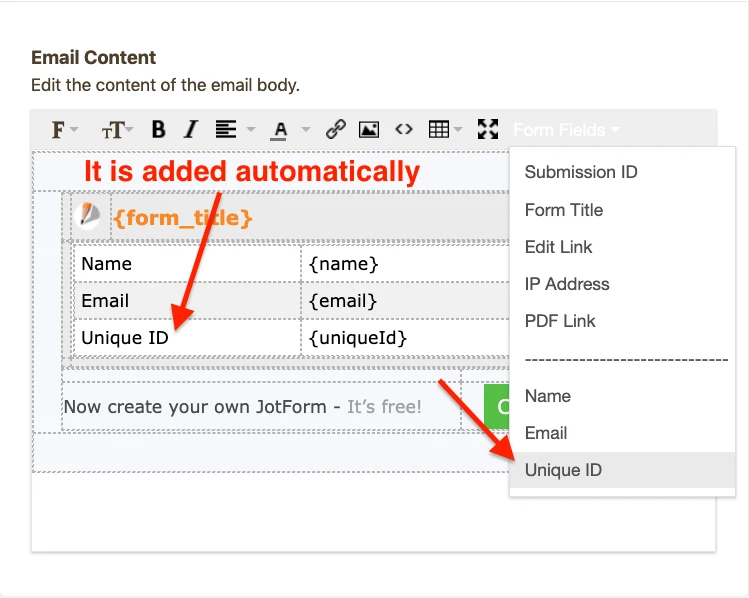
If you have any further questions, feel free to let us know.
- Mobile Forms
- My Forms
- Templates
- Integrations
- INTEGRATIONS
- See 100+ integrations
- FEATURED INTEGRATIONS
PayPal
Slack
Google Sheets
Mailchimp
Zoom
Dropbox
Google Calendar
Hubspot
Salesforce
- See more Integrations
- Products
- PRODUCTS
Form Builder
Jotform Enterprise
Jotform Apps
Store Builder
Jotform Tables
Jotform Inbox
Jotform Mobile App
Jotform Approvals
Report Builder
Smart PDF Forms
PDF Editor
Jotform Sign
Jotform for Salesforce Discover Now
- Support
- GET HELP
- Contact Support
- Help Center
- FAQ
- Dedicated Support
Get a dedicated support team with Jotform Enterprise.
Contact SalesDedicated Enterprise supportApply to Jotform Enterprise for a dedicated support team.
Apply Now - Professional ServicesExplore
- Enterprise
- Pricing



























































