-
Carla A. LuskAsked on September 12, 2019 at 9:32 AM
Hello guys,
My company's yearly photography competition is closing, but I am new at this job. They use JotForm, so I need to upload and insert selected images into the voting form. Can you help me to do this ? We have collected the images and need to upload and insert them into voting form.
Thank you for reply
-
atakan98Replied on September 13, 2019 at 7:53 AM
Hi Carla,
There is a way to upload images and vote on them easily by using two forms. You can then see the voting results using JotPoll.
First of all you have to create a form that asks for the user's information and asks them to upload an image.
To do this, you can use our Photo Upload Form Template.
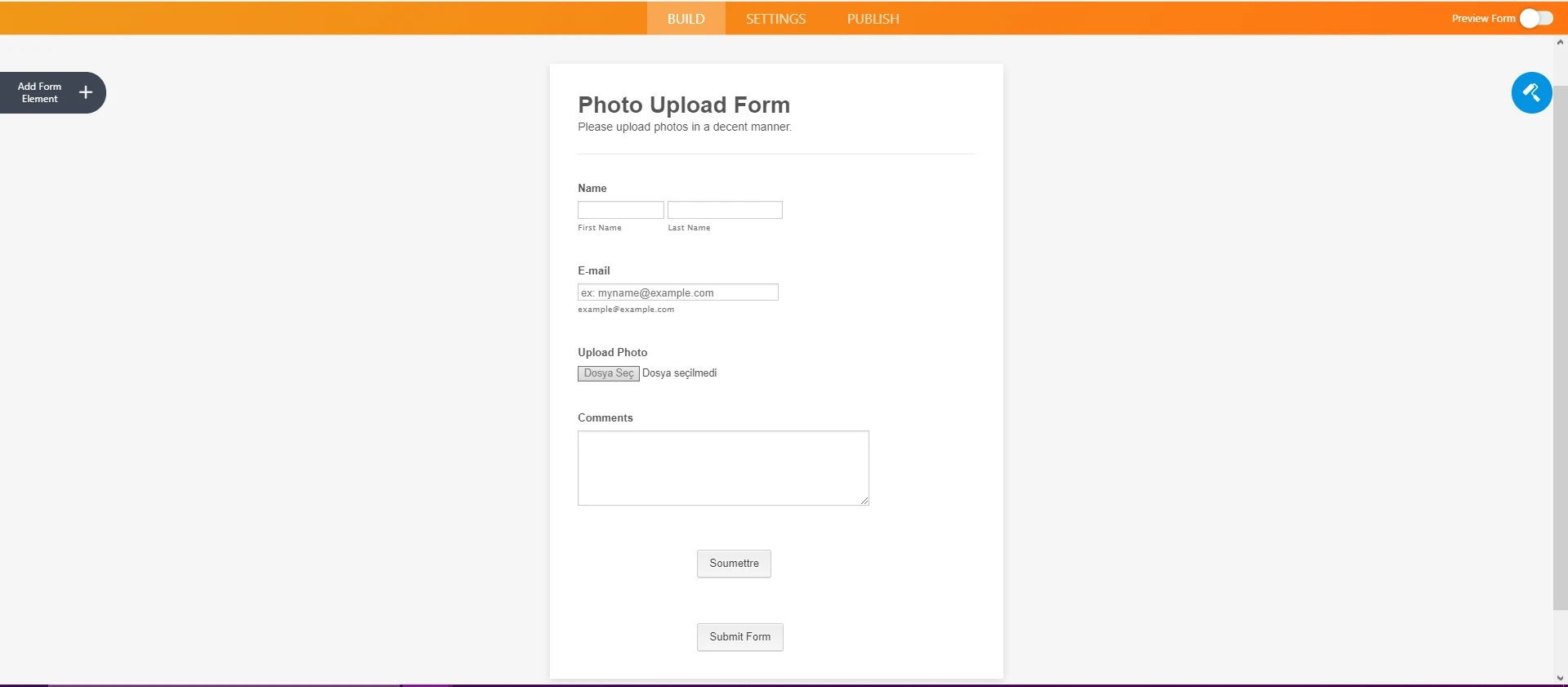
When the user submits this form, you can look at the reports section and see the images they have uploaded.
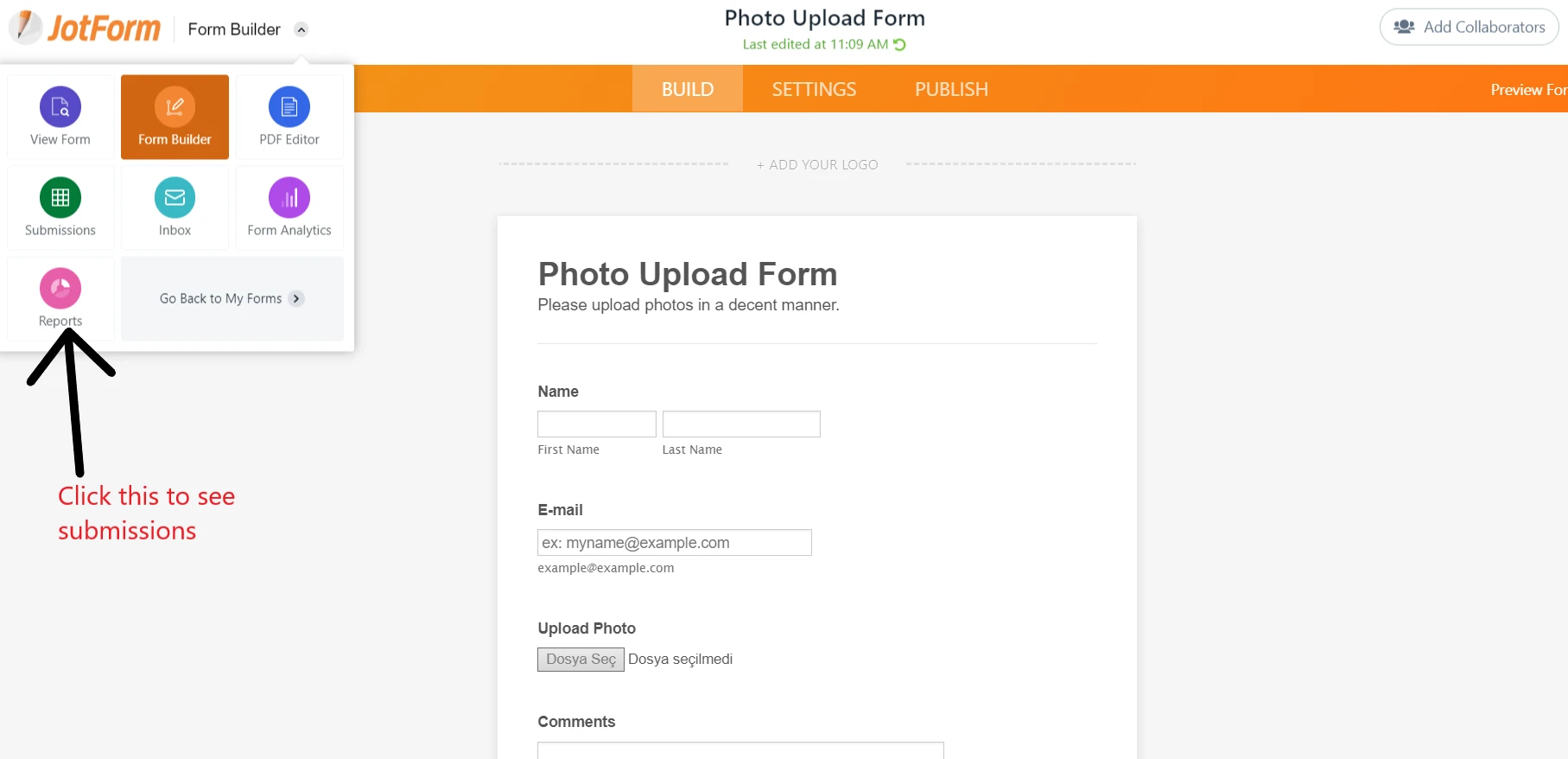
Then by looking at the submission reports, you can see the images they have uploaded and transfer them to a voting form where the users can vote for the image that they want.
To create a voting form, create a new blank form and insert a widget that displays the images and gives the user an option to choose between them. I used the Image Radio Buttons widget to do that.
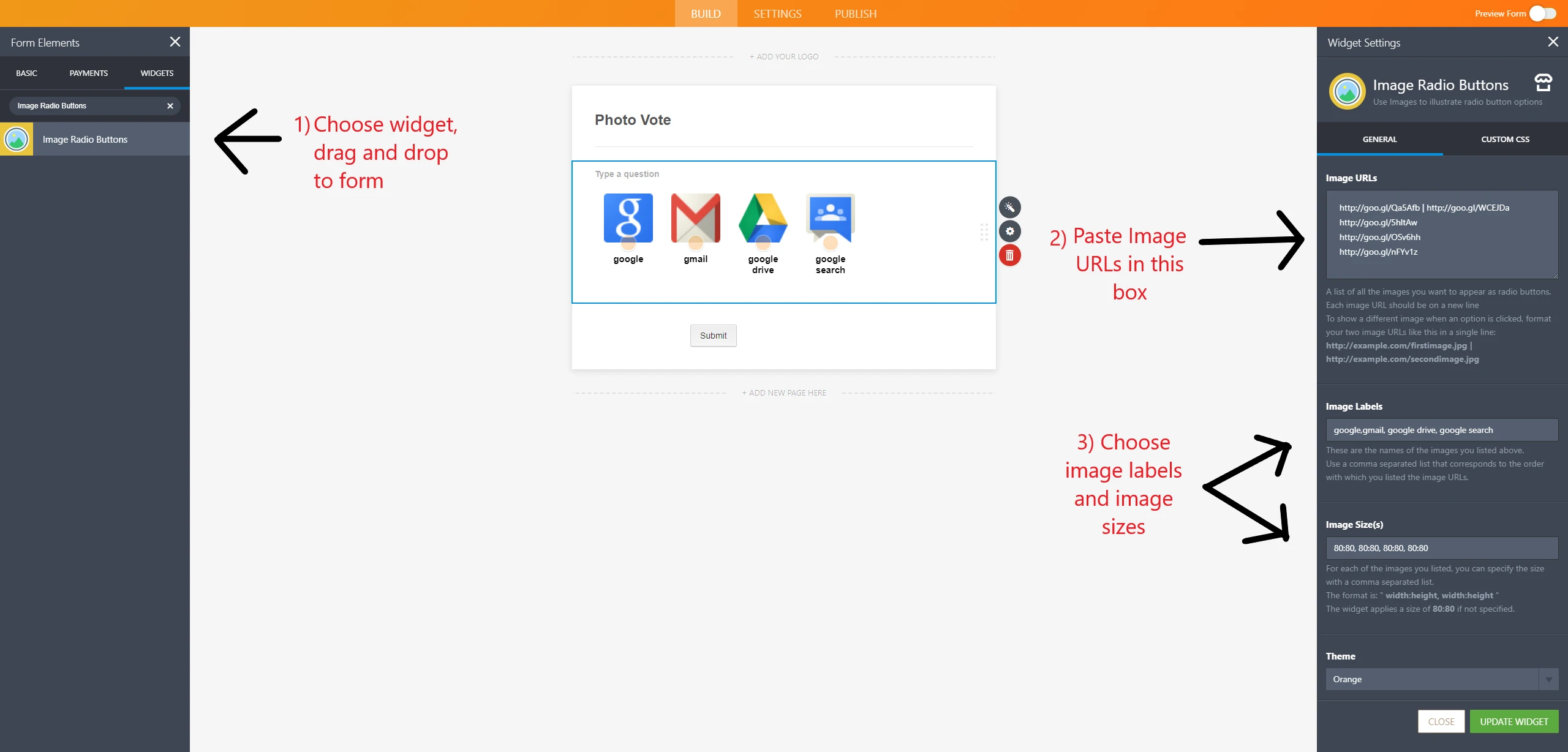
Now you can use JotPoll to see which image got more votes. On JotPoll, you can sign in with your JotForm account. Once you do that you can see all of your created forms. You can easily see the data for the voting form from there.
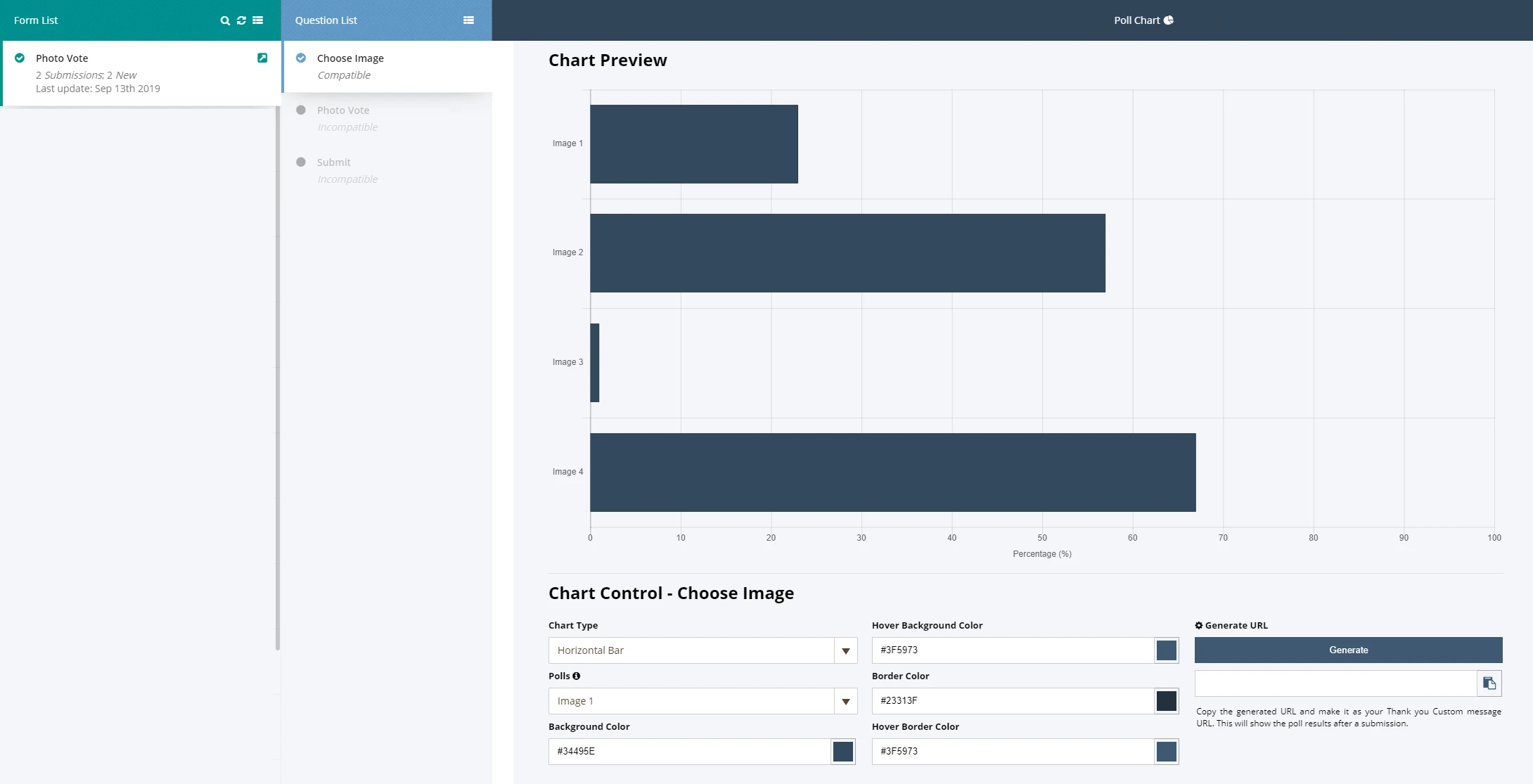
Hope this helps. Don't hesitate to contact us if you have more questions.
- Mobile Forms
- My Forms
- Templates
- Integrations
- INTEGRATIONS
- See 100+ integrations
- FEATURED INTEGRATIONS
PayPal
Slack
Google Sheets
Mailchimp
Zoom
Dropbox
Google Calendar
Hubspot
Salesforce
- See more Integrations
- Products
- PRODUCTS
Form Builder
Jotform Enterprise
Jotform Apps
Store Builder
Jotform Tables
Jotform Inbox
Jotform Mobile App
Jotform Approvals
Report Builder
Smart PDF Forms
PDF Editor
Jotform Sign
Jotform for Salesforce Discover Now
- Support
- GET HELP
- Contact Support
- Help Center
- FAQ
- Dedicated Support
Get a dedicated support team with Jotform Enterprise.
Contact SalesDedicated Enterprise supportApply to Jotform Enterprise for a dedicated support team.
Apply Now - Professional ServicesExplore
- Enterprise
- Pricing



























































