-
MorrisRealtyAsked on September 12, 2019 at 4:18 PM
Also some of the pages are out of order in the "edit PDF" "preview PDF" pages.. They are not out of order in the form though just after it is submitted and edit/preview are selected. Please let me know what we can do to resolve this issue.
-
David JotForm Support ManagerReplied on September 12, 2019 at 4:38 PM
Probably, it needs to be updated. If a message to update it does not pop up, please try opening the PDF editor, example:
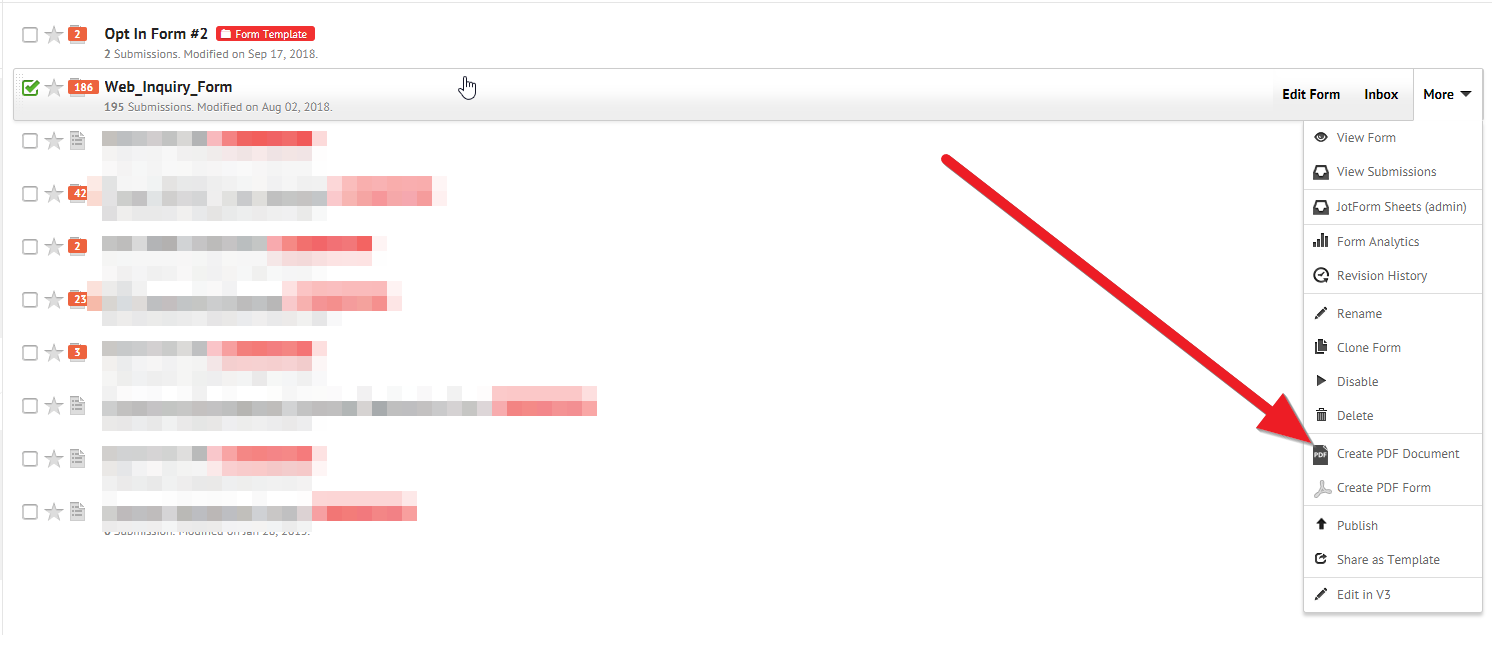
Then, create a new PDF Document:

If the PDF document does not show the correct order either, please let us know, so we can report the issue. If it does show the correct order, you may delete the old report, and use the new one instead.
- Mobile Forms
- My Forms
- Templates
- Integrations
- INTEGRATIONS
- See 100+ integrations
- FEATURED INTEGRATIONS
PayPal
Slack
Google Sheets
Mailchimp
Zoom
Dropbox
Google Calendar
Hubspot
Salesforce
- See more Integrations
- Products
- PRODUCTS
Form Builder
Jotform Enterprise
Jotform Apps
Store Builder
Jotform Tables
Jotform Inbox
Jotform Mobile App
Jotform Approvals
Report Builder
Smart PDF Forms
PDF Editor
Jotform Sign
Jotform for Salesforce Discover Now
- Support
- GET HELP
- Contact Support
- Help Center
- FAQ
- Dedicated Support
Get a dedicated support team with Jotform Enterprise.
Contact SalesDedicated Enterprise supportApply to Jotform Enterprise for a dedicated support team.
Apply Now - Professional ServicesExplore
- Enterprise
- Pricing




























































