-
SchafersAsked on September 15, 2019 at 3:28 PM
I have an order form for family dinners. I have a limit of 20 orders per day available, so I need to have an inventory quantity limit. I do not want to have to monitor the form and change it daily. I also would like for customers to be able to order for days in advance. (Like place an order for Sunday, on a Wednesday, and not have it affect Wednesday's inventory quantity) How do I do this?
Page URL: https://form.jotform.com/92576189656172 -
Mike_G JotForm SupportReplied on September 15, 2019 at 5:06 PM
I'm afraid what you are trying to do is not possible just with a payment field. However, I would suggest that you check the workaround explained in this guide and see if it suits your requirements — How-to-Setup-a-Payment-Order-Form-with-Limited-Stocks
If you have other questions or concerns, please do not hesitate to let us know.
-
SchafersReplied on September 16, 2019 at 6:01 PM
Hi Mike,
Thank you for that link - I think I can make it work using 2 of the widgets. How can I make it reset every day though, back to the original amount of inventory?
-
stevenmarshallReplied on September 16, 2019 at 6:46 PM
Hi @O2catering,
Unfourtantly, there is not an auto-reset option to automatical reset the available quantities each day. To reset the inventory widget quantity without deleting any submissions, just adjust its available quantity found in its settings. The available quantity will always be subtracted with the number of existing submissions. Example:
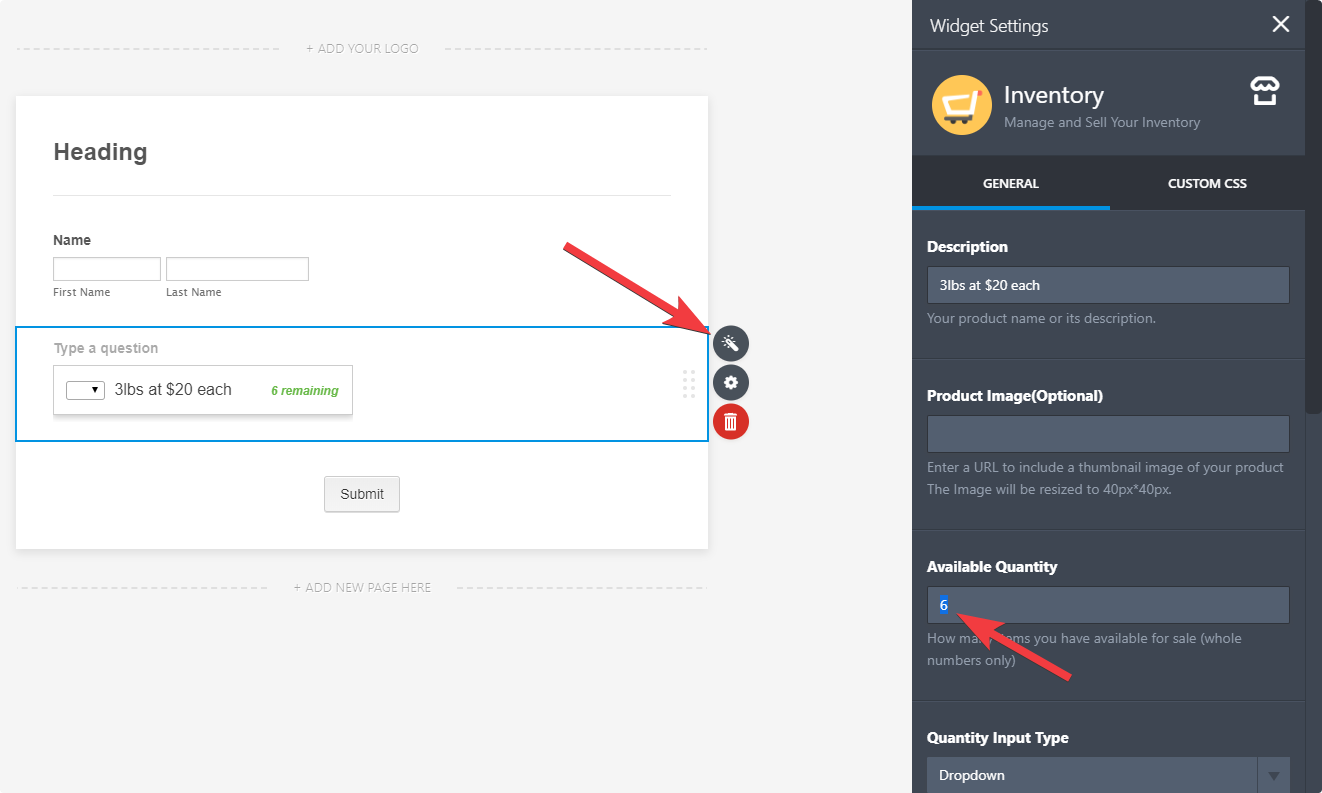
Or, you can also delete the submissions in your form to reset the inventory widget and also the ticket purchase widget if you use that one.
This would be a manual process though.
If you like we could put in a Feature Request for this option to our backend team. Please note that we cannot provide any timeframe when this feature might be implemented.
Please let us know if you have any further questions.
Thank you
- Mobile Forms
- My Forms
- Templates
- Integrations
- INTEGRATIONS
- See 100+ integrations
- FEATURED INTEGRATIONS
PayPal
Slack
Google Sheets
Mailchimp
Zoom
Dropbox
Google Calendar
Hubspot
Salesforce
- See more Integrations
- Products
- PRODUCTS
Form Builder
Jotform Enterprise
Jotform Apps
Store Builder
Jotform Tables
Jotform Inbox
Jotform Mobile App
Jotform Approvals
Report Builder
Smart PDF Forms
PDF Editor
Jotform Sign
Jotform for Salesforce Discover Now
- Support
- GET HELP
- Contact Support
- Help Center
- FAQ
- Dedicated Support
Get a dedicated support team with Jotform Enterprise.
Contact SalesDedicated Enterprise supportApply to Jotform Enterprise for a dedicated support team.
Apply Now - Professional ServicesExplore
- Enterprise
- Pricing




























































