-
XFSSAsked on September 18, 2019 at 11:08 PM
I have downloaded my fillable pdf form onto an ipad for my staff to use, but they are unable to submit their form as the submit button does not appear. What's the point of having a fillable pdf if you can't submit it?
-
AndrewHagReplied on September 19, 2019 at 2:29 AM
I have checked your form on the iPad and it seems the submit button is displaying fine at my end.
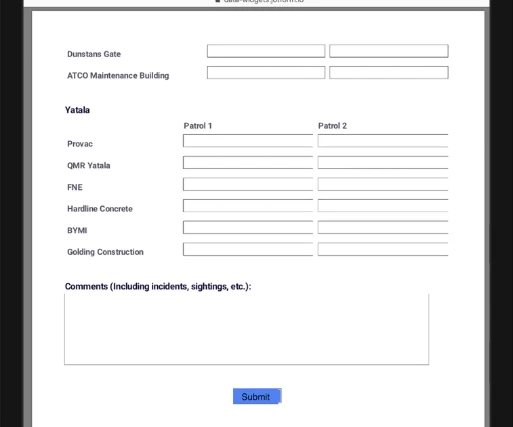
Could you please tell us which browser you are using? Also, please confirm the issue is only when you are using an iPad or with all devices?
-
XFSSReplied on September 24, 2019 at 1:46 AM
Hi sorry, it's a Samsung Tablet and we are trying to open it as a PDF in Adobe Acrobat because it says that's the program I need to use to submit it but it doesn't work. We want to use it so it works offline because we had an issue where we dropped out of signal and lost all the data on the form. We will be online most the time it's just a precaution because we can't afford to lose data again, the submit button isn't really even really a button though it just shows up as a blue rectangle with no writing.
-
AshtonPReplied on September 24, 2019 at 2:32 AM
I have tried to fill the PDF form on Samsung Mobile using Adobe acrobat reader however it did not allow me to submit it as well.
I am testing this further to see if there is any other way to make it work. Please allow me some time to complete my tests and I'll get back to you.
Meanwhile, I'd also suggest you try the JotForm Mobile Forms app, if this is the form is being filled inside your organization. It's super convenient to use and comes with many features that might be helpful in other cases like church donations. JotForm Mobile App allows you to create, view, fill out and share forms in an easy way. The app is available on both iOS and Android and you can download it anytime.
To mention a couple of features that may come in handy in your case, JotForm mobile app does not require any Internet connection. Through its offline feature, you can create forms on your app and get submission, even when you have no connection. Form submission will be stored in your device and automatically sync when you are connected. This app is available for both Android as well as iOS.
I hope this helps.
-
AshtonPReplied on September 24, 2019 at 2:46 AM
I have conducted few more tests and the submit button still doesn't work. I am not sure if this is due to the limitation of the Mobile platform. I have raised this thread with our Level-2 team to see if they can assist further.
-
XFSSReplied on September 24, 2019 at 7:49 PM
Hi, the app is helpful however is there a way I can limit the access on it? The form is for our guards to fill out and I would like them to not be able to edit the form or play with any settings.
-
Elton Support Team LeadReplied on September 24, 2019 at 9:14 PM
You can have them fill in Kiosk Mode with pin protection so they can only view and fill the form without access on edit mode. Check this guide to learn more https://www.jotform.com/help/571-How-to-Use-Kiosk-Mode-in-JotForm-Mobile-Forms
Or you can use the Assign Form feature where it allows you to share the form to your users. In the user's end, they can only view and fill the form. They don't have edit access. Example:
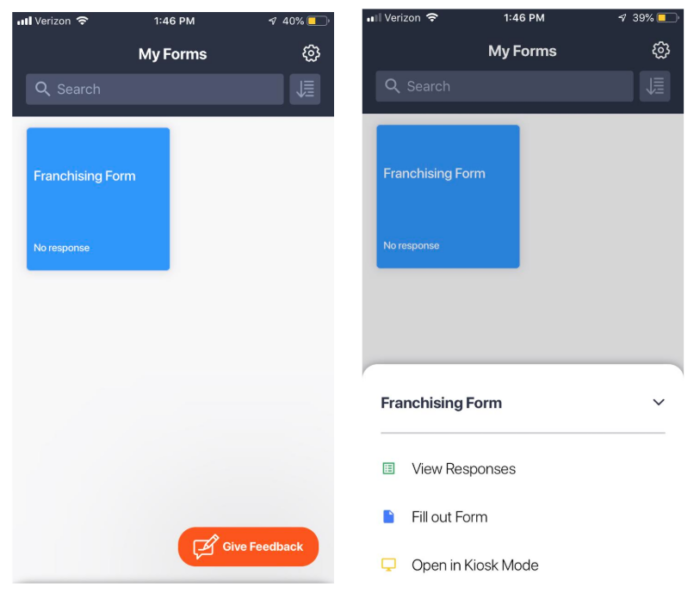
Guide: https://www.jotform.com/blog/use-jotform-mobile-forms-to-assign-forms/
-
XFSSReplied on September 24, 2019 at 10:01 PM
Thank you very much! Hopefully I should be able to get this up and running in the Company now.
- Mobile Forms
- My Forms
- Templates
- Integrations
- INTEGRATIONS
- See 100+ integrations
- FEATURED INTEGRATIONS
PayPal
Slack
Google Sheets
Mailchimp
Zoom
Dropbox
Google Calendar
Hubspot
Salesforce
- See more Integrations
- Products
- PRODUCTS
Form Builder
Jotform Enterprise
Jotform Apps
Store Builder
Jotform Tables
Jotform Inbox
Jotform Mobile App
Jotform Approvals
Report Builder
Smart PDF Forms
PDF Editor
Jotform Sign
Jotform for Salesforce Discover Now
- Support
- GET HELP
- Contact Support
- Help Center
- FAQ
- Dedicated Support
Get a dedicated support team with Jotform Enterprise.
Contact SalesDedicated Enterprise supportApply to Jotform Enterprise for a dedicated support team.
Apply Now - Professional ServicesExplore
- Enterprise
- Pricing





























































