-
Smith_JeremyAsked on September 19, 2019 at 11:09 AM
Although the conditional logic works if a person is simply clicking "next" or the arrow to advance to the next question. But if they simply swipe left/right on their smartphone or click any of the dots on the progress bar at the bottom of the web browser, they can navigate to any question they want.
Obviously, the reason one creates conditional logic is because they don't want participants to see or waste their time with irrelevant questions. Is there any fix for this?
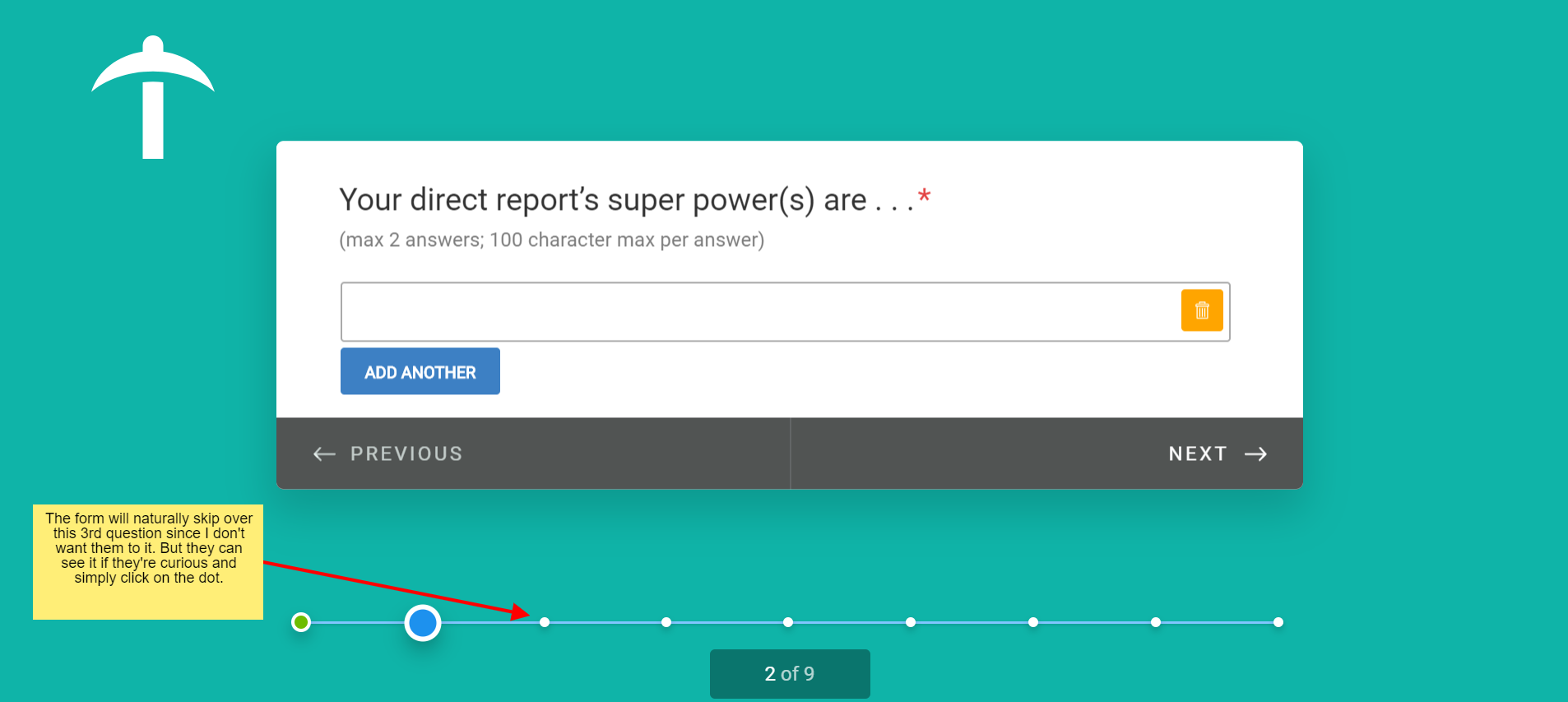
-
David JotForm Support ManagerReplied on September 19, 2019 at 1:57 PM
Please go to your account settings > Shore More > Show Form Progress:

If you disable it, the users won't see it. Let us know if you have more questions, we will be glad to assist you.
-
Smith_JeremyReplied on September 20, 2019 at 7:39 AMThank you. However, that only partially solves the problem. Even though I
changed my setting to "No," it still shows the survey taker the number of
questions at the bottom (which will not be their experience as they go through
the conditional logic), and if you click on the number, it then expands to show
you all of the questions (screenshot below). I was taking the survey in
incognito mode, so it didn't know that I was the account owner/admin. Any
thoughts?
Jeremy Smith | COO | RiskGenius+1 917-582-8272 | jeremy@riskgenius
... -
Smith_JeremyReplied on September 20, 2019 at 7:39 AMSorry, now with the screenshot included, and an additional note about the app.
------------- Thank you. However, that only partially solves the problem. Even
though I changed my setting to "No," it still shows the survey taker the number
of questions at the bottom (which will not be their experience as they go
through the conditional logic), and if you click on the number, it then expands
to show you all of the questions (screenshot below). I was taking the survey in
incognito mode, so it didn't know that I was the account owner/admin. Also, in
the app, you still have the ability to see all of the questions simply by
swiping to the next question (rather than hitting the "next" arrow).
Any thoughts?
Jeremy Smith | COO | RiskGenius+1 917-582-8272 | jeremy@riskgenius
... -
David JotForm Support ManagerReplied on September 20, 2019 at 9:06 AM
Unfortunately, there is no way to remove the counter, nor an option to hide it through CSS since Card forms don't accept CSS injection.
You may consider using Classic form, and use the Page Break fields to create the pages: https://www.jotform.com/help/493-How-to-Change-the-Form-Layout
Let us know if you have more questions.
- Mobile Forms
- My Forms
- Templates
- Integrations
- INTEGRATIONS
- See 100+ integrations
- FEATURED INTEGRATIONS
PayPal
Slack
Google Sheets
Mailchimp
Zoom
Dropbox
Google Calendar
Hubspot
Salesforce
- See more Integrations
- Products
- PRODUCTS
Form Builder
Jotform Enterprise
Jotform Apps
Store Builder
Jotform Tables
Jotform Inbox
Jotform Mobile App
Jotform Approvals
Report Builder
Smart PDF Forms
PDF Editor
Jotform Sign
Jotform for Salesforce Discover Now
- Support
- GET HELP
- Contact Support
- Help Center
- FAQ
- Dedicated Support
Get a dedicated support team with Jotform Enterprise.
Contact SalesDedicated Enterprise supportApply to Jotform Enterprise for a dedicated support team.
Apply Now - Professional ServicesExplore
- Enterprise
- Pricing




























































