-
prestigelocckAsked on September 19, 2019 at 2:54 PM
Hi, is it possible to add a line to a google sheet based on user input. For example if I am collecting information from one user i may want to update multiple spreasheets. If the item is not in our product catalogue, based on the user input I would like the user to have the option to add it, and once they do to move on to the next thing without having to enter the information again.
-
jherwinReplied on September 19, 2019 at 5:21 PM
Yes, that's possible. You can add another field for the option that is not in your list and display it based on user response (it will automatically be added in the google sheet).
Guide: How-to-Show-or-Hide-Fields-Base-on-User-s-Answer
And if you want to copy or clone the answers in other fields, you can achieve that using conditional logic.
Please refer to this guide: How-to-Insert-Text-or-Calculation-into-a-Field-Using-Conditional-Logic
Let us know if you are referring to something else.
-
prestigelocckReplied on September 19, 2019 at 7:39 PMCan you show me an example of how that is done.
For example we are asking the user
Name: Joe
Car Make: Ford
Car Model: Escape
Car Year: 2012
Car Colour: Red
--- at this point I want a google sheet to update increase the number of fords escapes by 1
Car Mileage: 1234
Doors: 4
Drive Train: 4 x 4
--- at this point I wan the google sheet to update and increase the number of 4X4’s by 1
... -
Elton Support Team LeadReplied on September 19, 2019 at 7:58 PM
Thanks for providing more details. Does that mean that if you have e.g. 6 fords in Google Spreadsheet, you want it to increase to 6 when someone picks another ford? If yes, I'm afraid this isn't doable in the form condition.
The easiest way you can do is to add 2nd sheet in a separate tab and use spreadsheet formula to count every ford as 1. This formula might help https://support.google.com/docs/answer/3093480?hl=en
Example:
Here's how to create a 2nd tab sheet within the form submissions sheet. You'll see this at the very bottom of the spreadsheet page.
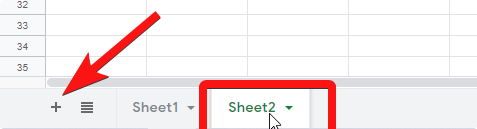
Example formula based on the above reference;
=COUNTIF(Sheet1!B1:B8,"Ford")
- Mobile Forms
- My Forms
- Templates
- Integrations
- INTEGRATIONS
- See 100+ integrations
- FEATURED INTEGRATIONS
PayPal
Slack
Google Sheets
Mailchimp
Zoom
Dropbox
Google Calendar
Hubspot
Salesforce
- See more Integrations
- Products
- PRODUCTS
Form Builder
Jotform Enterprise
Jotform Apps
Store Builder
Jotform Tables
Jotform Inbox
Jotform Mobile App
Jotform Approvals
Report Builder
Smart PDF Forms
PDF Editor
Jotform Sign
Jotform for Salesforce Discover Now
- Support
- GET HELP
- Contact Support
- Help Center
- FAQ
- Dedicated Support
Get a dedicated support team with Jotform Enterprise.
Contact SalesDedicated Enterprise supportApply to Jotform Enterprise for a dedicated support team.
Apply Now - Professional ServicesExplore
- Enterprise
- Pricing




























































