-
ProPagerAsked on September 26, 2019 at 6:48 AM
Hello,
We launched our survey this morning and it is only now that we noticed the following problem:
We have three questions (choice of workshop) on the same 10 choices. Each time the participants should choose a different option from the three questions.
The problem is that once they have selected choice 1, this choice should note appear again for the other 2 questions.However, I cannot fix this via the conditions, as I need to deal with the replies and note the question as such.
Please help as the form is currently available.
Kind regards,
Natali -
Richie JotForm SupportReplied on September 26, 2019 at 8:13 AM
Unfortunately, we cannot remove the options in your dropdown field using conditions.
You may try using the asmSelect widget. This widget will deselect the option selected.
Sample screen cast:

Then we can use conditions to identify the value by using the Form Calculation widget.
To set this up,
1) add a Form calculation widget to calculate the value of your asmSelect widget
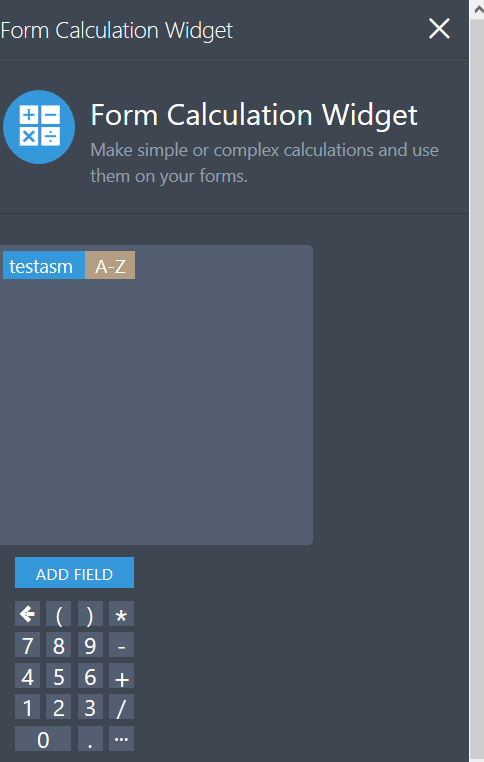
2)Use conditions to show the fields when the value is true in the Calculation widget.
In our condition, we will be using "contains" rather than the exact value to show the field.
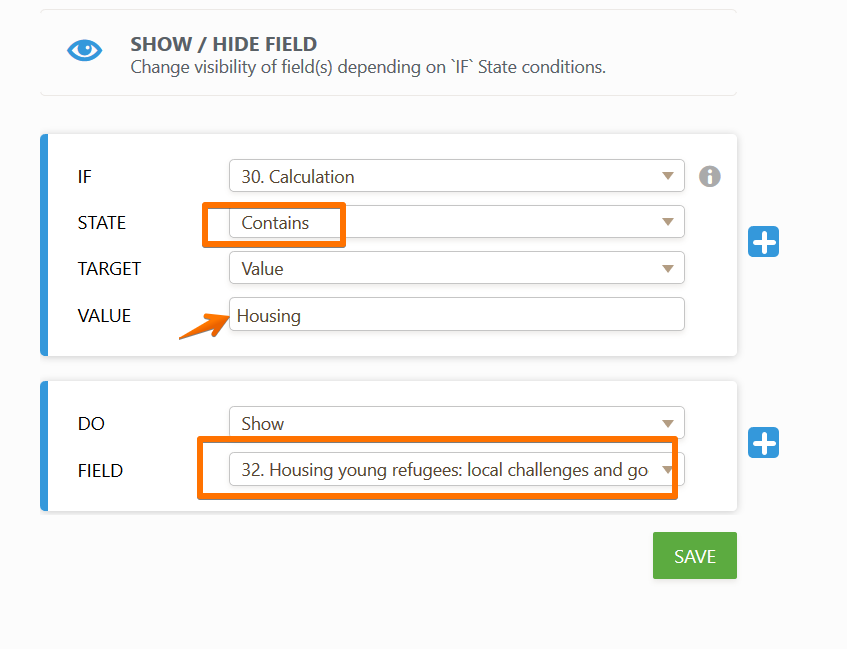
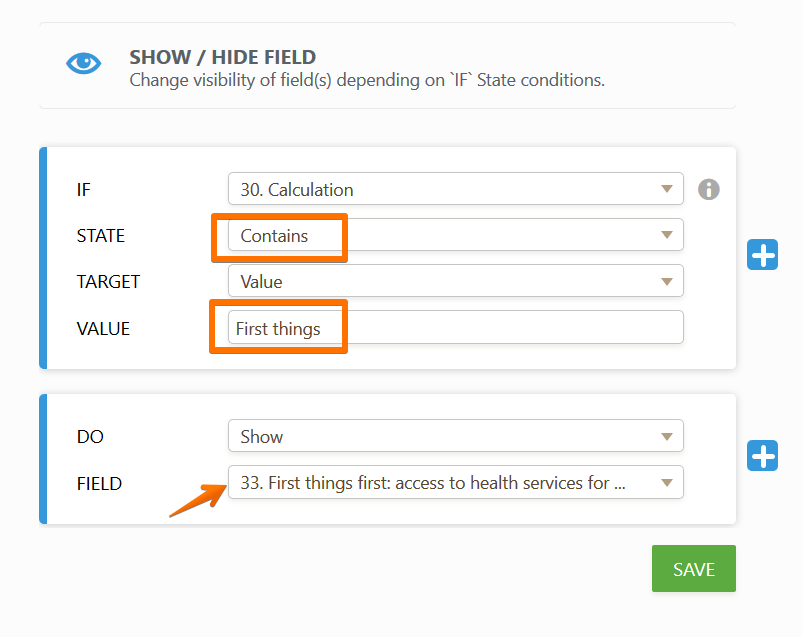
Sample Form:https://form.jotform.com/92683612868975
Do note that the sample form will only show the three options at the moment.
Please check it out and let us know if this fits your requirements.
- Mobile Forms
- My Forms
- Templates
- Integrations
- INTEGRATIONS
- See 100+ integrations
- FEATURED INTEGRATIONS
PayPal
Slack
Google Sheets
Mailchimp
Zoom
Dropbox
Google Calendar
Hubspot
Salesforce
- See more Integrations
- Products
- PRODUCTS
Form Builder
Jotform Enterprise
Jotform Apps
Store Builder
Jotform Tables
Jotform Inbox
Jotform Mobile App
Jotform Approvals
Report Builder
Smart PDF Forms
PDF Editor
Jotform Sign
Jotform for Salesforce Discover Now
- Support
- GET HELP
- Contact Support
- Help Center
- FAQ
- Dedicated Support
Get a dedicated support team with Jotform Enterprise.
Contact SalesDedicated Enterprise supportApply to Jotform Enterprise for a dedicated support team.
Apply Now - Professional ServicesExplore
- Enterprise
- Pricing



























































