-
Ramirez_LuisAsked on September 30, 2019 at 1:22 PM
I have a file upload field on my form, when I download my submissions, this field shows as a URL to my images.
Trying to do integration into airtable, I have configured the field in airtable as: single line text, long text, attachment, URL and none of them recognize the file upload from jotform.
This is one of the last things I have on my testing to decide if jotform is the right tool for our business and start a subscription
any help will be greatly appreciated.
Page URL: https://form.jotform.com/92586564802163 -
Richie JotForm SupportReplied on September 30, 2019 at 2:42 PM
You can use the Attachment field in your Airtable to match your upload field.
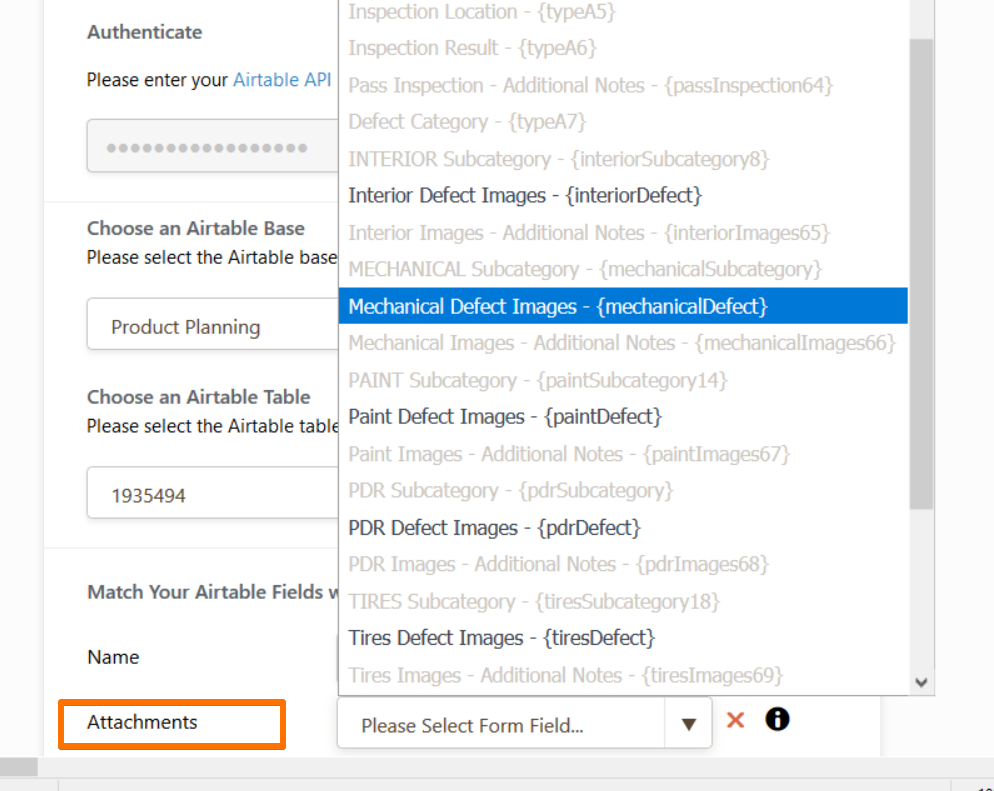
Also kindly check your privacy settings and make sure to uncheck "Require log-in to view uploaded files" to receive the uploaded link in Airtable.
In your account settings>privacy
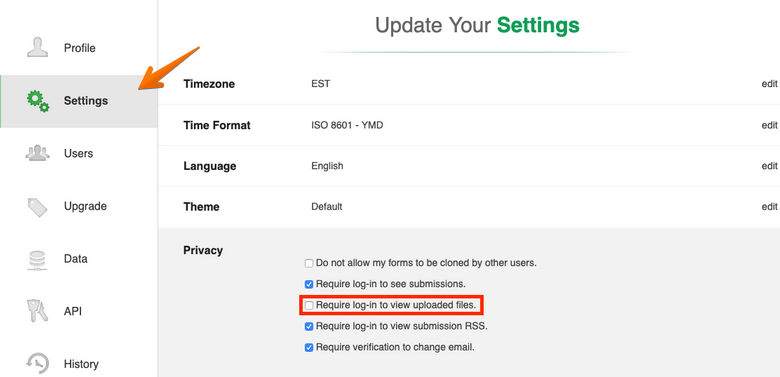
Please give it a try and let us know if you need further assistance.
- Mobile Forms
- My Forms
- Templates
- Integrations
- INTEGRATIONS
- See 100+ integrations
- FEATURED INTEGRATIONS
PayPal
Slack
Google Sheets
Mailchimp
Zoom
Dropbox
Google Calendar
Hubspot
Salesforce
- See more Integrations
- Products
- PRODUCTS
Form Builder
Jotform Enterprise
Jotform Apps
Store Builder
Jotform Tables
Jotform Inbox
Jotform Mobile App
Jotform Approvals
Report Builder
Smart PDF Forms
PDF Editor
Jotform Sign
Jotform for Salesforce Discover Now
- Support
- GET HELP
- Contact Support
- Help Center
- FAQ
- Dedicated Support
Get a dedicated support team with Jotform Enterprise.
Contact SalesDedicated Enterprise supportApply to Jotform Enterprise for a dedicated support team.
Apply Now - Professional ServicesExplore
- Enterprise
- Pricing



























































