-
bellevuefineartAsked on October 15, 2019 at 5:49 PM
What is going on? Numerous times now I have remade the fields and redone my calculations in the widgets, and I go back and they're gone. Several times now I've made changes and then gone back to make sure the changes are there, then I go back again and they're all gone.
Is there a problem with the website? I've wasted well over an hour now remaking my widget calculations across the new fields, and those calculations keep going blank. ????
-
Ivaylo JotForm SupportReplied on October 15, 2019 at 6:10 PM
Can you please make sure that you click on the Save button, which is located at the bottom right corner?
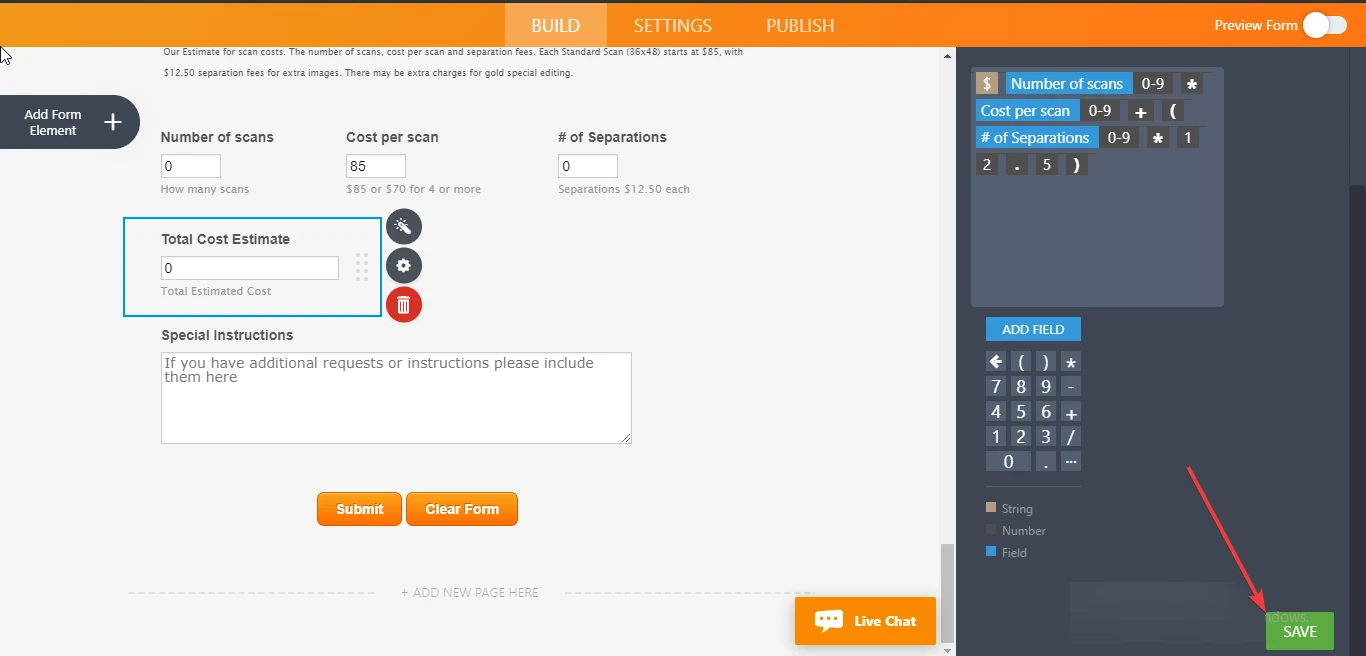
Please try to save each time when you make changes in the Form Calculation widget. Please also make sure that your session did not expire.
Let us know, if the issue still persists.
We will wait for your response.
-
bellevuefineartReplied on October 15, 2019 at 6:30 PM
Thanks for all your help today. Yes, I was missing the "save" button. I thought it auto saved like other parts of jotform, and the save was hidden on my laptop, even in full screen view.
I have removed all of the CSS, and simply removing it seems to have the desired effect mostly.
- Mobile Forms
- My Forms
- Templates
- Integrations
- INTEGRATIONS
- See 100+ integrations
- FEATURED INTEGRATIONS
PayPal
Slack
Google Sheets
Mailchimp
Zoom
Dropbox
Google Calendar
Hubspot
Salesforce
- See more Integrations
- Products
- PRODUCTS
Form Builder
Jotform Enterprise
Jotform Apps
Store Builder
Jotform Tables
Jotform Inbox
Jotform Mobile App
Jotform Approvals
Report Builder
Smart PDF Forms
PDF Editor
Jotform Sign
Jotform for Salesforce Discover Now
- Support
- GET HELP
- Contact Support
- Help Center
- FAQ
- Dedicated Support
Get a dedicated support team with Jotform Enterprise.
Contact SalesDedicated Enterprise supportApply to Jotform Enterprise for a dedicated support team.
Apply Now - Professional ServicesExplore
- Enterprise
- Pricing



























































