-
AnthoniAsked on October 16, 2019 at 3:10 AM
I create a specific message for the client as a screenshot, I would like to be put in copy of the mail that is sent to him but I can not find the function
-
aydin Jotform SupportReplied on October 16, 2019 at 3:30 AM
Hi, Anthoni
You can add the client to the list of recipients at this way;
1-) Go to the your forms. And click SETTINGS. Click on the EMAILS tab in the left panel. You can edit the mail list here.
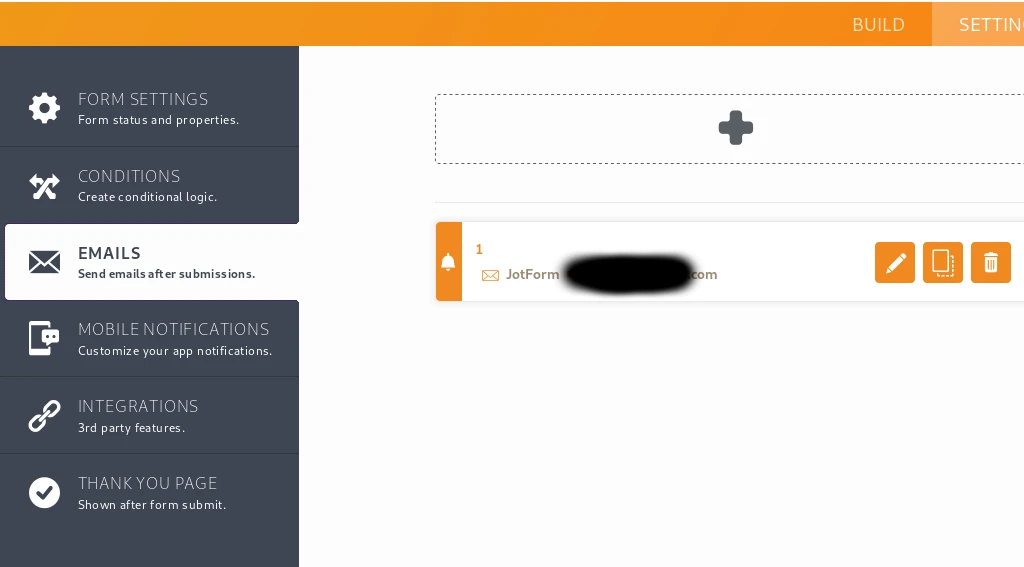
2-) You can add mail adresses what you want. After that click OK.
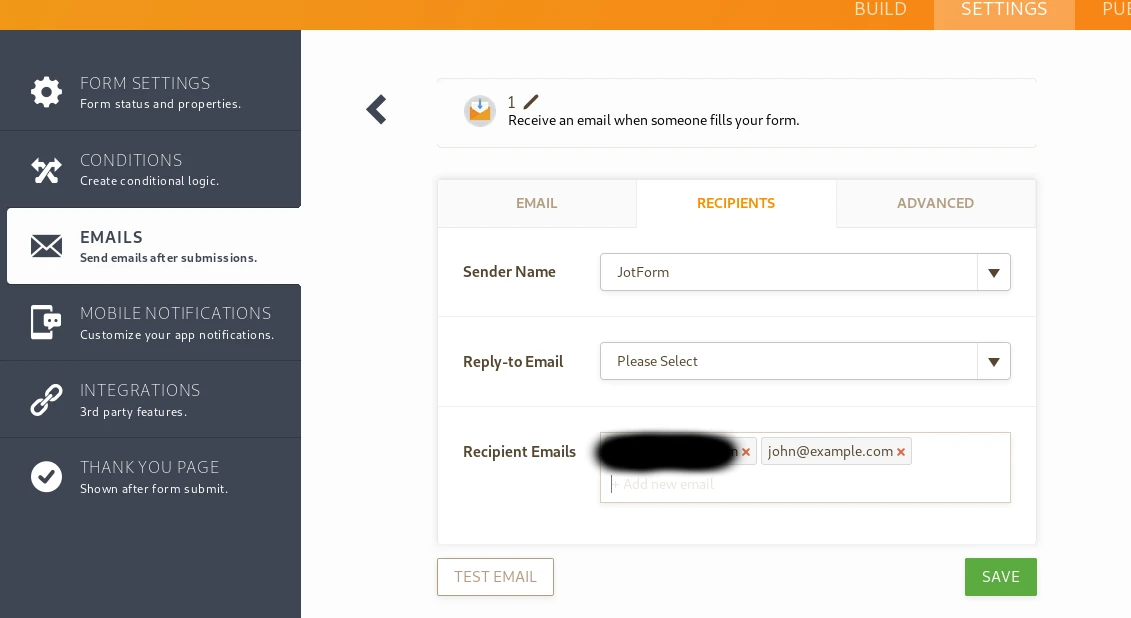
3-) The submission report will now go to both you and the client.
You can write at any time to get information.
- Mobile Forms
- My Forms
- Templates
- Integrations
- INTEGRATIONS
- See 100+ integrations
- FEATURED INTEGRATIONS
PayPal
Slack
Google Sheets
Mailchimp
Zoom
Dropbox
Google Calendar
Hubspot
Salesforce
- See more Integrations
- Products
- PRODUCTS
Form Builder
Jotform Enterprise
Jotform Apps
Store Builder
Jotform Tables
Jotform Inbox
Jotform Mobile App
Jotform Approvals
Report Builder
Smart PDF Forms
PDF Editor
Jotform Sign
Jotform for Salesforce Discover Now
- Support
- GET HELP
- Contact Support
- Help Center
- FAQ
- Dedicated Support
Get a dedicated support team with Jotform Enterprise.
Contact SalesDedicated Enterprise supportApply to Jotform Enterprise for a dedicated support team.
Apply Now - Professional ServicesExplore
- Enterprise
- Pricing



























































