-
lincolnbarrettaAsked on October 19, 2019 at 5:50 AM
I created a quiz on Jotform and I am having trouble setting up the Calculation and Conditions.
I set up the calculation, added the "+" and "=" and went through the conditions. But when I preview the quiz and run an A/B Test on the answer choices, still no luck. Doesn't work. Please assist!
Page URL: https://form.jotform.com/92905170317152 -
Kiran Support Team LeadReplied on October 19, 2019 at 9:33 AM
As we check your JotForm now, the calculation and condition seems to be working fine. However, the two conditions with the value 39 can be set to be one as below:

If you need any further assistance, please let us know. We will be happy to assist.
-
lincolnbarrettaReplied on October 19, 2019 at 2:20 PM
I revised that. But now, after going through the quiz and scoring a 42, it ended up showing BOTH of the results slides.
-
lincolnbarrettaReplied on October 19, 2019 at 2:28 PM
Can you fix the issue for us?
-
Mike_G JotForm SupportReplied on October 19, 2019 at 5:49 PM
I have checked your form on a cloned version. And based on the calculation values you have set on the option of each field, the highest possible score that can be acquired will only be 30.
On a cloned version of your form, I have disabled the Hide Field property of the Form Calculation widget in your form and manually updated the score. The condition in your form appears to be working as expected.
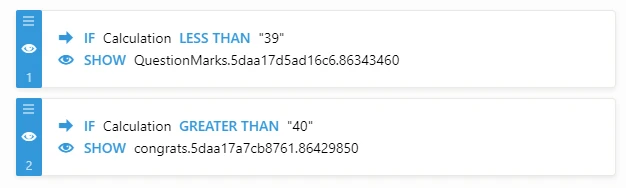

However, with the conditions you have set, scoring a 39 or a 40 will not show the Question Mark nor the Congrats images.
You shouldn't be having the issue you have described based on how the conditions in your form are set up right now. Otherwise, please feel free to let us know.
- Mobile Forms
- My Forms
- Templates
- Integrations
- INTEGRATIONS
- See 100+ integrations
- FEATURED INTEGRATIONS
PayPal
Slack
Google Sheets
Mailchimp
Zoom
Dropbox
Google Calendar
Hubspot
Salesforce
- See more Integrations
- Products
- PRODUCTS
Form Builder
Jotform Enterprise
Jotform Apps
Store Builder
Jotform Tables
Jotform Inbox
Jotform Mobile App
Jotform Approvals
Report Builder
Smart PDF Forms
PDF Editor
Jotform Sign
Jotform for Salesforce Discover Now
- Support
- GET HELP
- Contact Support
- Help Center
- FAQ
- Dedicated Support
Get a dedicated support team with Jotform Enterprise.
Contact SalesDedicated Enterprise supportApply to Jotform Enterprise for a dedicated support team.
Apply Now - Professional ServicesExplore
- Enterprise
- Pricing






























































