-
SGRXAdminAsked on October 22, 2019 at 5:17 PM
I am trying to build a form where the respondant will need to fill in the empty cells in this table (for the Local Inventory, Date of Expir., Monthly Use and Doses Requested)
Medication Dose Local Inventory Date of Expiration Monthly Use Doses Requested Meds 1 1 gm Meds 2 2.4 mu syringe Meds 3 vial for injection Meds 4 100mg #14 btl Meds 4 500mg #5 btl Ultimately - we would like the ability to download this into csv for import into a database if possible.
I've tried the following widgets:
Multiple Text Fields
Data Grid
Matrix Dynamique
Configurable List
However I'm not able to capture the data in a good format - do you have any suggestions?
Thank you very much!
-
David JotForm Support ManagerReplied on October 22, 2019 at 6:26 PM
Thank you for contacting us. I assume that you are referring to this form: https://www.jotform.us/form/92946622179165
Where you have already set up a dynamic table with the Configurable List widget:
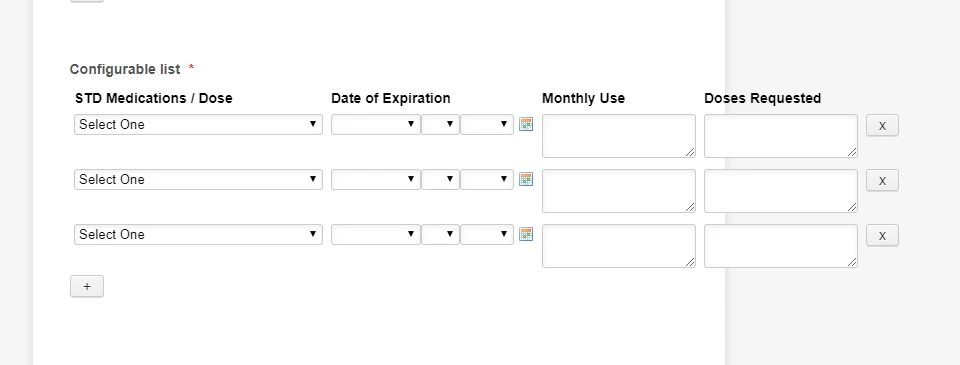
If you need it not to look off the form width, you may increase the form width from the designer:

In regards to exporting the data, unfortunately, there is no way to change its format. The data is shown in once cell only. Let us know if you have more questions.
- Mobile Forms
- My Forms
- Templates
- Integrations
- INTEGRATIONS
- See 100+ integrations
- FEATURED INTEGRATIONS
PayPal
Slack
Google Sheets
Mailchimp
Zoom
Dropbox
Google Calendar
Hubspot
Salesforce
- See more Integrations
- Products
- PRODUCTS
Form Builder
Jotform Enterprise
Jotform Apps
Store Builder
Jotform Tables
Jotform Inbox
Jotform Mobile App
Jotform Approvals
Report Builder
Smart PDF Forms
PDF Editor
Jotform Sign
Jotform for Salesforce Discover Now
- Support
- GET HELP
- Contact Support
- Help Center
- FAQ
- Dedicated Support
Get a dedicated support team with Jotform Enterprise.
Contact SalesDedicated Enterprise supportApply to Jotform Enterprise for a dedicated support team.
Apply Now - Professional ServicesExplore
- Enterprise
- Pricing




























































