-
jmitch79Asked on October 25, 2019 at 3:40 PM
Hello-
I would like to revise my thank you page to be directed to a lead pages landing page.
Can you assist?
I have included the url to the landing page below...
-
jonathanReplied on October 25, 2019 at 5:30 PM
You can do this in your Form Builder https://www.jotform.com/build/92544346821156
Please check also the user guide : How to Redirect Form Respondents to an External Link in JotForm Cards
Let us know if you need further assistance.
-
jmitch79Replied on October 25, 2019 at 6:50 PMThank you for sending this information.
Unfortunately it is not letting me upload the URL.
http://bit.ly/ShatteredQuizThankyoupage
Please advise...
Thanks
Joel
[photo]
Joel R. Mitchell, DMin
Co-Founder, The Marriage Investors
(872) 704-0172 | joel@TheMarriageInvestors.com
www.TheMarriageInvestors.com
[https://cdn.gifo.wisestamp.com/social/facebook/3b5998/16/0.png] [https://cdn.gifo.wisestamp.com/social/twitter/55acee/16/0.png]
Create your own email signature
________________________________
... -
John Support Team LeadReplied on October 25, 2019 at 7:06 PM
I can see that you haven't added the URL yet:

I have tried using the same URL that you mentioned and it seems to work fine in this demo form below:
-
jmitch79Replied on October 26, 2019 at 6:40 PM
Hello-
I just tried to insert my link again and I keep getting this pop up.
I unable to insert my url.
Please advise
-
Girish JotForm SupportReplied on October 26, 2019 at 9:38 PM
I've added the URL your form's Thank you page:
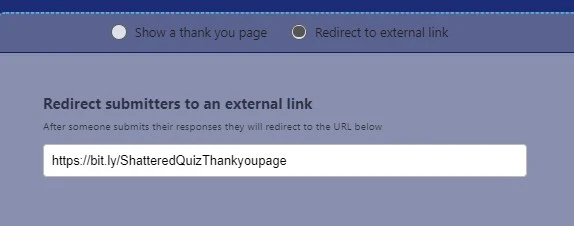
Please check and confirm if you are able to view this from your end. Also, please ensure that you use "https" and not "http" in the URL field.
- Mobile Forms
- My Forms
- Templates
- Integrations
- INTEGRATIONS
- See 100+ integrations
- FEATURED INTEGRATIONS
PayPal
Slack
Google Sheets
Mailchimp
Zoom
Dropbox
Google Calendar
Hubspot
Salesforce
- See more Integrations
- Products
- PRODUCTS
Form Builder
Jotform Enterprise
Jotform Apps
Store Builder
Jotform Tables
Jotform Inbox
Jotform Mobile App
Jotform Approvals
Report Builder
Smart PDF Forms
PDF Editor
Jotform Sign
Jotform for Salesforce Discover Now
- Support
- GET HELP
- Contact Support
- Help Center
- FAQ
- Dedicated Support
Get a dedicated support team with Jotform Enterprise.
Contact SalesDedicated Enterprise supportApply to Jotform Enterprise for a dedicated support team.
Apply Now - Professional ServicesExplore
- Enterprise
- Pricing






























































