-
brianf800Asked on October 26, 2019 at 2:27 PM
Trying to build a Net Promoter Score (NPS) survey that can be delivered on mobile phones. When I use the scale rating it doesn't fit on a mobile phone. I tried the following CSS options but it still doesn't fit well:
.form-radio { height:15px;width:15px;}
.form-scale-table {
font-size: 60%;
}
The other issue is that the labels next to the options cause it to take up more space instead of having them under the radio buttons. Looking for help on how to execute this.
Currently I literally pay another form provider simply becasue they have a great NPS element. Theirs they have each number as a box and the user can just click the number, no need to have numbers and radio buttons.
Looking for help!
-
Mike_G JotForm SupportReplied on October 26, 2019 at 6:34 PM
I have checked the NPS Form saved in your account and found that it now has the Button Radios widget and there is no Scale Rating field.
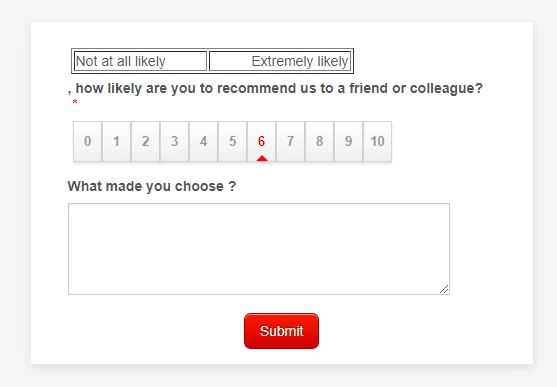
Have you decided to just use the widget instead of the Scale Rating? If you still need assistance with the Scale Rating field, please feel free to let us know.
-
brianf800Replied on October 27, 2019 at 9:49 AM
-
VincentJayReplied on October 27, 2019 at 12:41 PM
To avoid confusion, we will be addressing your new issue on this thread: https://www.jotform.com/answers/2016500
Thank you.
- Mobile Forms
- My Forms
- Templates
- Integrations
- INTEGRATIONS
- See 100+ integrations
- FEATURED INTEGRATIONS
PayPal
Slack
Google Sheets
Mailchimp
Zoom
Dropbox
Google Calendar
Hubspot
Salesforce
- See more Integrations
- Products
- PRODUCTS
Form Builder
Jotform Enterprise
Jotform Apps
Store Builder
Jotform Tables
Jotform Inbox
Jotform Mobile App
Jotform Approvals
Report Builder
Smart PDF Forms
PDF Editor
Jotform Sign
Jotform for Salesforce Discover Now
- Support
- GET HELP
- Contact Support
- Help Center
- FAQ
- Dedicated Support
Get a dedicated support team with Jotform Enterprise.
Contact SalesDedicated Enterprise supportApply to Jotform Enterprise for a dedicated support team.
Apply Now - Professional ServicesExplore
- Enterprise
- Pricing




























































