-
krystle.hireamaidAsked on October 28, 2019 at 6:01 PM
We are trying to have our team use the forms we created using the app, but for some reason the team has no way of opening the form from the browser version of the form to the app, when publishing the form their are no options on sharing it through the app. how do i go about this?
-
jonathanReplied on October 28, 2019 at 8:01 PM
If I understand correctly, you wanted to assign the form/s to your team using the Mobile Forms app.
When you select/click on your form in the app, there should be option Assign Form
Example:
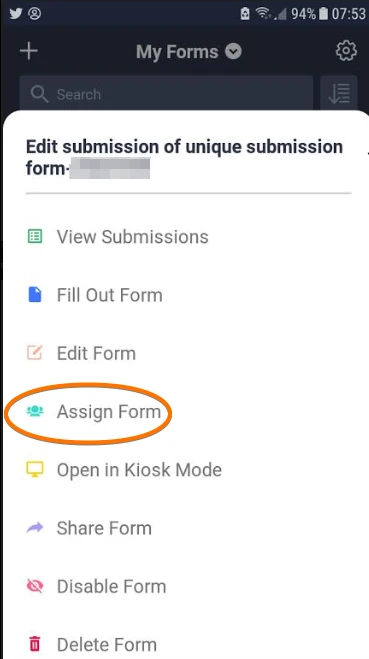
then you can now add the assignee using the email by clicking on the Assignee button.
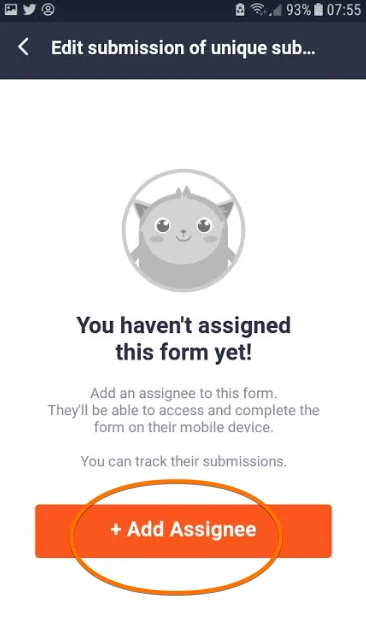
The form shared link will be sent to the assignee email with the form link and password to open/use the form.
I hope this help. Please let us know if you're still not able to make it work.
- Mobile Forms
- My Forms
- Templates
- Integrations
- INTEGRATIONS
- See 100+ integrations
- FEATURED INTEGRATIONS
PayPal
Slack
Google Sheets
Mailchimp
Zoom
Dropbox
Google Calendar
Hubspot
Salesforce
- See more Integrations
- Products
- PRODUCTS
Form Builder
Jotform Enterprise
Jotform Apps
Store Builder
Jotform Tables
Jotform Inbox
Jotform Mobile App
Jotform Approvals
Report Builder
Smart PDF Forms
PDF Editor
Jotform Sign
Jotform for Salesforce Discover Now
- Support
- GET HELP
- Contact Support
- Help Center
- FAQ
- Dedicated Support
Get a dedicated support team with Jotform Enterprise.
Contact SalesDedicated Enterprise supportApply to Jotform Enterprise for a dedicated support team.
Apply Now - Professional ServicesExplore
- Enterprise
- Pricing



























































