-
menstromAsked on October 29, 2019 at 9:25 AM
I have a chart that I am trying to insert using the spreadsheet widget, but I need the first column to be very wide and to word-wrap to multiple lines, and I don't know how to use the Custom CSS within the widget to accomplish this.
You can see the spreadsheet on the form with the extremely long text in the first column.
Thanks,
Marilyn
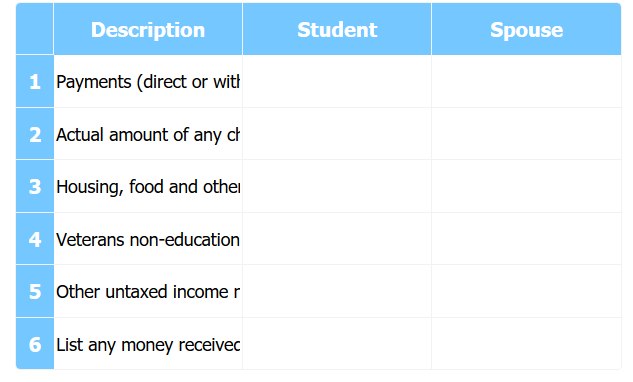 Page URL: https://form.jotform.com/93014275931152
Page URL: https://form.jotform.com/93014275931152 -
Welvin Support Team LeadReplied on October 29, 2019 at 12:45 PM
Hello Marilyn,
Unfortunately, you cannot change the input type in the Spreadsheet widget, so multi-line text is not possible there. You cannot change it as well with custom CSS codes.
You may consider using our Input Table for this purpose.
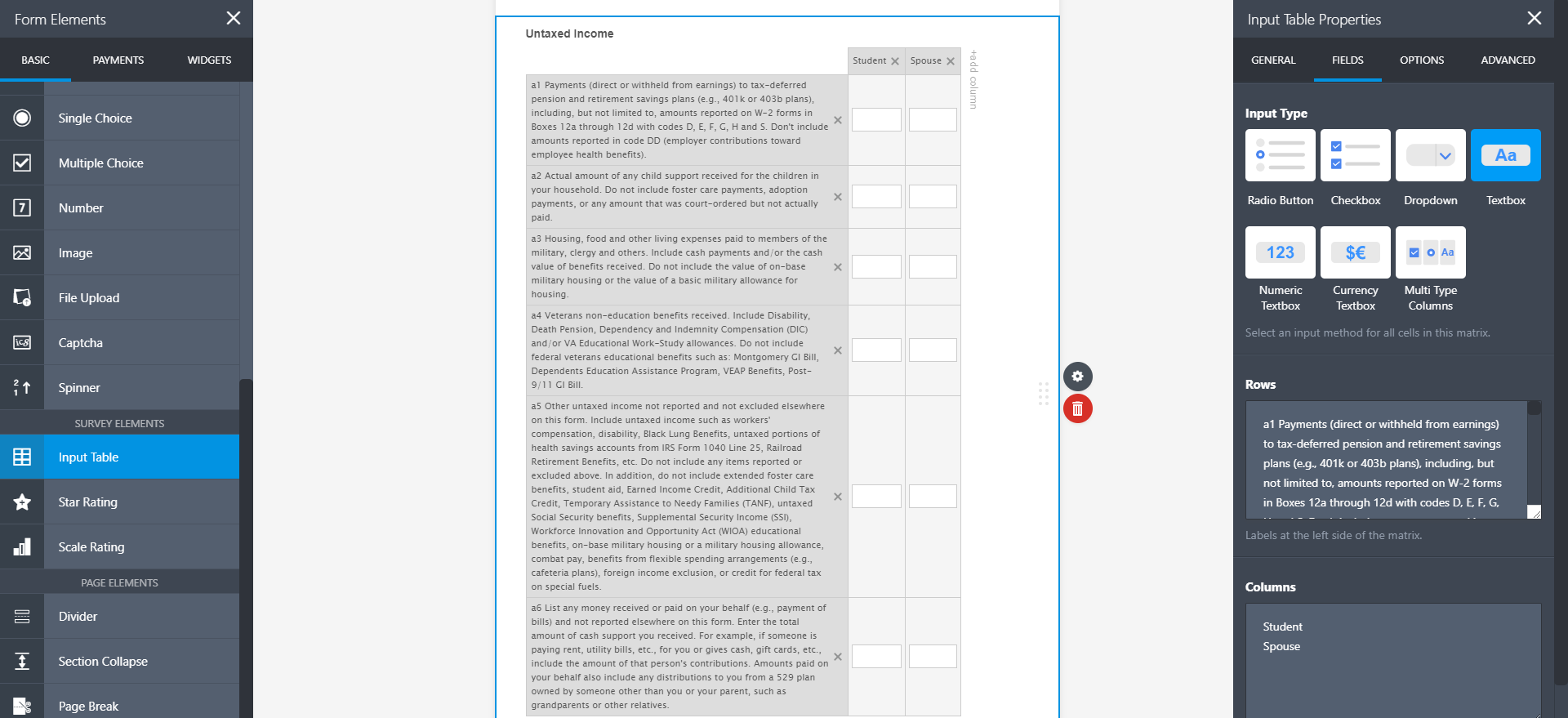
Here's a demo form you can check: https://form.jotform.com/92126501968965.
-
menstromReplied on October 29, 2019 at 6:09 PM
Thank you! This works very well!
I clicked the button to make the cells Currency Textboxes, but it doesn't seem to matter. It still lets me enter alpha characters, puts characters in flush left instead of flush right, etc. So what does choosing Currency Textbox over just Textbox do?
Thanks,
Marilyn
-
Kevin Support Team LeadReplied on October 29, 2019 at 8:51 PM
The user will not be able to submit the form if they enter letters in the currency field, they will get an error like this:
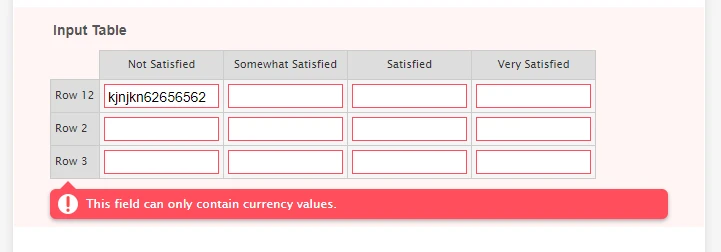
It will work properly if you enter only numbers or a currency sign:

Please kindly give it a try and let us know how it goes.
-
Welvin Support Team LeadReplied on October 31, 2019 at 10:37 AM
Hello Marilyn,
Unfortunately, our validation will only work on the online form. The printed form cannot validate unless you will get the PDF version of the form, which requires a PDF reader to fill.
The following guide will help you get the PDF document:
https://www.jotform.com/help/555-Applying-Form-Submission-Data-into-a-PDF-Document
- Mobile Forms
- My Forms
- Templates
- Integrations
- INTEGRATIONS
- See 100+ integrations
- FEATURED INTEGRATIONS
PayPal
Slack
Google Sheets
Mailchimp
Zoom
Dropbox
Google Calendar
Hubspot
Salesforce
- See more Integrations
- Products
- PRODUCTS
Form Builder
Jotform Enterprise
Jotform Apps
Store Builder
Jotform Tables
Jotform Inbox
Jotform Mobile App
Jotform Approvals
Report Builder
Smart PDF Forms
PDF Editor
Jotform Sign
Jotform for Salesforce Discover Now
- Support
- GET HELP
- Contact Support
- Help Center
- FAQ
- Dedicated Support
Get a dedicated support team with Jotform Enterprise.
Contact SalesDedicated Enterprise supportApply to Jotform Enterprise for a dedicated support team.
Apply Now - Professional ServicesExplore
- Enterprise
- Pricing




























































