-
garyhockenhullAsked on November 1, 2019 at 6:40 AM
Hi
We have built an auto email which sends on completion of a form, the email works on test and looks good in the builder however when live it changes.
I have included a screen shot of how it looks in gmail, in the builder (and when sending test emails to gmail) the bullet point list goes on much further and there is a footer at the bottom of the page containing contact info and company info.
However in the screenshot from a live email that has been sent the footer has been cut and the list of bullet points has been cut in half and it looks like it is showing some code (the final bullet point should read kettle & toaster set, instead it reads Kettle &).
Can you give me some advice as to why this is happening and how to resolve, Much thanks.
Greg
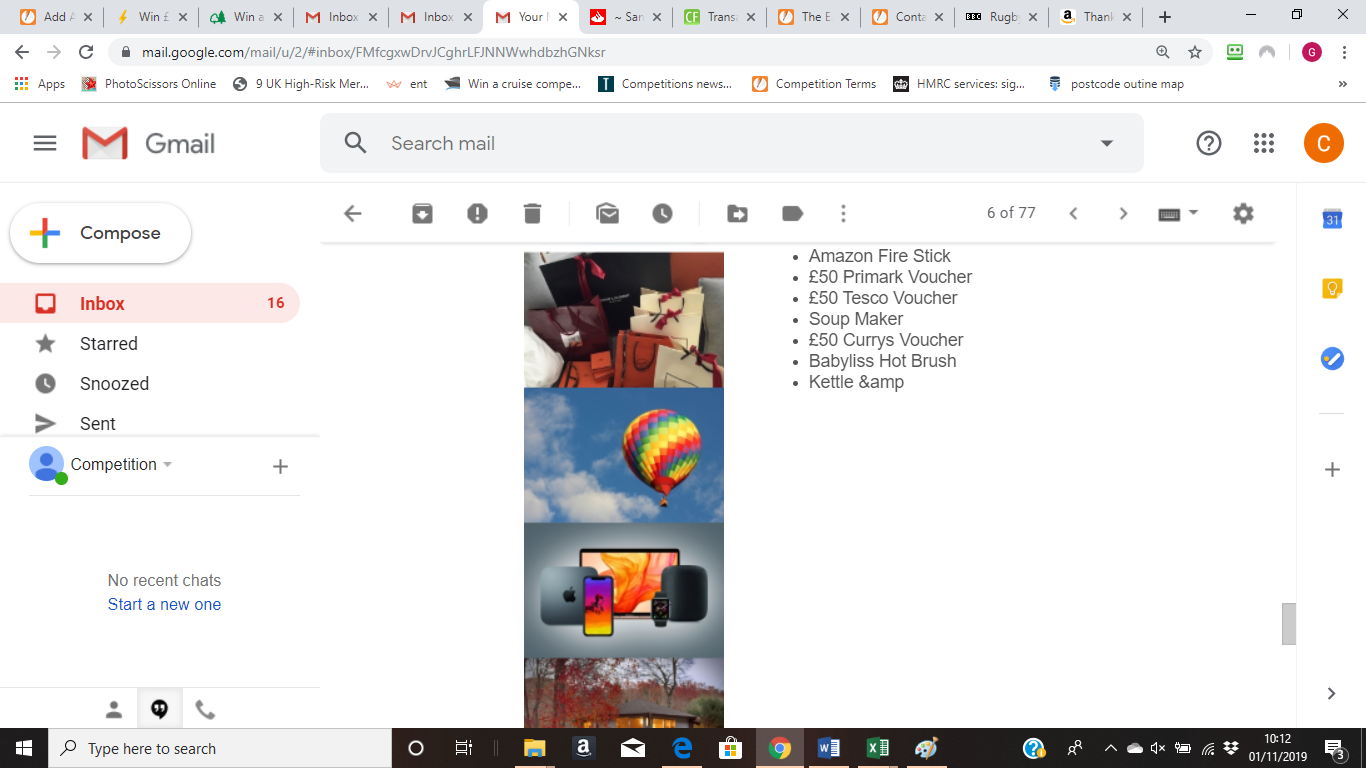
-
Ivaylo JotForm SupportReplied on November 1, 2019 at 9:26 AM
I have cloned your form and made a test submission. The autoresponder worked fine and displayed all fields. Please refer to the attachment.

I have cleared your Form Cache. Can you please test again? Please try to make a real submission and not use the "Test Email" button in the autoresponder.
If the issue still persists, may we go ahead and make a test submission of your form, in order to test?
We will wait for your response.
-
garyhockenhullReplied on November 1, 2019 at 9:58 AM
Hi and thanks for looking into this for us. Unfortunately we are still seeing the same issue, i have attached an image to show what the very bottom of the email should look like.
Is it possible that there is a limit on the size of the email or the length of the code? As it looks like the code is being cut and the email is incomplete as a result.

-
garyhockenhullReplied on November 1, 2019 at 10:28 AM
Hi Thanks for the assistance we have now resolved this it was due to the length of the code.
Thanks
-
Ivaylo JotForm SupportReplied on November 1, 2019 at 11:03 AM
We are glad that you found a solution.
If you have any other questions or concerns, please do not hesitate to contact us again.
- Mobile Forms
- My Forms
- Templates
- Integrations
- INTEGRATIONS
- See 100+ integrations
- FEATURED INTEGRATIONS
PayPal
Slack
Google Sheets
Mailchimp
Zoom
Dropbox
Google Calendar
Hubspot
Salesforce
- See more Integrations
- Products
- PRODUCTS
Form Builder
Jotform Enterprise
Jotform Apps
Store Builder
Jotform Tables
Jotform Inbox
Jotform Mobile App
Jotform Approvals
Report Builder
Smart PDF Forms
PDF Editor
Jotform Sign
Jotform for Salesforce Discover Now
- Support
- GET HELP
- Contact Support
- Help Center
- FAQ
- Dedicated Support
Get a dedicated support team with Jotform Enterprise.
Contact SalesDedicated Enterprise supportApply to Jotform Enterprise for a dedicated support team.
Apply Now - Professional ServicesExplore
- Enterprise
- Pricing





























































