-
stormingrobotsAsked on November 2, 2019 at 9:42 AM
see form : 93035603341145
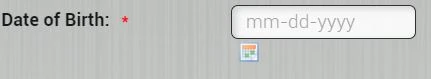
I have done margin-bottom: -20px!important. I guess I can continuously reduce it.. but, is there a more accurate way to do so?
-
John Support Team LeadReplied on November 2, 2019 at 12:41 PM
Aside from adding custom CSS codes to your form to reduce the vertical spacing between fields, you can also modify the LINE SPACING layout in the ADVANCE DESIGNER.
Here's a quick guide:

-
stormingrobotsReplied on November 6, 2019 at 9:43 AM
Should not change the default line spacing though as it affects globally.
Yes, I did try to reduce the line space for just that role. However, I notice that extra spacing is due to the little calendar icon. So, i think the better solution is to move that icon to the side of the input box. Is it possible?
-
John Support Team LeadReplied on November 6, 2019 at 10:04 AM
You can try turning off the date picker's LITE MODE setting:

Or use this custom CSS code below:
img#input_178_pick {
float: right;
margin-top: -20px;
margin-right: -5px;
}

-
stormingrobotsReplied on November 6, 2019 at 2:44 PM
thank you.
- Mobile Forms
- My Forms
- Templates
- Integrations
- INTEGRATIONS
- See 100+ integrations
- FEATURED INTEGRATIONS
PayPal
Slack
Google Sheets
Mailchimp
Zoom
Dropbox
Google Calendar
Hubspot
Salesforce
- See more Integrations
- Products
- PRODUCTS
Form Builder
Jotform Enterprise
Jotform Apps
Store Builder
Jotform Tables
Jotform Inbox
Jotform Mobile App
Jotform Approvals
Report Builder
Smart PDF Forms
PDF Editor
Jotform Sign
Jotform for Salesforce Discover Now
- Support
- GET HELP
- Contact Support
- Help Center
- FAQ
- Dedicated Support
Get a dedicated support team with Jotform Enterprise.
Contact SalesDedicated Enterprise supportApply to Jotform Enterprise for a dedicated support team.
Apply Now - Professional ServicesExplore
- Enterprise
- Pricing






























































