-
pluscreativeajansAsked on November 8, 2019 at 2:37 AM
Visual Options,
I cannot enlarge the visual size
The places I showed in the picture did not change them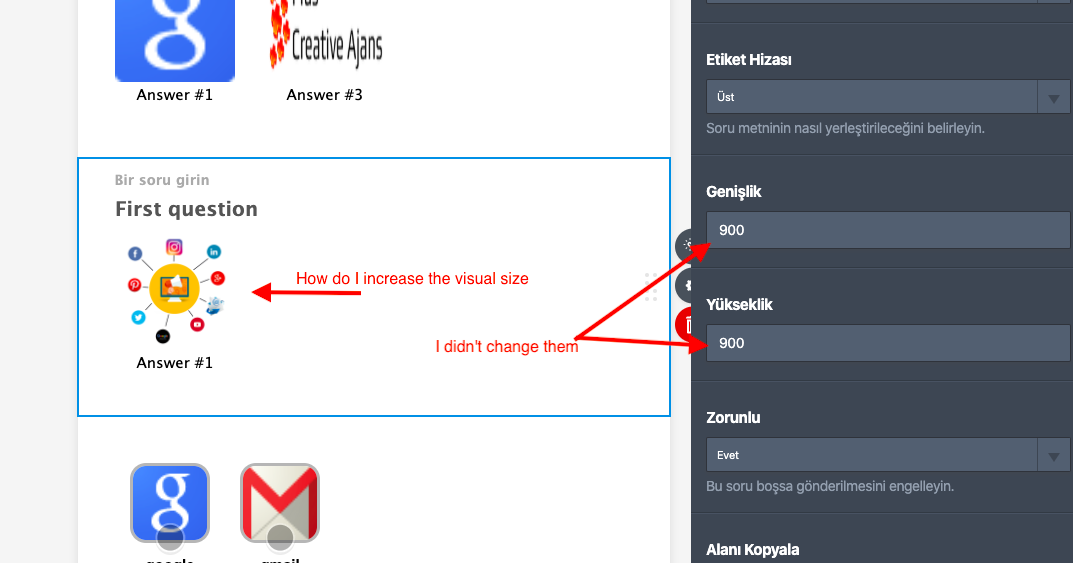
-
AndrewHagReplied on November 8, 2019 at 5:43 AM
Please go to the widget Custom CSS tab and add the code below:
#customFieldFrame_19{
height: 350px !important;
}
.options img{
height: 250px;
width: 260px;
}
Feel free to change the height and widget as per your requirement.

-
pluscreativeajansReplied on November 8, 2019 at 5:51 AM
thank you so much,
-
pluscreativeajansReplied on November 15, 2019 at 8:29 AM
-
pluscreativeajansReplied on November 15, 2019 at 8:33 AM

-
Richie JotForm SupportReplied on November 15, 2019 at 10:42 AM
I have moved your new question to a new thread to assists you better.
Kindly follow this link:https://www.jotform.com/answers/2042196
- Mobile Forms
- My Forms
- Templates
- Integrations
- INTEGRATIONS
- See 100+ integrations
- FEATURED INTEGRATIONS
PayPal
Slack
Google Sheets
Mailchimp
Zoom
Dropbox
Google Calendar
Hubspot
Salesforce
- See more Integrations
- Products
- PRODUCTS
Form Builder
Jotform Enterprise
Jotform Apps
Store Builder
Jotform Tables
Jotform Inbox
Jotform Mobile App
Jotform Approvals
Report Builder
Smart PDF Forms
PDF Editor
Jotform Sign
Jotform for Salesforce Discover Now
- Support
- GET HELP
- Contact Support
- Help Center
- FAQ
- Dedicated Support
Get a dedicated support team with Jotform Enterprise.
Contact SalesDedicated Enterprise supportApply to Jotform Enterprise for a dedicated support team.
Apply Now - Professional ServicesExplore
- Enterprise
- Pricing






























































