-
AtyourservicecancunAsked on November 18, 2019 at 6:59 AM
Hi there, I am trying to fix why my 3 forms move to the left on the mobile version. They work fine but it makes scrolling difficult as the form moves around. I have a short video clip but can't upload here. Maybe you can tell from that.
Any help would be appreciated! I think it is a margins problem??
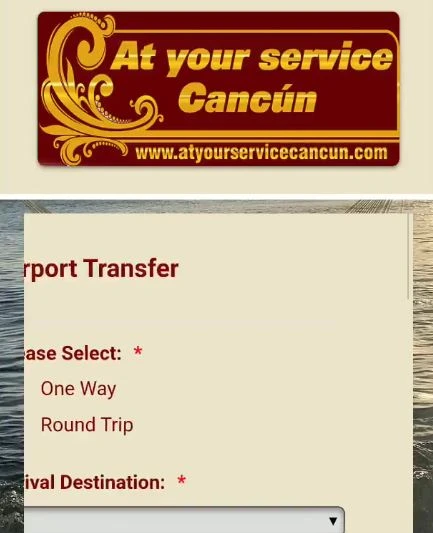
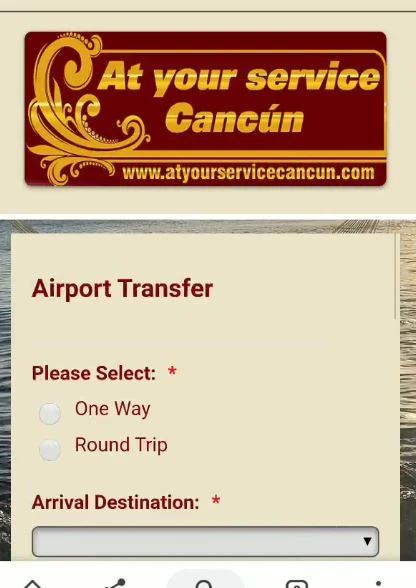
-
Welvin Support Team LeadReplied on November 18, 2019 at 9:43 AM
That is because of the Google reCaptcha field in the form with its width that is greater than the container of the form. On your Wix website, toggle the responsive mode and adjust the width of the container. That should do it.
Please follow the stamps in the below image to edit the mobile view:
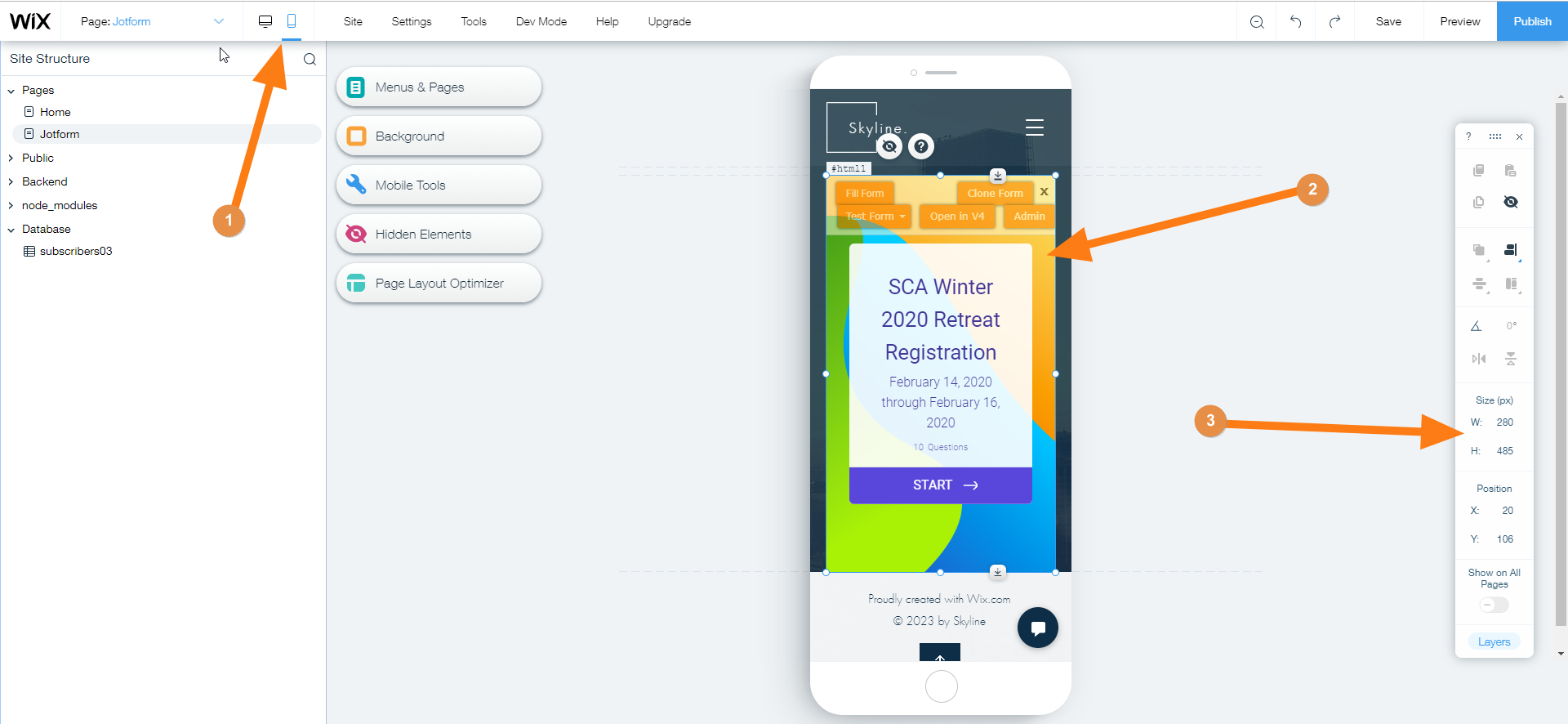
In the 3rd stamp, try to adjust the width value.
Note that you can also click and use the inline tools > then drag the width.
I hope that helps. Please let us know if you need further assistance.
-
AtyourservicecancunReplied on November 24, 2019 at 6:25 AM
Thank you for the quick response! That fixed it!
- Mobile Forms
- My Forms
- Templates
- Integrations
- INTEGRATIONS
- See 100+ integrations
- FEATURED INTEGRATIONS
PayPal
Slack
Google Sheets
Mailchimp
Zoom
Dropbox
Google Calendar
Hubspot
Salesforce
- See more Integrations
- Products
- PRODUCTS
Form Builder
Jotform Enterprise
Jotform Apps
Store Builder
Jotform Tables
Jotform Inbox
Jotform Mobile App
Jotform Approvals
Report Builder
Smart PDF Forms
PDF Editor
Jotform Sign
Jotform for Salesforce Discover Now
- Support
- GET HELP
- Contact Support
- Help Center
- FAQ
- Dedicated Support
Get a dedicated support team with Jotform Enterprise.
Contact SalesDedicated Enterprise supportApply to Jotform Enterprise for a dedicated support team.
Apply Now - Professional ServicesExplore
- Enterprise
- Pricing



























































