-
salamoneAsked on November 19, 2019 at 3:04 PM1. I want the form to submit ONLY when the Total Bottles is a multiple of 6. That means there needs to be a condition to say to Hide the Submit button when the calculation is not met but I can’t see how to do this.
2. When the submit button is hidden, I want the form message to say that orders must be submitted in multiples of 6. I can’t see how to do this. -
MikeReplied on November 19, 2019 at 3:12 PM
I have updated the calculations in your form:
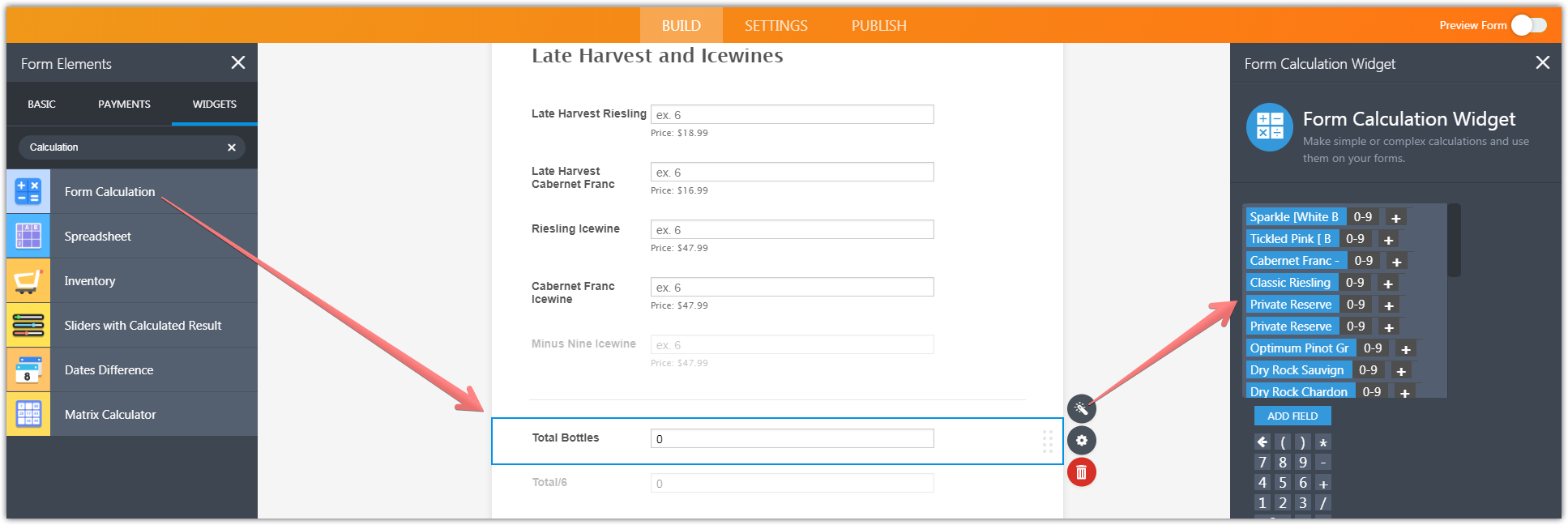
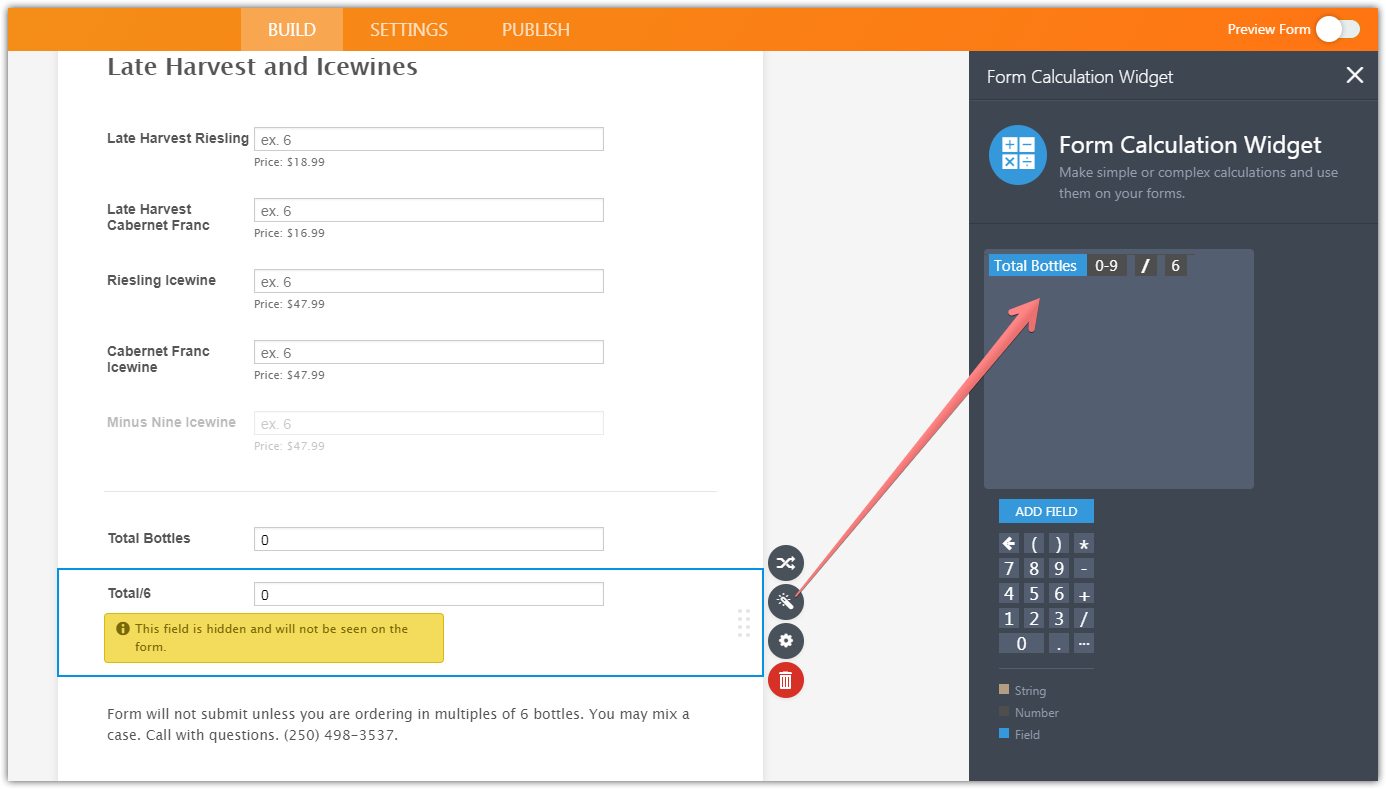
The Submit button is being hidden based on the following condition:
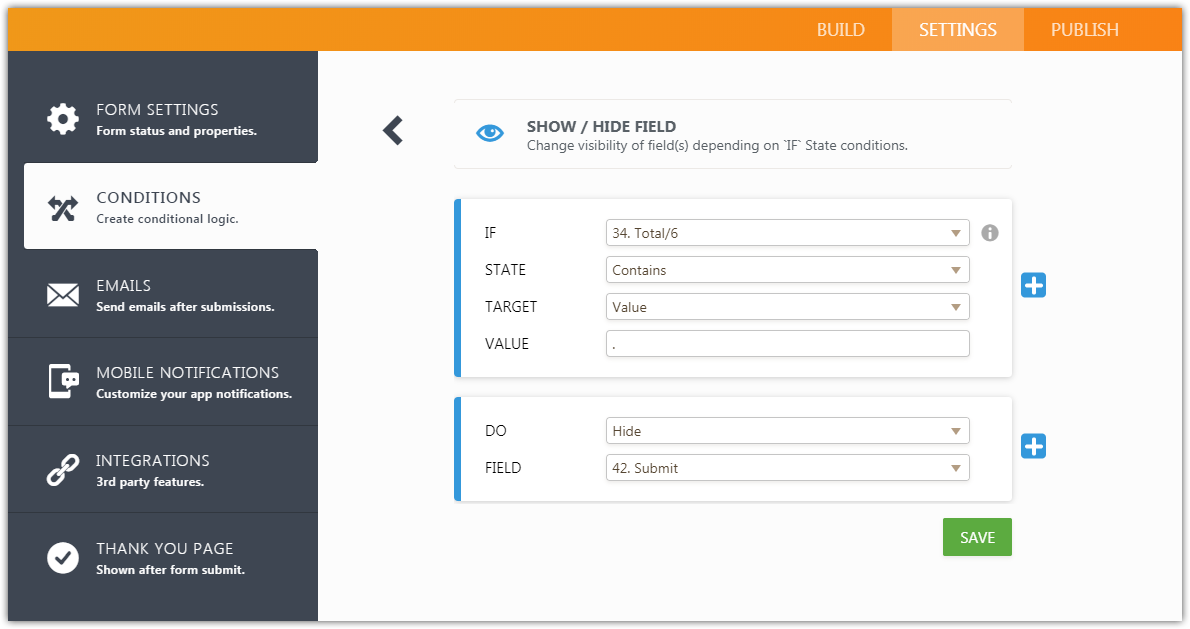
Currently, the following Text element is always displayed in the form. If you would like to display this or another element based on a condition, this is also possible.
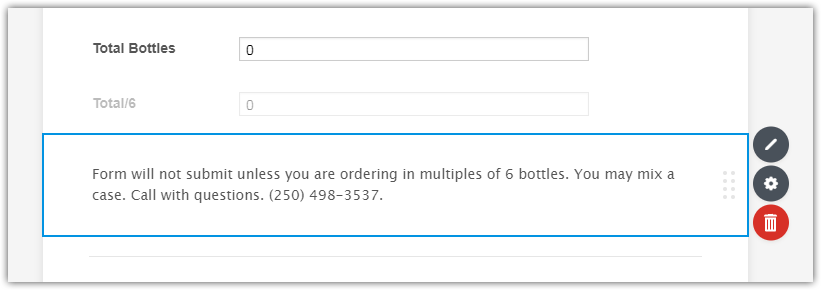
-
MikeReplied on November 19, 2019 at 3:14 PM
For your reference, here are links to related user guides:
How to Perform Form Calculation Using a Widget
- Mobile Forms
- My Forms
- Templates
- Integrations
- INTEGRATIONS
- See 100+ integrations
- FEATURED INTEGRATIONS
PayPal
Slack
Google Sheets
Mailchimp
Zoom
Dropbox
Google Calendar
Hubspot
Salesforce
- See more Integrations
- Products
- PRODUCTS
Form Builder
Jotform Enterprise
Jotform Apps
Store Builder
Jotform Tables
Jotform Inbox
Jotform Mobile App
Jotform Approvals
Report Builder
Smart PDF Forms
PDF Editor
Jotform Sign
Jotform for Salesforce Discover Now
- Support
- GET HELP
- Contact Support
- Help Center
- FAQ
- Dedicated Support
Get a dedicated support team with Jotform Enterprise.
Contact SalesDedicated Enterprise supportApply to Jotform Enterprise for a dedicated support team.
Apply Now - Professional ServicesExplore
- Enterprise
- Pricing



























































