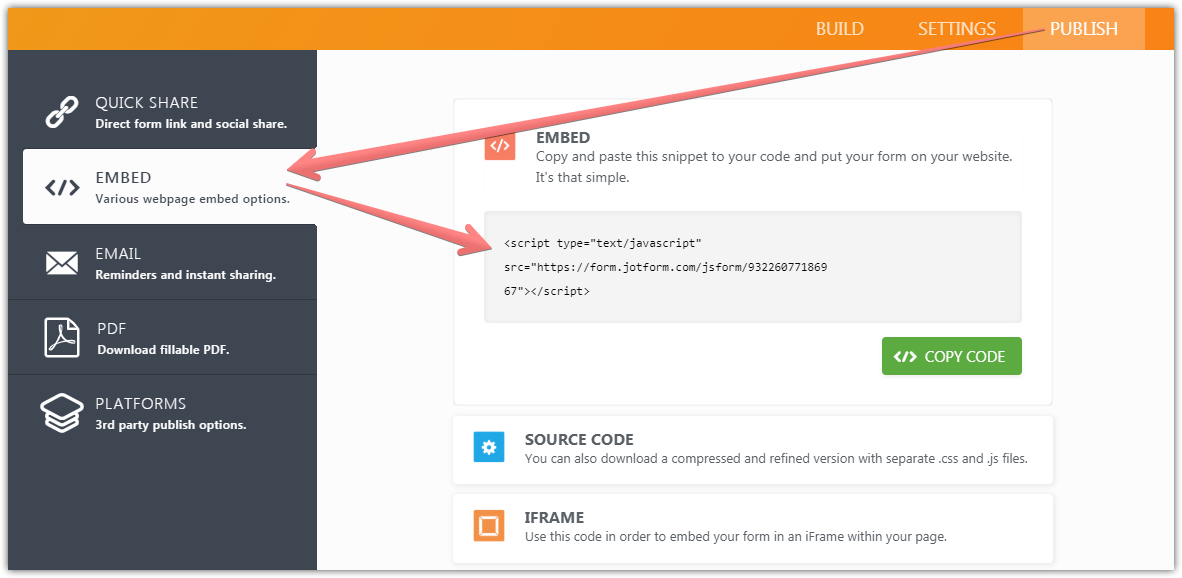-
salamoneAsked on 19 ნოემბერი, 2019, 16:16
-
MikeReplied on 19 ნოემბერი, 2019, 16:30
You can get your form embed code from a Publish tab, and then add it to your web page.
Example:

Here is a related guide:
-
salamoneReplied on 19 ნოემბერი, 2019, 16:32
Yes I know how to do this, but in the past it would update the web page automatically. Now I have to cut and paste and embed the code. Is there a way to have it update automatically?
-
MikeReplied on 19 ნოემბერი, 2019, 16:49
It is still supported. We suggest using the Embed or Iframe code, so that your embedded form will be updating automatically.

The auto-update is not supported only for Source Code embed code.
-
salamoneReplied on 19 ნოემბერი, 2019, 17:50I AM using the embed code but it didn’t embed it. This is a new form that I just created. The old form would embed automatically, the new form will not. I am using the embed code but it is NOT embedding automatically. What do I have to do to make sure any future changes to the form are embedded to gehringerwines.ca automatically???
... -
salamoneReplied on 19 ნოემბერი, 2019, 17:50Never mind, it looks like you’ve fixed that so all is well with the automatic embed. Thank you.
... -
MikeReplied on 19 ნოემბერი, 2019, 18:06
So basically the form code needs to be manually embedded once. Then, any changes applied to the form, are being automatically reflected on the embedded form.
-
salamoneReplied on 20 ნოემბერი, 2019, 08:50I wish that information was included on your site somewhere so I wouldn’t have to guess at what was happening. Or maybe I should just know that. At any rate, it’s working, thank you.
TBS
...
- მობაილ ფორმები
- ჩემი ფორმები
- შაბლონები
- ინტეგრაციები
- ინტეგრაციები
- იხილეთ 100+ ინტეგრაცია
- გამორჩეული ინტეგრაციები
PayPal
Slack
Google Sheets
Mailchimp
Zoom
Dropbox
Google კალენდარი
Hubspot
Salesforce
- იხილეთ მეტი Integrations
- პროდუქტები
- პროდუქცია
ფორმის მშენებელი
Jotform Enterprise
Jotform აპლიკაციებს
მაღაზიის მშენებელი
Jotform ცხრილები
Jotform ინბოქსი
Jotform Mobile App
Jotform დამტკიცების პროცესები
რეპორტის მშენებელი
ჭკვიანი PDF ფორმები
PDF რედაქტორი
Jotform ხელმოწერა
Jotform for Salesforce აღმოაჩინეთ ახლავე
- მხარდაჭერა
- Dedicated Support
გამოყოფილი მხარდაჭერის გუნდი Jotform Enterprise-თან ერთად
დაუკავშირდით გაყიდვებსDedicated Enterprise supportApply to Jotform Enterprise for a dedicated support team.
ისარგებლეთ ახლავე - პროფესიონალური ხასიათის მომსახურებაExplore
- Enterprise
- ფასები